Snda) – HP NonStop G-Series User Manual
Page 78
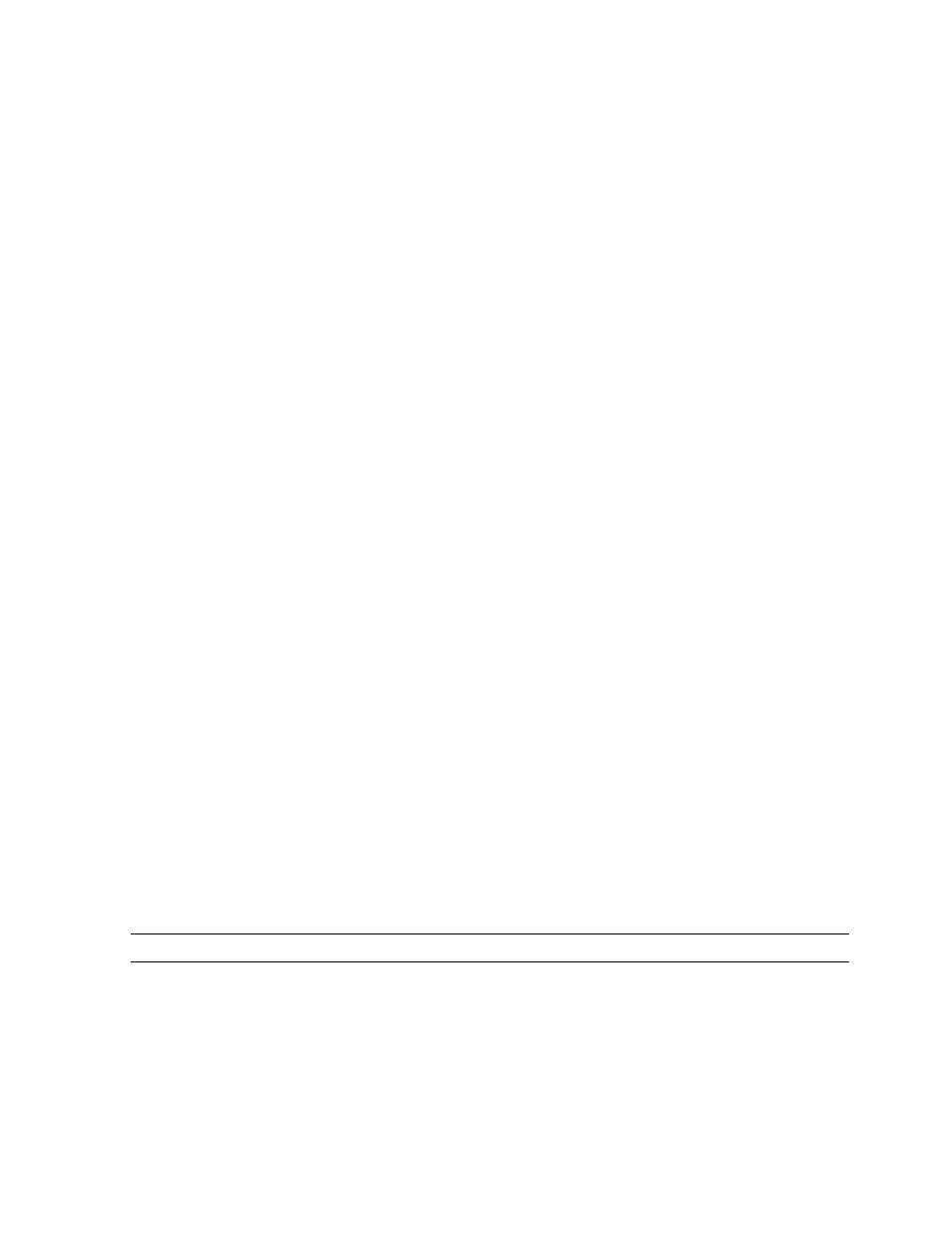
Configuring the 5257/5257ACL Tape Drive for the
NonStop Himalaya S-Series Server
5257/5257ACL Installation and User's Guide for NonStop Himalaya S-Series Tape Enclosures — 522344-001
7 -2
Configuring the Modular Tape Enclosure for the
NonStop Himalaya S-Series Servers (SNDA)
Configuring the Modular Tape Enclosure for the
NonStop Himalaya S-Series Servers (SNDA)
When a SNDA is installed, it is automatically assigned a name in the configuration
database that is a concatenation on:
•
The name of the storage enclosure manager ($ZZSTO)
•
The type of adapter (the 6760 SNDA)
•
The location (group, module, slot) where the adapter is installed
For example, the name of the 6760 adapter installed in slot 53 of the group 1 enclosure
is:
$ZZSTO.#SNDA.GRP-1.MOD-1.SLOT-53
For more information about installing the SNDA, see the 6760 ServerNet/DA Manual.
Configuring the Modular Tape Subsystem Online
Using SCF (SNDA)
This subsection describes how to connect an external tape drive to a ServerNet/DA
adapter.
Example 1: Adding a Tape Drive
To add a tape drive to the system configuration database, the tape drive need not be
physically installed, but the adapter that controls the tape drive must be installed. Use
the SCF ADD TAPE command to add a tape drive.
To add a tape drive with a SCSI ID of 5 named $TAPE0 to SAC 1 of an SNDA adapter
in group 2, module 1, slot 54, enter this command at an SCF prompt:
-> ADD TAPE $TAPE0, SENDTO STORAGE, LOCATION (2,1,54), &
-> SAC 1, DEVICEID 5
For complete details about the SCF ADD TAPE command, including command syntax,
see the SCF Reference Manual for the Storage Subsystem.
Example 2: Changing the Values of Tape Drive Attributes (SNDA)
Use the SCF ALTER TAPE command to change the attribute values for a tape drive
attached to the system. The ALTER command changes only the attributes specified in
the command.
Note. These examples are for illustrative purposes only.
