HP NonStop G-Series User Manual
Page 35
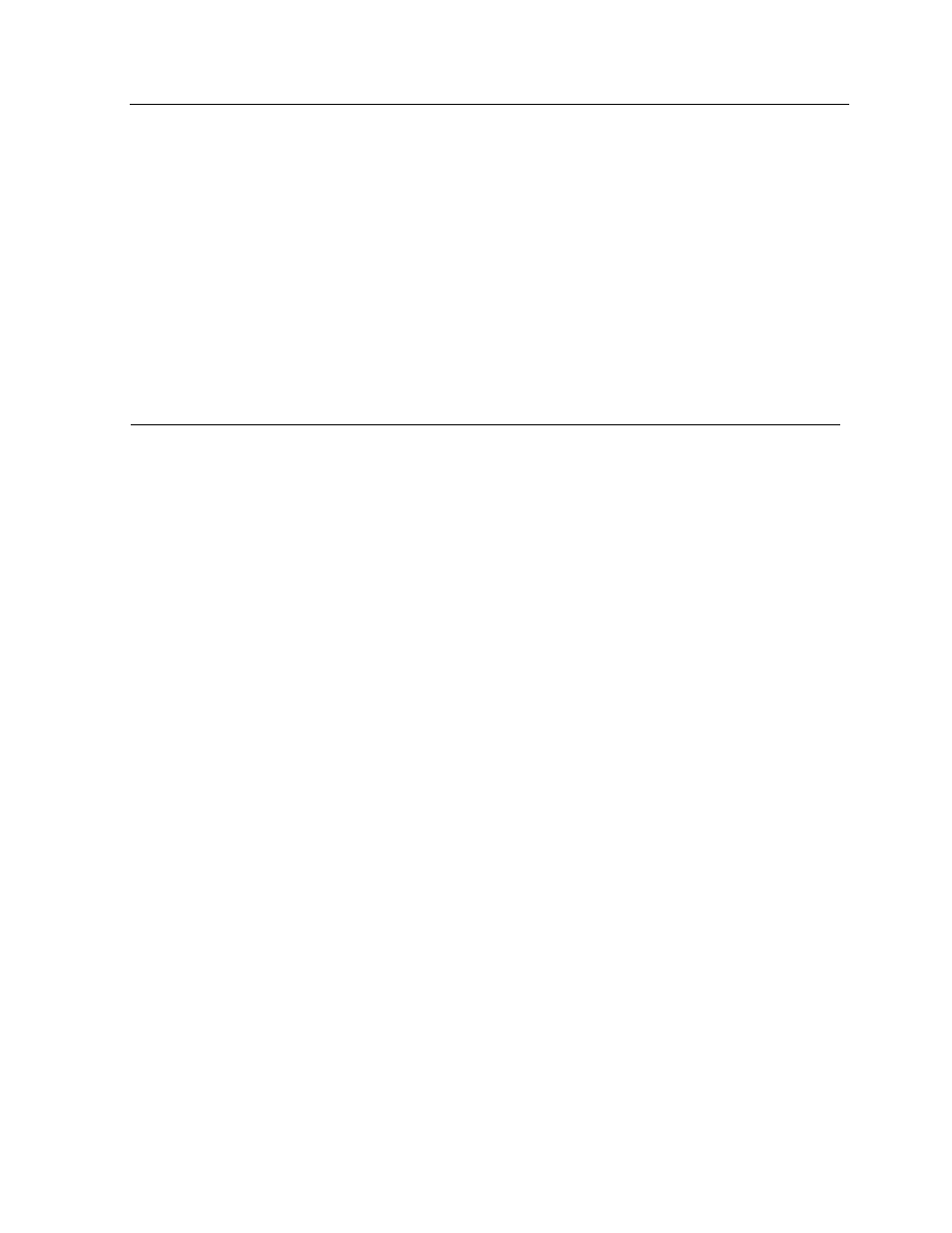
Installing the 5257 Tape Drive
5257/5257ACL Installation and User's Guide for NonStop Himalaya S-Series Tape Enclosures — 522344-001
3 -5
5257 Troubleshooting Chart
A device may not have been
turned on, and a valid SCSI ID
may not have been configured
prior to the system powering on
and loading BIOS.
Turn drive power on first; then
turn on power to the system so
that the drive is properly
recognized by the system.
The tape drive does
not power up.
No power is reaching the tape
drive.
Check the tape system’s power
cable connection at the back of
the drive.
Nonfatal or fatal
errors occur for which
the cause cannot be
determined.
SCSI bus termination or the
SCSI bus cable connections
may be incorrect.
Ensure the SCSI bus is
truncated and that all
connections are secure.
Table 3-3. Troubleshooting Chart
If...
Then...
You Should...
