Control panel – HP NonStop G-Series User Manual
Page 54
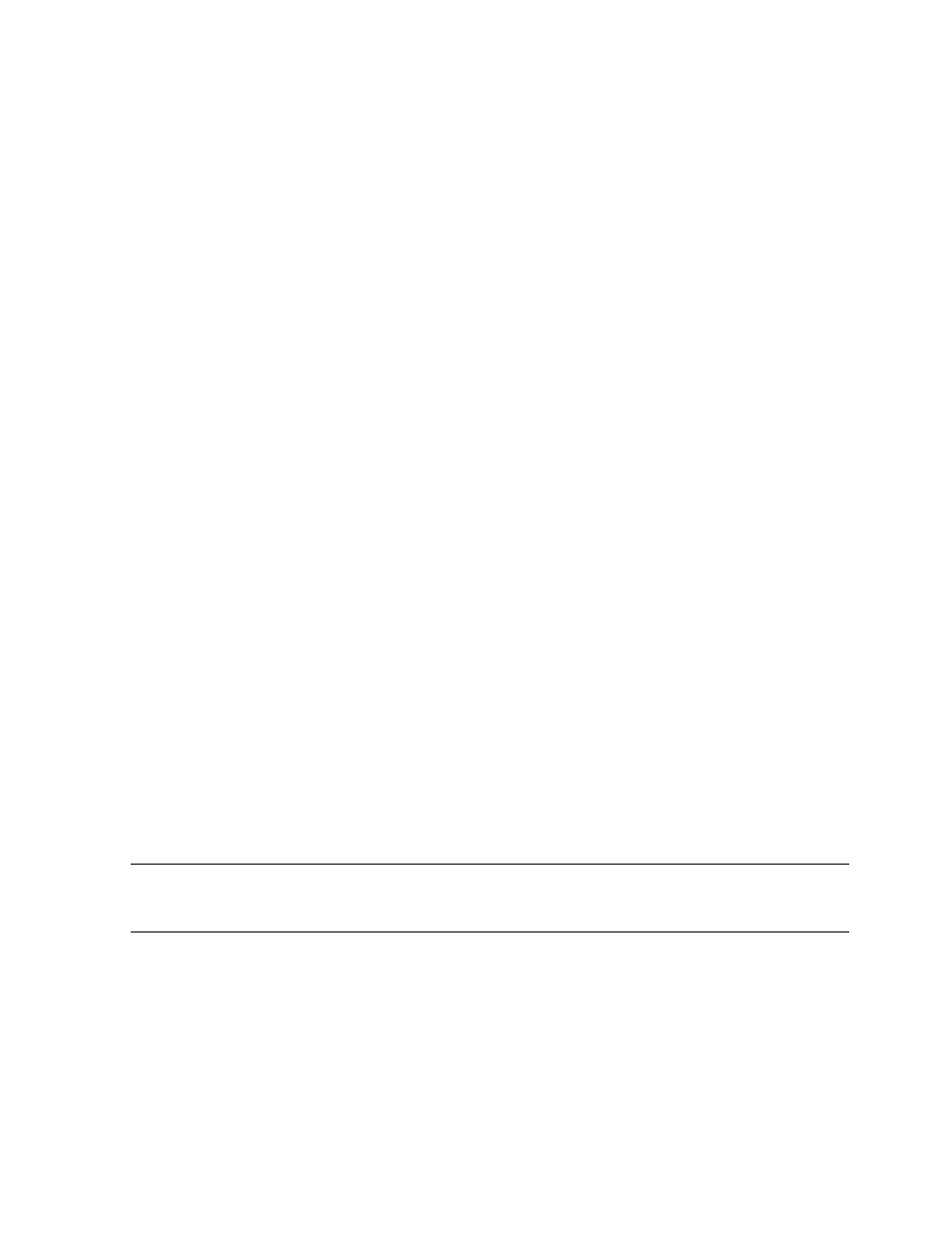
Operating the 5257ACL Tape Enclosure
5257/5257ACL Installation and User's Guide for NonStop Himalaya S-Series Tape Enclosures — 522344-001
6 -2
Control Panel
Control Panel
Indicators
The control panel consists of four LED indicators, a 4-line by 20 character backlit LCD
display, and four buttons.
The four LED indicators on the control panel are:
•
The Ready indicator (green) is illuminated when the 5257ACL is ready to accept
commands from either the Control Panel or the NonStop Himalaya computer. When
the Menu Mode is entered, the Ready indicator goes out.
•
The Use Cleaner LED (yellow) indicates that the drive requires cleaning. Insert the
cleaning cartridge shipped with the system and let it run. When done, the cartridge
ejects itself automatically.
•
When either the Drive Fault or the Loader Fault LED (red) is illuminated, a Fault
Screen appears on the LCD display. The Fault Screen is described later in this
section.
Buttons
The four buttons on the control panel are labeled Escape, Enter,
, and
. These
buttons do not directly control specific functions or options. Instead, use the scroll
buttons to navigate from the Default Screen through a multilevel menu structure, then
select the desired option from the appropriate menu by pressing Enter.
Important usage tips are:
•
To enter the Menu mode and display the Main menu from the Default screen, press
Enter.
•
To return to the Main menu from a submenu, press Escape repeatedly until the Main
menu appears. Pressing the Escape button while the Main menu is displayed exits
the Menu mode and returns you to the Default screen.
•
To display the Show Status menu only without entering the Menu mode, press
Escape at the Default screen. The system remains online.
Display
The display on the control panel is capable of displaying four lines of 20 characters
each, to allow the use of easy-to-understand messages.
Note. When the Menu mode is entered, the Ready light goes out. This means that the module
is offline, and the system responds to all commands from the Himalaya with a SCSI Not Ready
message until the Menu mode is exited, and the Ready light goes on.
