Setting up reserved slots, Figure 5-6, Scsi submenu scrolled – HP NonStop G-Series User Manual
Page 47: Figure 5-7, Set reserved slots submenu
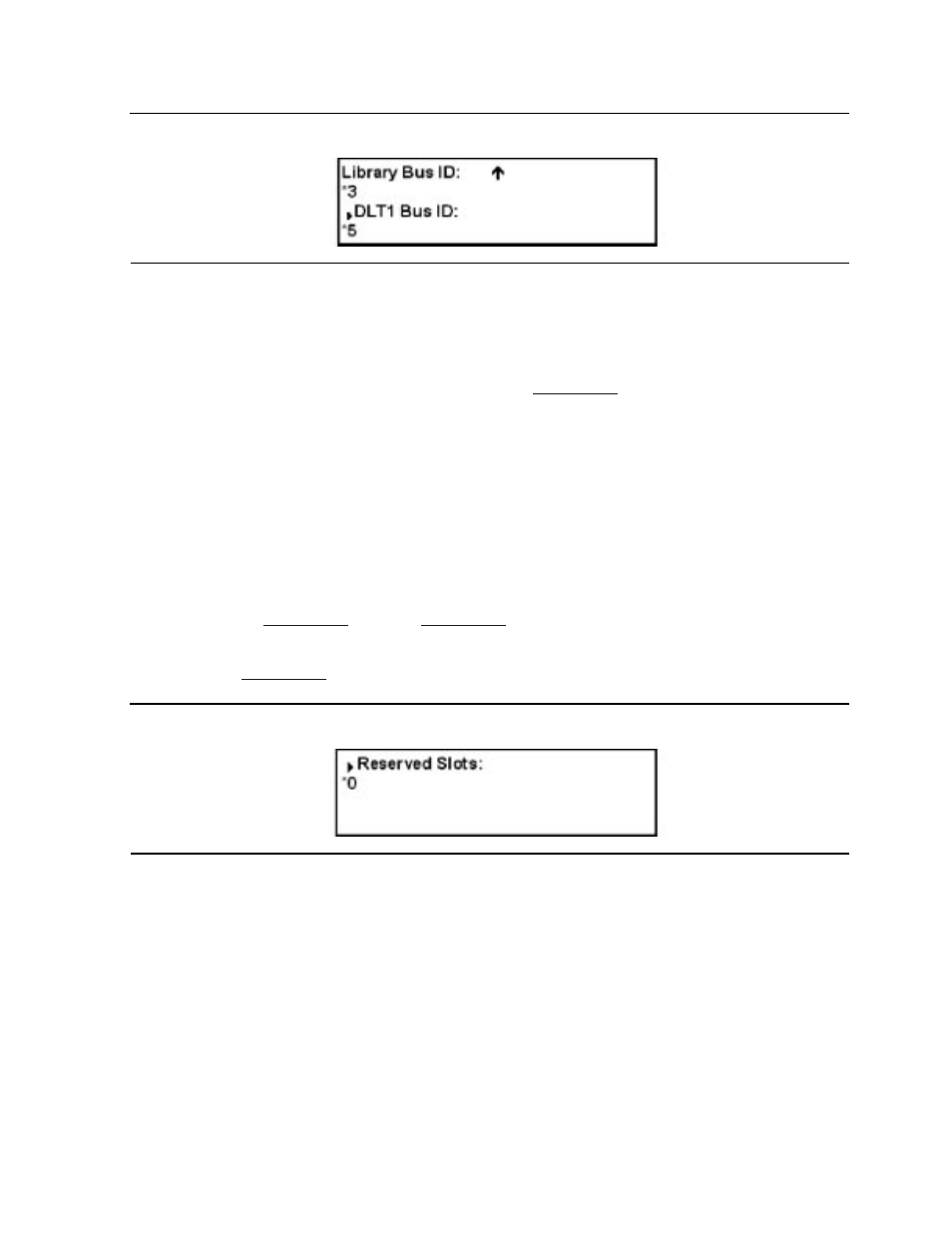
Installing and Configuring the 5257ACL Tape Drive
5 -5
Setting Up Reserved Slots
6. With the
next to line 3, press Enter. The
moves to line 4, the
appears at the
end of line 1, and the
appears at the end of line 4. On line 4, scroll to display more
options. Scroll so that line 5 is displayed, then press Enter to save the new selection.
An * appears at the left of line 5 to indicate that it is the current selection.
7. Press Escape repeatedly until the submenu in
reappears.
8. Repeat steps 1 through 7 for each configuration option that needs to be change.
Setting Up Reserved Slots
One of the reserved slots can be used for a cleaning cartridge to use the Autoclean
function; however, this function can be used only while operating in Random Library
Mode in conjunction with NonStop Himalaya software, such as TSI's Auto Cartridge
Loader Media Manager (ACLMM).
1. Navigate from the Default screen through the Main menu to the Configure submenu
as shown in
through
.
2. Scroll down the Configure submenu to “Set Reserved Slots” and select. The screen
shown in
appears.
3. With the
next to line 1, press Enter. The
moves to line 2, an
appears at the
end of line 4, and an
appears at the end of line 1. On line 2, scroll to specify the
number of slots ot be reserved. Scroll to the desired number, and press Enter.
4. Press Escape repeatedly to return to the Default Screen.
Figure 5-6. SCSI Submenu Scrolled
Figure 5-7. Set Reserved Slots Submenu
00000000000000000000000000000000000000000000000000000000000000000000000000000000000000000000000000000000000000000000000000000000000000000000000000000000000000000000000000000000000000000000000000000000
00000000000000000000000000000000000000000000000000000000000000000000000000000000000000000000000000000000000000000000000000000000000000000000000000000000000000000000000000000000000000000000000000000000
00000000000000000000000000000000000000000000000000000000000000000000000000000000000000000000000000000000000000000000000000000000000000000000000000000000000000000000000000000000000000000000000000000000
00000000000000000000000000000000000000000000000000000000000000000000000000000000000000000000000000000000000000000000000000000000000000000000000000000000000000000000000000000000000000000000000000000000
00000000000000000000000000000000000000000000000000000000000000000000000000000000000000000000000000000000000000000000000000000000000000000000000000000000000000000000000000000000000000000000000000000000
00000000000000000000000000000000000000000000000000000000000000000000000000000000000000000000000000000000000000000000000000000000000000000000000000000000000000000000000000000000000000000000000000000000
00000000000000000000000000000000000000000000000000000000000000000000000000000000000000000000000000000000000000000000000000000000000000000000000000000000000000000000000000000000000000000000000000000000
00000000000000000000000000000000000000000000000000000000000000000000000000000000000000000000000000000000000000000000000000000000000000000000000000000000000000000000000000000000000000000000000000000000
00000000000000000000000000000000000000000000000000000000000000000000000000000000000000000000000000000000000000000000000000000000000000000000000000000000000000000000000000000000000000000000000000000000
00000000000000000000000000000000000000000000000000000000000000000000000000000000000000000000000000000000000000000000000000000000000000000000000000000000000000000000000000000000000000000000000000000000
00000000000000000000000000000000000000000000000000000000000000000000000000000000000000000000000000000000000000000000000000000000000000000000000000000000000000000000000000000000000000000000000000000000
00000000000000000000000000000000000000000000000000000000000000000000000000000000000000000000000000000000000000000000000000000000000000000000000000000000000000000000000000000000000000000000000000000000
