Connecting the scsi cables to the server, Powering on the tape drive, Power-on self-test – HP NonStop G-Series User Manual
Page 33: Table 3-2, Connections supported for 5257/5257acl tape drives
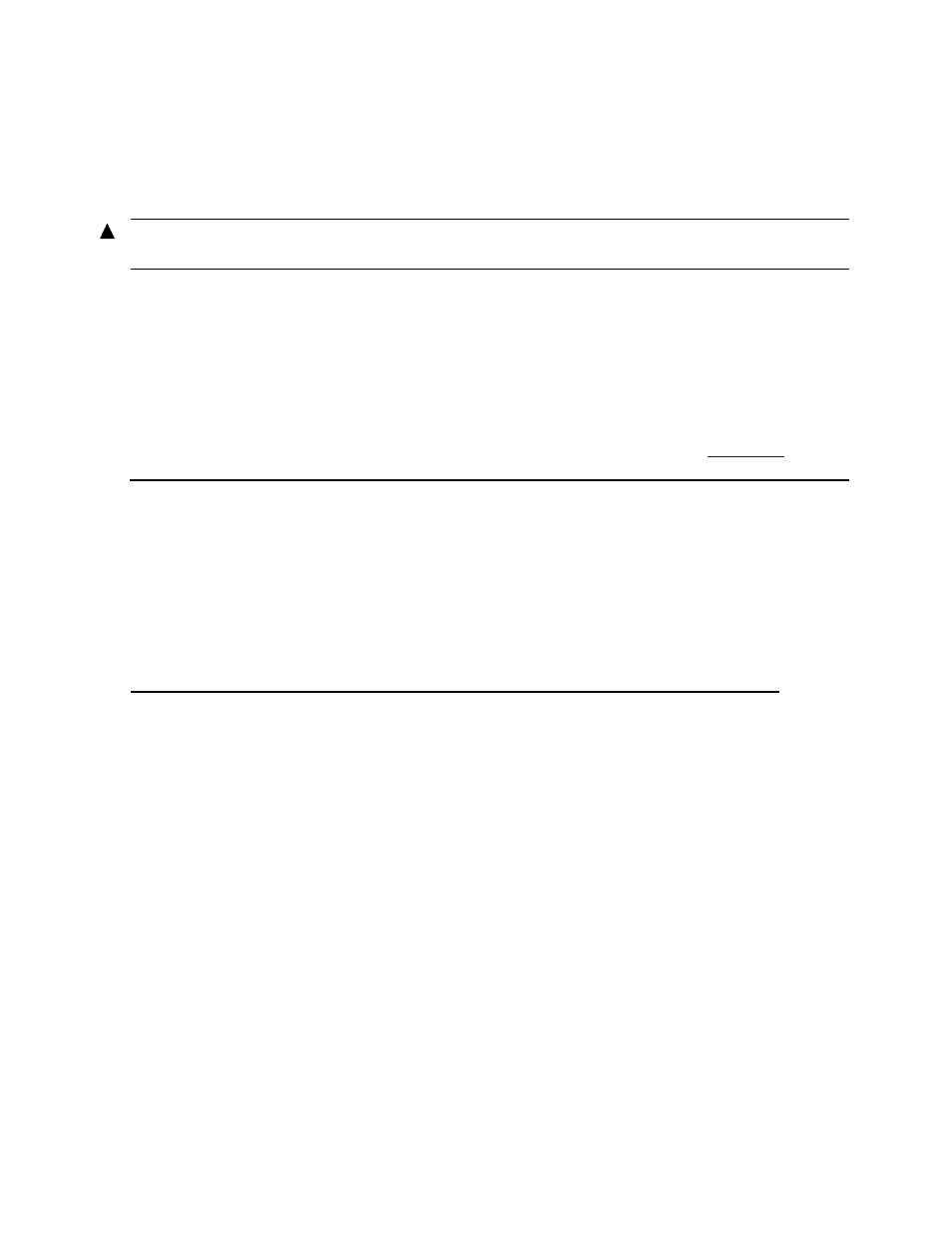
Installing the 5257 Tape Drive
5257/5257ACL Installation and User's Guide for NonStop Himalaya S-Series Tape Enclosures — 522344-001
3 -3
Connecting the SCSI Cables to the Server
4. Repeat Steps 2 and 3 as applicable.
Connecting the SCSI Cables to the Server
Connect the free end of the SCSI cable at the server.
You can attach a 5257/5257ACL tape drive to a NonStop
Himalaya
S-series server using
one of the following, depending on your type of server:
•
ServerNet/DA
•
IOMF 2 CRU
•
PMF CRU
Supported connections for the 5257/5257 ACL tape drives are listed in
Powering on the Tape Drive
1. Attach the male end of the power cord to a power outlet.
2. Press the power switch on the tape drive.
3. Verify that the tape drive powers on.
Power-On Self-Test
When power is applied, the tape drive performs a POST (Power-On Self-Test). The
POST finalizes in under ten seconds. While it is running, the tape drive responds BUSY
to SCSI commands and also responds to various SCSI messages.
If the Himalaya server tries to negotiate synchronous or wide transfers, the tape system
negotiates to asynchronous or narrow. Media may require more time than the duration of
POST to become ready.
WARNING.
For SCSI cables, be sure that the power to the tape drive is off before
connecting to the server.
Table 3-2. Connections Supported for 5257/5257ACL Tape Drives
Server
ServerNet / DA
IOMF CRU
IOMF 2 CRU
PMF CRU
S7000
YES
NO
NO
NO
S7400
YES
NO
YES
NO
S70000
YES
NO
YES
NO
S72000
YES
NO
YES
NO
S74000
YES
NO
YES
YES
