Kapl03001 to kapl04000, Kapl03001 to kapl04000 -43 – HP XP P9500 Storage User Manual
Page 335
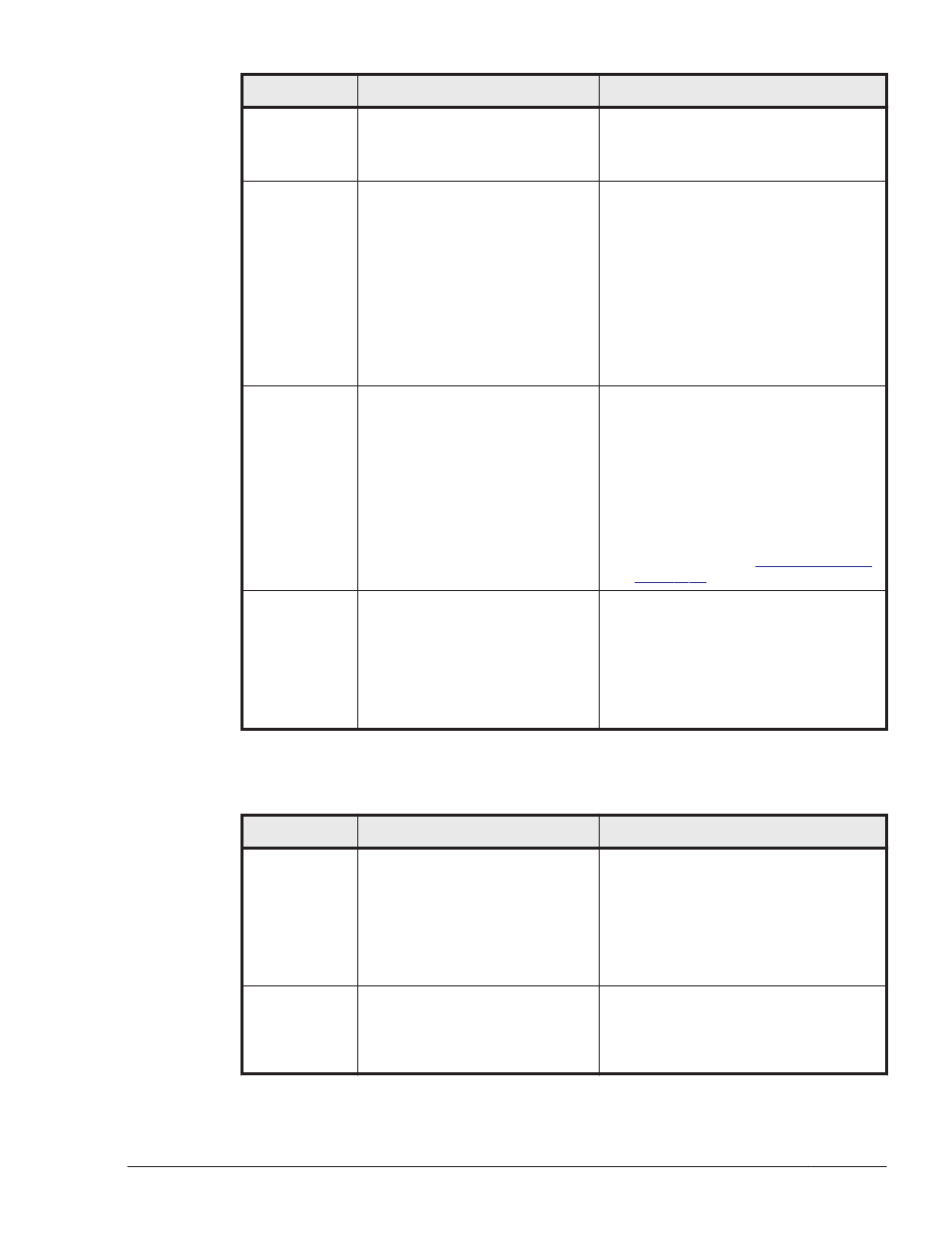
Message ID
Message Text
Explanation
HDLM error information, and then
contact your HDLM vendor or
maintenance company if there is a
maintenance contract for HDLM.
KAPL02087-I
"Configuration View" is not
supported for this storage
system model.
Please use the "Path List View"
instead. Storage = aa...aa
Details
"Configuration View" cannot be
displayed for the selected storage
system because "Configuration
View" cannot be displayed in the
HDLM GUI.
aa...aa: Name of the storage
system
Action
Please use the "Path List View".
KAPL02089-E
The HDLM GUI cannot start
because a JRE is not installed in
aa...aa. Re-install HDLM, or
install a JRE by referring to the
JRE installation instructions in
the user's guide.
Details
The HDLM GUI cannot start
because a JRE is not installed on
the system.
aa...aa: jre_user folder
Action
Re-install HDLM, or install a JRE.
For details on the JRE installation
instructions, see
.
KAPL02200-I
GUI information - aa...aa
Details
This information is required for
resolving problems.
aa...aa: Trace information
Action
None.
KAPL03001 to KAPL04000
Message ID
Message Text
Explanation
KAPL03001-I
HDLM API information - aa...aa
Details
This information is required for
resolving problems.
aa...aa: Trace information
Action
None.
KAPL03002-W HDLM API Warning - aa...aa
Details
This information is required for
resolving problems.
aa...aa: API trace information
Messages
8-43
Hitachi Dynamic Link Manager User Guide for Windows
®
