HP XP P9500 Storage User Manual
Page 119
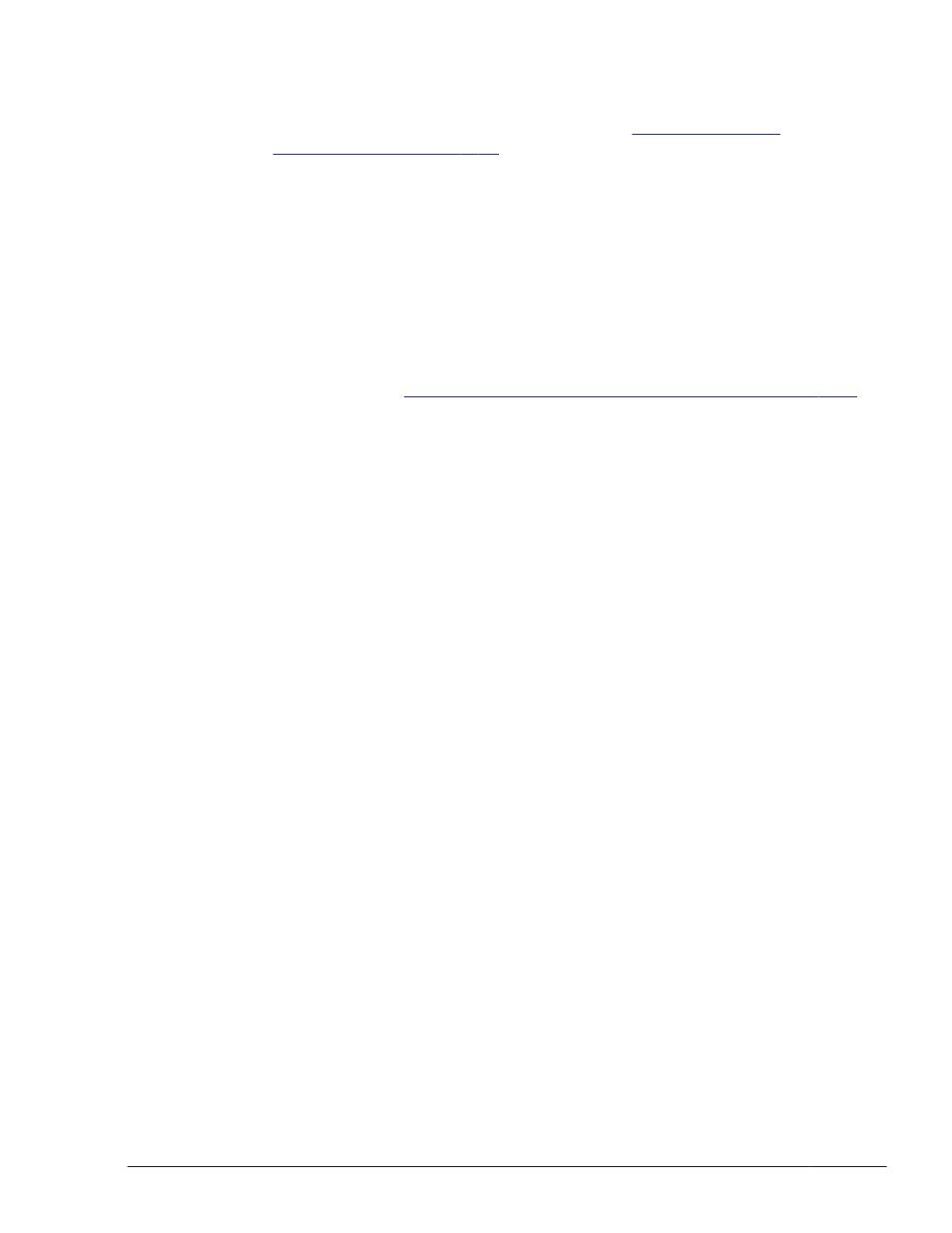
25
.
Connect cables to all the HBAs to change the configuration to a multi-path
configuration.
26
.
Check the path information as described in
to make sure that you have successfully
assembled a multi-path configuration.
27
.
Shut down the host.
28
.
On all the hosts that make up the cluster system, perform steps 19 to 27.
29
.
Install and configure Oracle RAC.
If both of the following conditions are satisfied, you must change the
Oracle RAC settings after assembling the environment.
¢
Oracle RAC 10g 10.1.0.3.0 or later or Oracle RAC 11g is used.
¢
A host is connected to a voting disk via multiple paths in an FC-SAN
environment.
For details, see
Notes on Creating an HDLM Environment on page 3-15
30
.
Make sure that the program is running properly, by examining the results
of the dlnkmgr command's view operation.
An example of executing the dlnkmgr command's view operation is as
follows:
PROMPT>dlnkmgr view -sys
HDLM Version : x.x.x-xx
Service Pack Version :
Load Balance : on(extended lio)
Support Cluster : off
Elog Level : 3
Elog File Size (KB) : 9900
Number Of Elog Files : 2
Trace Level : 0
Trace File Size(KB) : 1000
Number Of Trace Files : 4
Path Health Checking : on(30)
Auto Failback : on(1)
Remove LU : off
Intermittent Error Monitor : off
Dynamic I/O Path Control : off(10)
HDLM Manager Ver WakeupTime
Alive x.x.x-xx yyyy/mm/dd hh:mm:ss
HDLM Alert Driver Ver WakeupTime ElogMem Size
Alive x.x.x-xx yyyy/mm/dd hh:mm:ss 128
HDLM Driver Ver WakeupTime
Alive x.x.x-xx yyyy/mm/dd hh:mm:ss
License Type Expiration
Permanent -
KAPL01001-I The HDLM command completed normally. Operation name
= view, completion time = yyyy/mm/dd hh:mm:ss
PROMPT>
Even if you are using Oracle RAC, off appears for Support Cluster.
Even if this is the case, the cluster support function will run normally.
Creating an HDLM Environment
3-51
Hitachi Dynamic Link Manager User Guide for Windows
®
