Hdlm resident processes, Reconfiguring the hdlm operating environment, Hdlm resident processes -16 – HP XP P9500 Storage User Manual
Page 176: Reconfiguring the hdlm operating environment -16, Setting up an added lu and path as an hdlm, Setting up an added lu
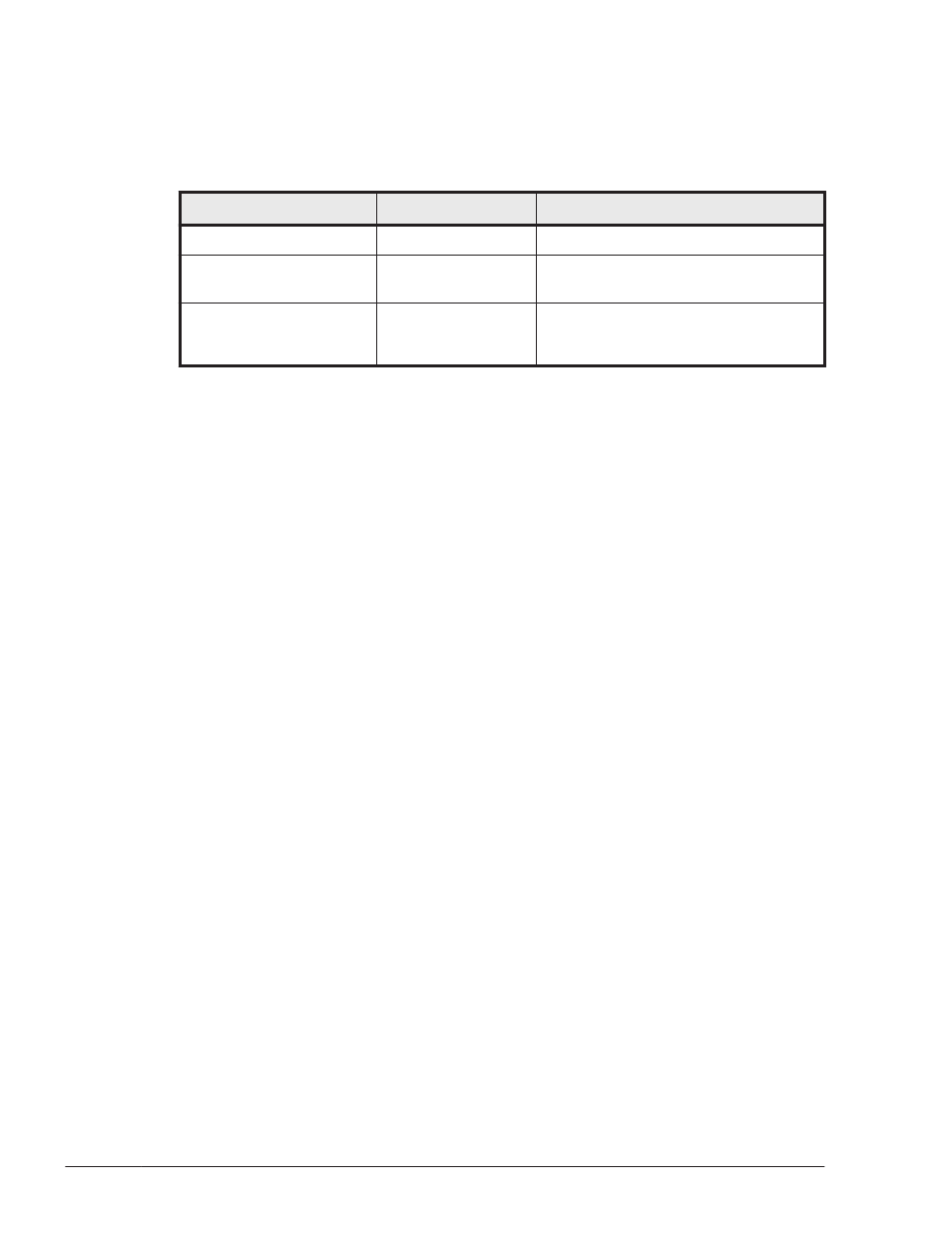
HDLM Resident Processes
The table below lists and describes the resident processes in HDLM. To
monitor these processes, use the names below.
Table 4-3 HDLM resident processes
Process
Service
Description
dlmmgr.exe
DLMManager
HDLM manager process
hbsa_service.exe
HBsA Service
Hitachi Command Suite Common
Agent Component
#
process
hntr2mon.exe
hntr2srv.exe
Hitachi Network
Objectplaza Trace
Monitor 2
Hitachi Network Objectplaza Trace
Library (HNTRLib2) process
#
You only need to monitor this process when HDLM is linked to Global Link
Manager.
This process does not exist if you install only the HDLM Core components.
Reconfiguring the HDLM Operating Environment
You can add or delete LUs and paths while the host installing HDLM is running
by utilizing the Windows plug-and-play functionality. This operation is called
dynamic reconfiguration.
Setting Up an Added LU and Path as an HDLM Management-target
This section explains the procedure for setting up an added LU and path as an
HDLM management-target.
The procedure explained below to set up an added LU as an HDLM
management-target applies to both adding an LU in new storage and adding
an LU in existing storage.
If you add a new LU, leave the system in a single-path configuration until you
can verify whether HDLM has successfully identified the new LU.
When using HDLM, you need to write a signature, create partitions, and
format all LUs that have been added.
Setting Up an Added LU as an HDLM Management-target
When MSCS is not used
1
.
Add an LU.
Some storage systems need to be restarted. Consult the corresponding
manual for the particular storage system you are using.
2
.
Open Disk Manager.
4-16
HDLM Operation
Hitachi Dynamic Link Manager User Guide for Windows
®
