HP NonStop G-Series User Manual
Page 70
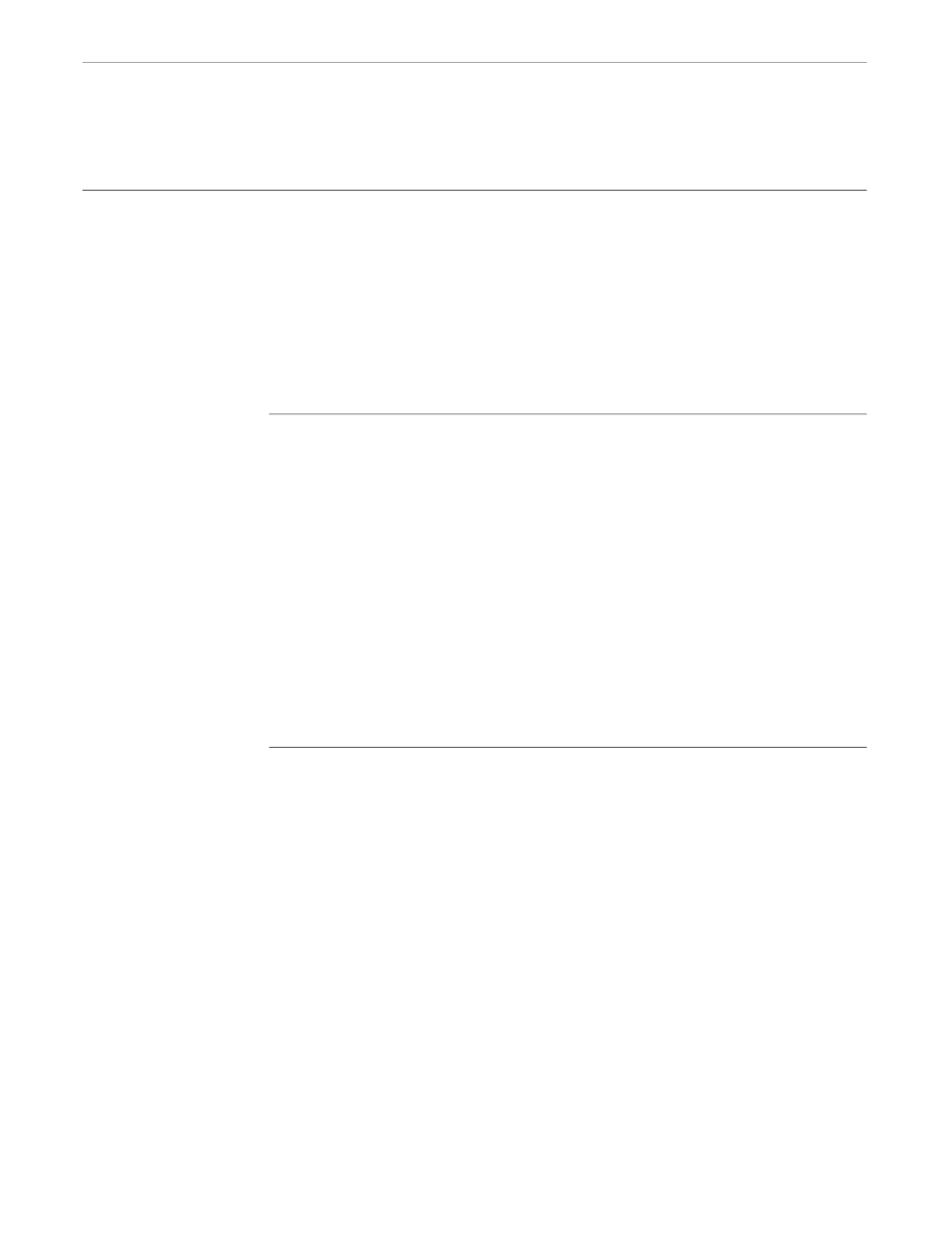
Index
Index–8
082628 Tandem Computers Incorporated
Resource variables (continued)
title 2-7
visualBell 2-7
Resource-setting option 2-3
Resources display 1-11
Respond string 2-8
Reverse video menu option 1-9
Run command, x6530 2-1
S
Save lines option 2-7
Screen size option 2-3, 2-7
Scroll output menu option 1-9
Scrollbar background option 2-7
Scrollbar option 2-3
Scrollbar trough color option 2-7
Scrollbar, description of 1-14
Sense string 2-8
Simulating function keys 1-16
Simulating paging keys 1-15
Sizing x6530 window 1-4, 1-9
Starting mwm 2-33
Stopping x6530 1-2, 1-6
T
TACL
See Logging on to Tandem host
TACL command, executing 2-9
Tandem host
logging on to 1-2
name 2-1
TCP/IP
HOSTS file 2-1
network 2-1
Telnet X clients 2-33
Text cursor
appearance of 1-3
moving with keystrokes 1-4
moving with mouse 1-4
Three-button mouse 1-4
Title option 2-7
