HP NonStop G-Series User Manual
Page 54
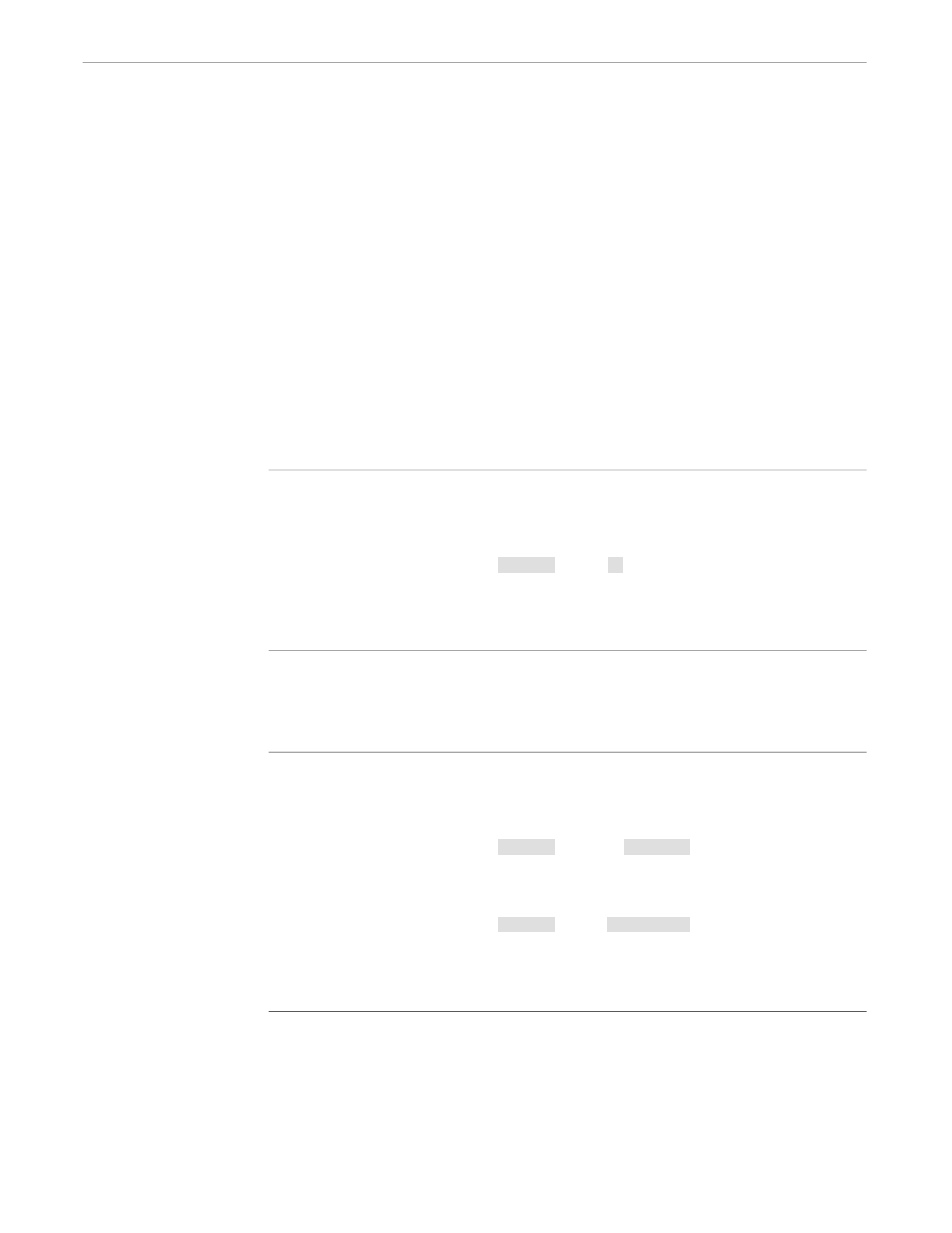
Creating a New Keymap File
x6530 Run Command and Customizing Options
082628 Tandem Computers Incorporated
2–25
Here is one way to create a new keymap file and the steps to follow:
1.
Copy an existing sample keymap file from the Tandem host or the UNIX
workstation to the user’s home directory and rename it “.x6530modkey.” The
sample keymap file gives you a template of all the 6530 terminal functions to
define.
2.
Run the xev client to determine the keysym or keysyms for the keys on the
keyboard (see the X Window System User’s Guide for xev run instructions).
xev displays several pieces of event information in the xterm window after you
press a key; you want the keysym value. For example, assume you have an IBM-
compatible PC with a 101-key keyboard and the PC-Xview X server. When you
press the 9 key, xev displays the events shown in Figure 2-3. The keysym for the 9
key is 9.
Figure 2-3. Keysym for 9 Key
KeyPress event, serial 13, synthetic NO, window 0x700001,
root 0x8006b, subw 0x700002, time 64784128, (31,51), root:(480,80),
state 0x0, keycode 17 (keysym 0x39, 9), same_screen YES,
XLookupString gives 1 characters: "9"
019
If you pressed the Shift key and the 9 key on the same workstation, xev displays
two events, one for the Shift key and one for the 9 key (see Figure 2-4). The
keysyms for pressing the Shift and 9 keys are Shift_L and parenleft.
Figure 2-4. Keysyms for Shift and 9 Keys
KeyPress event, serial 15, synthetic NO, window 0x700001,
root 0x8006b, subw 0x700002, time 64786432, (31,51), root:(480,80),
state 0x0, keycode 49 (keysym 0xffe1, Shift_L), same_screen YES,
XLookupString gives 0 characters: ""
KeyPress event, serial 15, synthetic NO, window 0x700001,
root 0x8006b, subw 0x700002, time 64787008, (31,51), root:(480,80),
state 0x1, keycode 17 (keysym 0x28, parenleft), same_screen YES,
XLookupString gives 1 characters: "("
020
3.
Write down the keysyms for all the keys on the keyboard and combinations of
keys. “Key combination” means pressing a key with a modifier key such as the
Shift key. Your X server documentation can tell you which modifier keys will
generate different keysyms. This knowledge will save you time because you will
not have to check every key combination on the keyboard.
