HP NonStop G-Series User Manual
Page 36
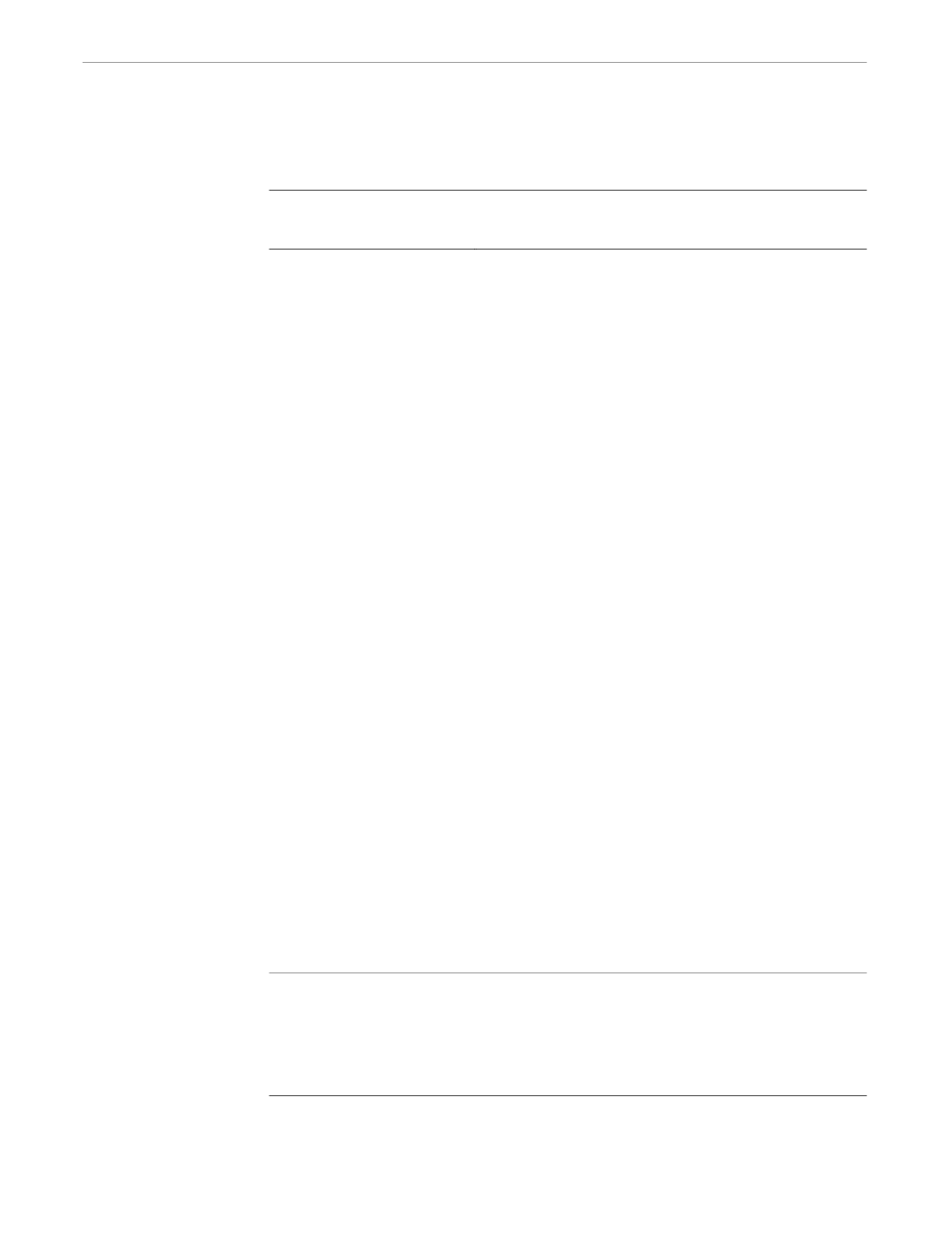
Resource and Class Variables
x6530 Run Command and Customizing Options
082628 Tandem Computers Incorporated
2–7
Table 2-2. Resource and Class Variables (Page 2 of 2)
Resource (Class)
Description
marginBell (MarginBell)
Specifies whether a bell rings when you type near the right end of
a line. nMarginBell or Column defines the place on the line where
the bell rings. The default is off.
menu.background (Background)
Specifies the background color to be used for the pop-up and
cascading menus. The default is gray.
menu.foreground (Foreground)
Specifies the foreground color to be used for the pop-up and
cascading menus. The default is black.
nMarginBell (Column)
Specifies the number of characters from the right margin at which
the margin bell rings or the screen flashes.
pointerColor (Foreground)
Specifies the pointer color. The default is black.
pointerShape (Cursor)
Specifies the name of the shape for the pointer (mouse) cursor.
Two values are available: xterm, which produces a pointer shape
that looks like the letter “I,” and arrow; the default is xterm. The
pointer shape can be specified only in the .Xdefaults file.
port (Port)
Specifies the port number of the Telserv connection. The default
is the default port set up for your system.
saveLines (SaveLines)
Specifies the number of lines to save beyond the top of the
screen. The default is 480.
screenType (ScreenType)
Specifies the screen size that x6530 uses when in block mode.
One of four numeric values can be specified: screenType 0 is the
normal 24 lines by 80 columns; type 1 is 27x132, type 4 is 48x80,
and type 5 is 54x132. The default is zero. (Types 4 and 5 are
supplied especially for users of TEDIT.)
scrollbar.background
(Background)
Specifies the color to be used for the scrollbar arrows and slider.
The default is the same as the x6530 background color.
scrollbar.troughColor
(TroughColor)
Specifies the color of the scrollbar region. The default is
calculated from the background color to provide a 3-D effect.
title (Title)
Specifies a window title used by a window manager. This title is
used only when a window manager places a title banner around a
window. The default name is the value of the iconName resource.
visualBell (VisualBell)
Specifies whether to cause the window to flash when you type
near the right margin. MarginBell or marginBell must also be set
on for the visual bell option to work. nMarginBell or Column
defines the place on the line where the screen flashes. The
default for visualBell and VisualBell is off.
Note
You can use wild cards to specify foreground and background colors for all aspects of x6530. For
example, the following .Xdefaults file entries would set all background colors to blue and all foreground
colors to white:
x6530*background: blue
x6530*foreground: white
