HP NonStop G-Series User Manual
Page 34
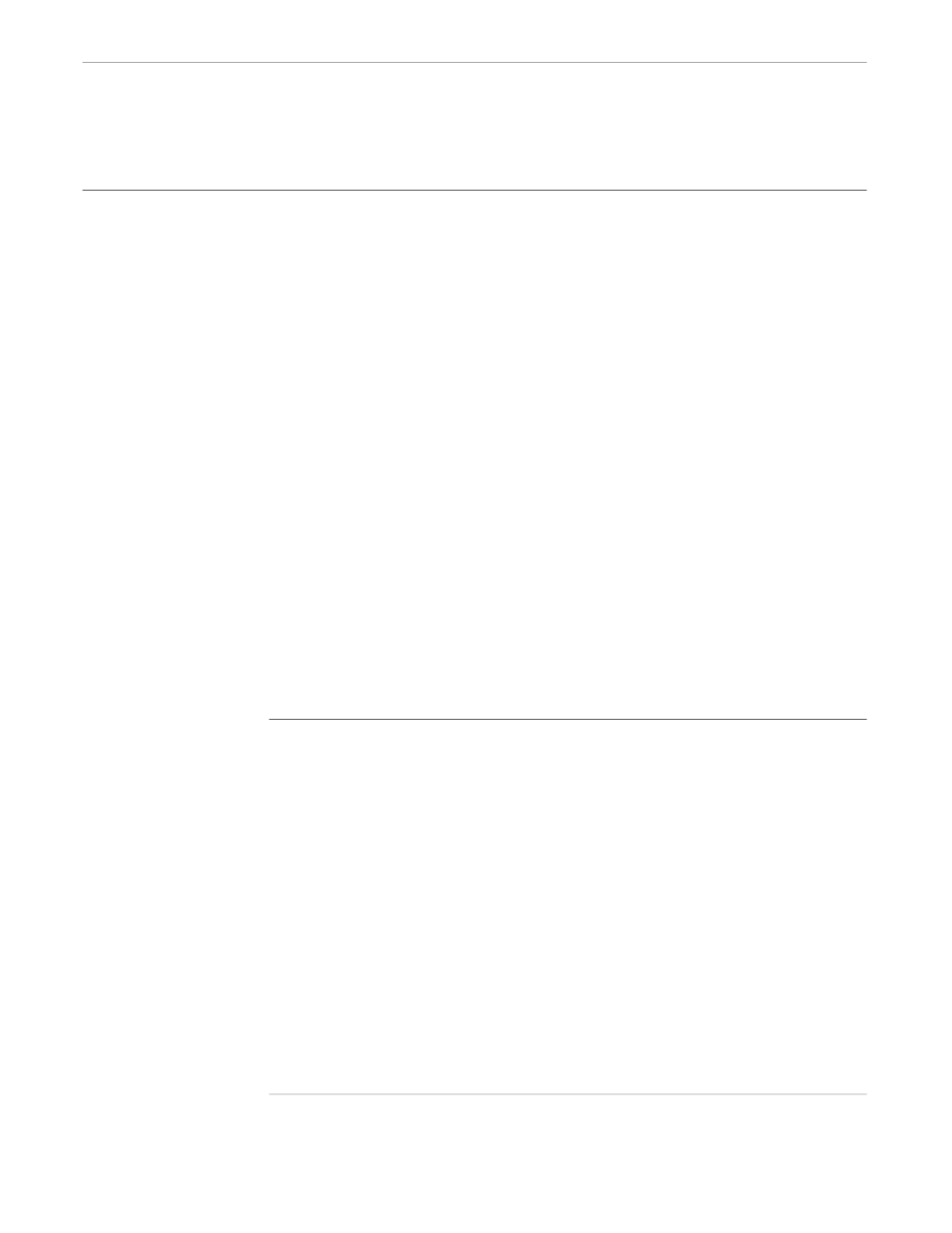
Resource and Class Variables
x6530 Run Command and Customizing Options
082628 Tandem Computers Incorporated
2–5
Resource and Class
Variables
The x6530 Emulator uses the resource and class variables described in Table 2-2. These
items can be stored in a file named .Xdefaults in the user’s home directory on the
workstation where x6530 resides so they are automatically set when x6530 is run. Use
the variables for x6530 by prefixing them with x6530 as shown in Figure 2-1.
Depending on your workstation, other files, in addition to or instead of the .Xdefaults
file, may be consulted to define the resources for an X application. For example, the
UNIX variable XENVIRONMENT can be used to specify a different file. Consult your
workstation documentation and the X Window System User’s Guide for additional
information. Although different files may be used, resource variables are specified in
the format shown here for the .Xdefaults file.
Resource and class variables overlap with x6530 command line options and Emulator
Options menu choices. Depending on users’ preferences, you could use all three
methods to customize x6530. Perhaps all users’ .Xdefaults files would have the same
set of resource names or classes; their run commands would vary depending on
command line options, and, finally, those few options left over would be left to each
user to control during a session with the x6530 Modes menu.
You should provide a default .Xdefaults file for your users. Users can customize their
.Xdefaults files or use command line options to personalize their environment. The
Emulator Options menu is generally used to experiment with personalization within a
session; desirable options would then normally be made permanent by adding them to
the .Xdefaults file.
For more details on defining resource and class variables, see the X Window System
User’s Guide. A sample .Xdefaults file is shown in Figure 2-1.
Figure 2-1. Sample .Xdefaults file for x6530
012
x6530.*.background: blue
x6530.*.foreground: white
x6530.*.borderColor: red
x6530.*.borderWidth: 2
x6530.*.font: fixed
x6530.*.dim: yellow
x6530.*.boldFont: bogus
x6530.*.jumpScroll: on
x6530.*.scrollBar: on
x6530.*.banner: off
x6530.*.saveLines: 512
x6530.*.visualBell: off
x6530.*.marginBell: on
x6530.*.cursorColor: white
x6530.*.pointerColor: white
