HP NonStop G-Series User Manual
Page 55
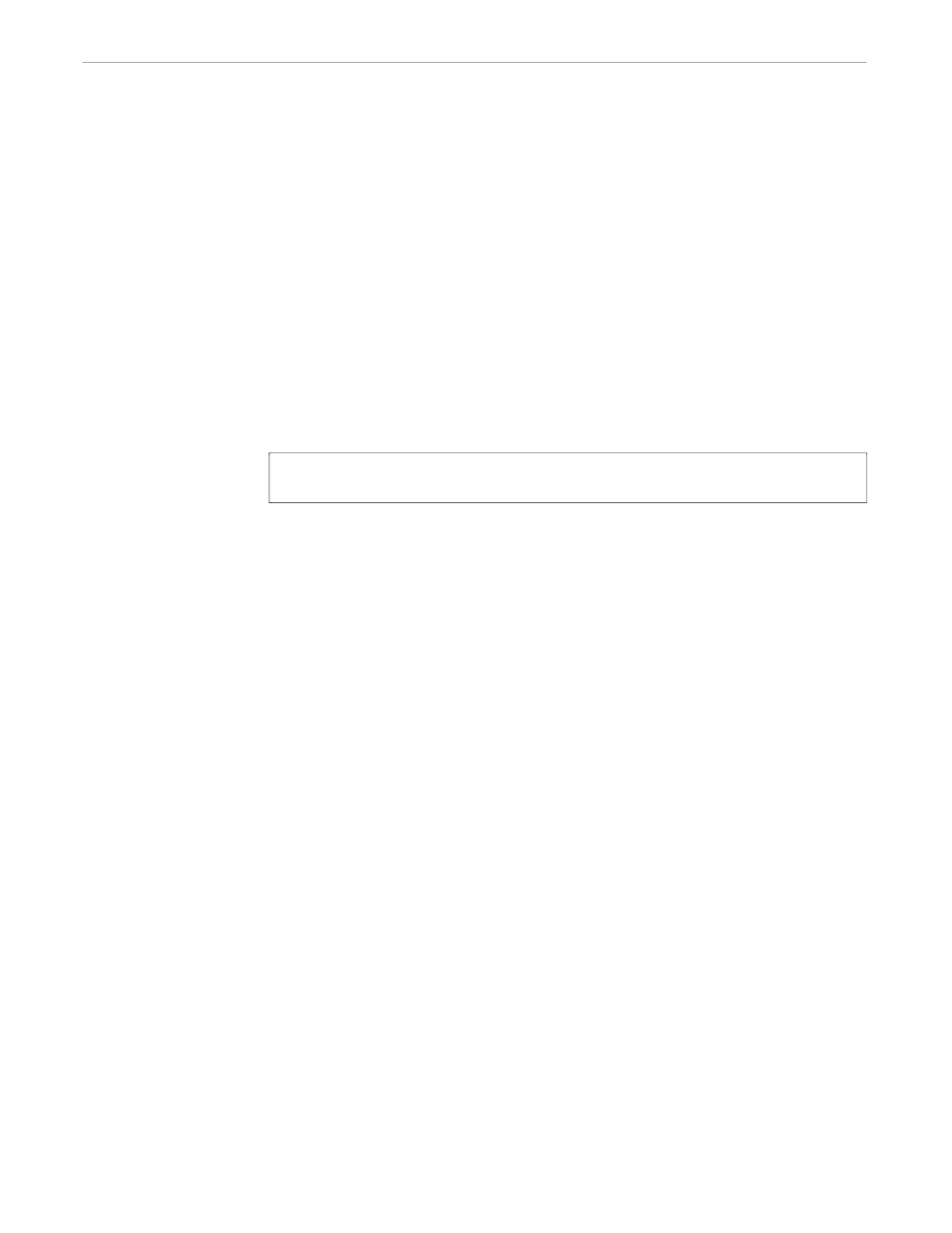
Creating a New Keymap File
x6530 Run Command and Customizing Options
2–26
082628 Tandem Computers Incorporated
4.
Update all the comments at the beginning of the keymap file. You should be able
to look at these comments and find any key on the keyboard and its keysym.
5.
Each line of a keymap file defines one 6530 terminal key or function. A 6530
terminal key or function can have more than one definition. For example, the
following two lines assign two keysyms on a keyboard to the 6530 BACKSPACE
key:
BACKSPACE BackSpace
BACKSPACE Delete
When either key representing the keysyms BackSpace and Delete is pressed, the
cursor moves backwards from its current position.
Build the keymap file using the keysyms. The format for a line is:
6530-key [ modifier-keysym ... ] main-keysym
6530-key
is the label printed on a 6530 terminal key (A, B, C..., 0, 1, 2, 3..., F1, Home, and so
on), or a name representing a combination of keys that make up a function, such
as CLEARTABS (Shift/Ctrl Tab). Usually, you will be mainly interested in the
6530 functions that x6530 supports as shown in Table 2-6. All sample keymap files
contain a complete list of 6530 functions. For more information on the 6530
functions, see the 653X Multi-Page Terminal Installation and Operation Guide.
modifier-keysym
is one or more keysyms used with
main-keysym
. Shift, Ctrl, or Meta are usually
named, but other keysyms can be used.
main-keysym
is the primary keysym assigned to
6530-key
.
Examples
1.
To assign the L1 key on a Sun keyboard (keysym = F11) to the 6530 F1 function
key, the following line is required in the keymap file:
F1 F11
2.
Sometimes your keyboard does not physically have the keys you need. You can
use the keymap file to assign a key or keys from your keyboard to a 6530 key or
function. For example, suppose you have a PC with an 84-key keyboard that does
not have the function keys F11, F12, and F13.
