HP NonStop G-Series User Manual
Page 32
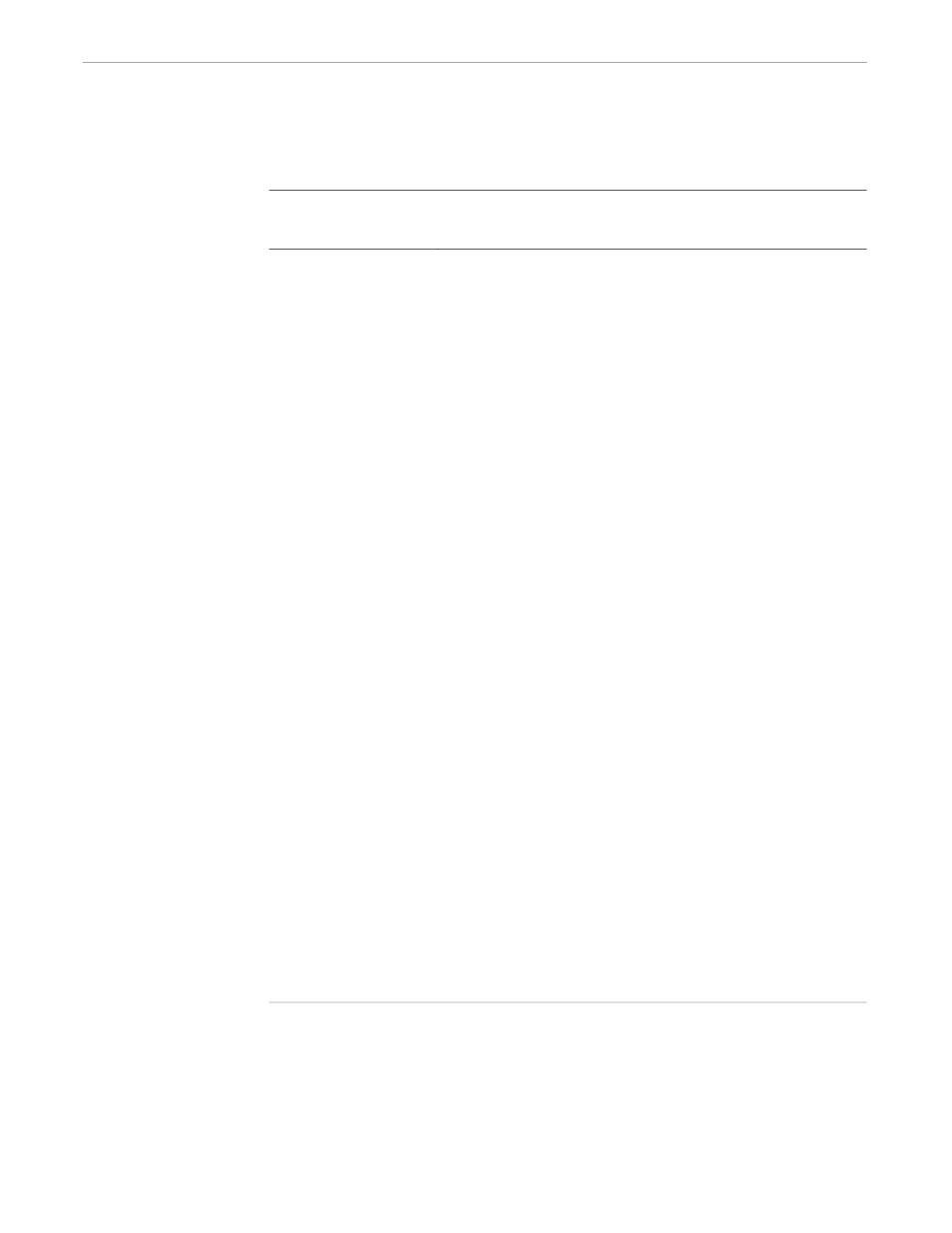
x6530 Run Command
x6530 Run Command and Customizing Options
082628 Tandem Computers Incorporated
2–3
Table 2-1. x6530 Command Line Options (Page 2 of 2)
Option
Description
-keymap file
Specifies the keymap file to use; for example, if x6530 is running on
workstation A and displaying on workstation B, the keymap should
correspond to the keyboard and server on workstation B. The x6530
Emulator searches for the keymap file on workstation A. If no keymap
option is used, x6530 uses the file .x6530modkey in the user’s home
directory or in the /etc directory on the workstation it is running on. See
“Keymap Files,” later in this section, for details.
-mb
Rings a margin bell when you type near the right end of a line. This
option can be turned on and off from the Emulator Options menu (see
Section 1). The default is on.
+mb
Turns off the margin bell.
-ms color
Specifies the color for the pointer (shaped like the letter “I”). The
standard X colors are listed in the X Window System User’s Guide. The
default is black.
-n icon-name
Specifies the icon name when the x6530 window is turned into an icon.
The default name is x6530.
-nb number
Specifies the number of characters from the right end of a line at which
the margin bell rings or the screen flashes. The default is 10.
-port n
Specifies the port number of the Telserv connection. By default, x6530
uses the default port set up for your system.
-screenType n
Specifies the size of the screen used when x6530 is in block mode. You
can specify one of four values for n: 0 specifies a screen size of 24 lines
by 80 columns; 1 specifies 27x132, 4 specifies 48x80, and 5 specifies
54x132. The default is 0.
-sl number
Specifies the number of lines to save that scroll off the top of a window.
You can specify between 240 and 2160 lines; the default is 480. Any
number below 240 or above 2160 is treated as 240 or 2160,
respectively.
-T window-title
Specifies a window title used by a window manager. This title is used
only when a window manager places a title banner around a window.
Window-title must be surrounded by double quotation marks if it is more
than one word. The default name is x6530.
-vb
Specifies that instead of ringing the terminal bell when you type close to
the right end of a line, the window flashes. You must use -mb with -vb to
have -vb work. This option can be turned on and off from the Emulator
Options menu (see Section 1). The default for -vb is off.
-xrm resource-spec
Permits the setting, on the command line, of any resource that can be
set in the .Xdefaults file. The format for resource-spec is
'resource-name:value’ (single quotes are required).
If an error conditions arises, x6530 displays an error message in the xterm window at
the workstation where x6530 resides, not in your x6530 window.
See “Executing the x6530 Run Command,” later in this section, for suggestions about
issuing an x6530 run command.
