HP NonStop G-Series User Manual
Page 41
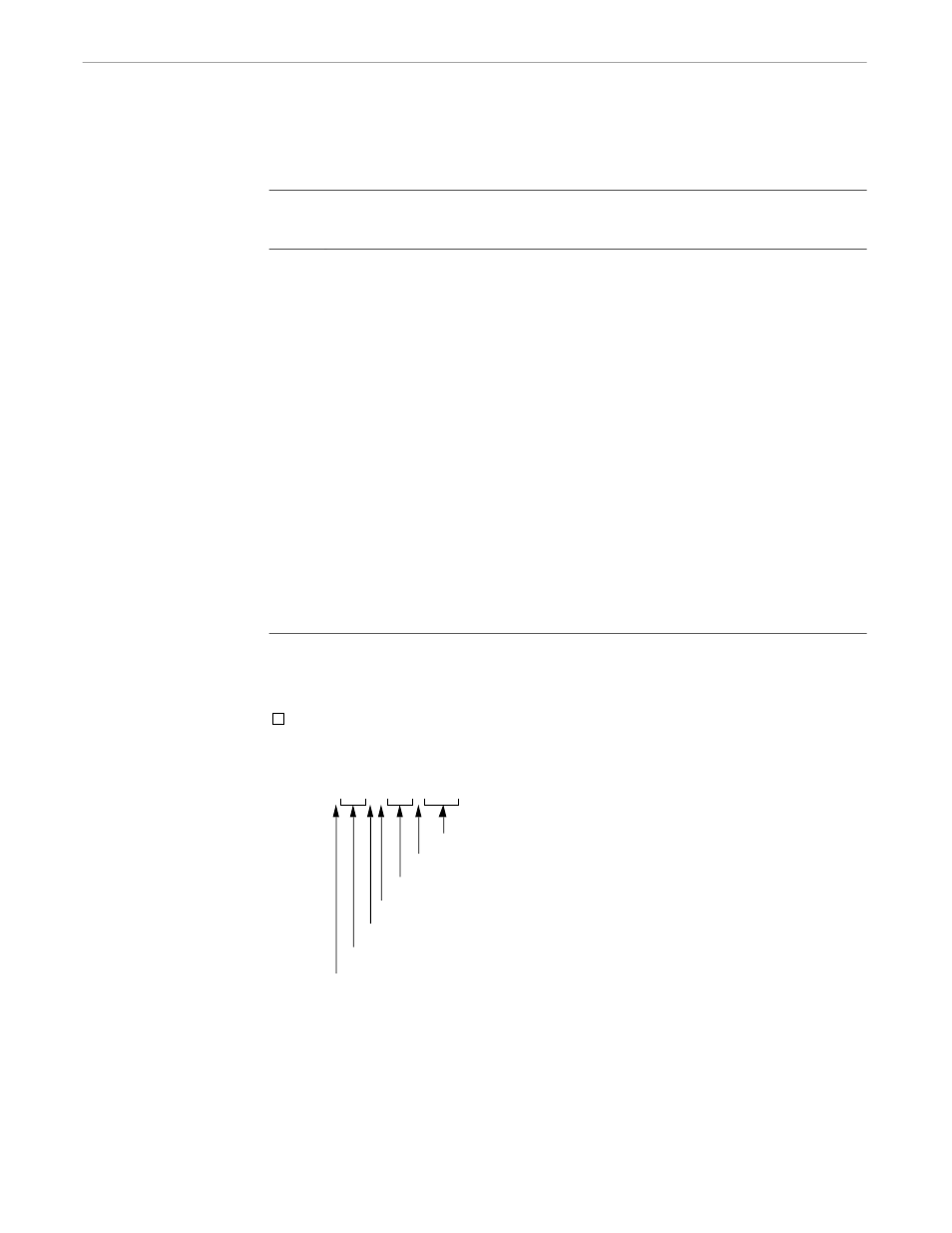
Character Class for Copying and Pasting Text
x6530 Run Command and Customizing Options
2–12
082628 Tandem Computers Incorporated
Table 2-3. x6530 Default Character Classes (Page 2 of 2)
Class
Characters in Class
58
:
59
;
60
<
61
=
62
>
63
?
64
@
91
[
92
\
93
]
94
^
96
`
123
{
124
|
125
}
126
~
How x6530 Selects a Word
The x6530 Emulator follows these rules to determine which characters make up the
word that is selected to copy:
The character the pointer is positioned on in the word determines the character
class to use for comparison purposes during the selection process. For example,
the following telephone number represents 5 default character classes:
014
(408) 555-1212
class 48
class 45
class 48
class 32
class 41
class 48
class 40
If the pointer were positioned on any of the numbers, class 48 would be the class
to compare against. If the pointer were positioned on the hyphen, class 45 would
be used, and so on.
