Mountvolume, Description, Syntax – HP StoreVirtual 4000 Storage User Manual
Page 94: Parameters
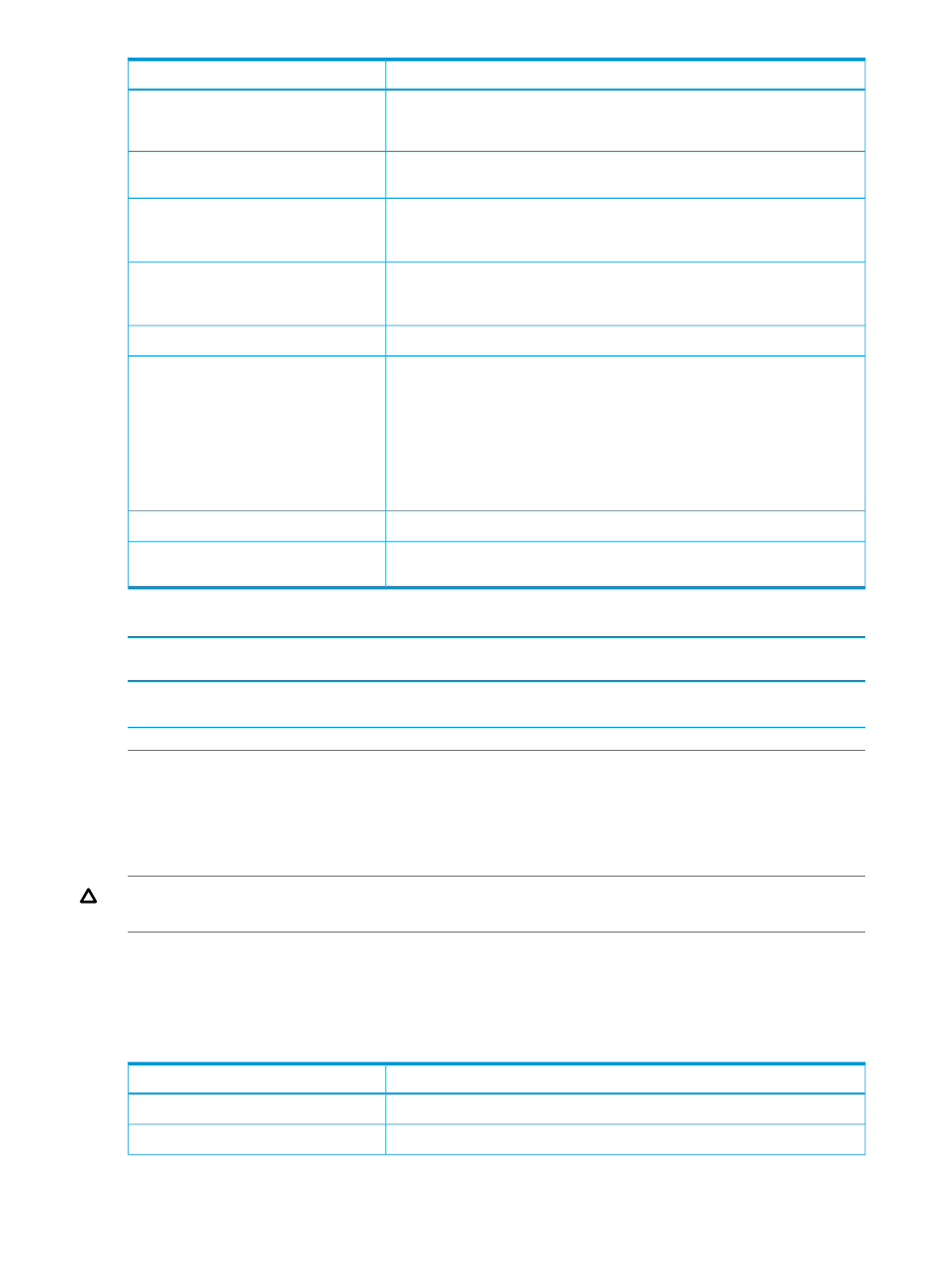
Description
Name
•
replication:2, parity:1 Network RAID-5 (Single parity)
•
replication:3, parity:2 Network RAID-6 (Dual Parity)
Values are 0—The volume does not use checksums and 1—The volume uses
checksums.
[checkSum]
Enable or disable thin provisioning. Values are 0—The volume does not use
thin provisioning and 1—The volume is thin-provisioned (in a thinly
provisioned volume, reserve may be < length).
[thinProvision]
The amount to grow the volume when it is thin-provisioned and new pages
must be added, based on the current growth rate. A value of 0 means no
autogrow.
[autogrowSeconds]
The name of the cluster.
[clusterName]
The size of the volume, with units specified as:
[size]
•
•
•
•
•
Automatically grow the pages.
[autogrowpages]
Enable or disable adaptive optimization. Values are 0—Disable and
1—Enable. 1 is the default.
[adaptiveOptimization]
Example 182 Windows
cliq modifyVolume description="New Description" login=10.0.1.2
userName=admin passWord=secret volumeName=TheVolume
Example 183 SSH
modifyVolume description="New Description" volumeName=TheVolume
mountVolume
Description
Mount a volume to the specified mount point.
CAUTION:
Prior to mounting the volume, the volume must be assigned to the server
(assignVolume) and connected (connectVolume).
Syntax
mountVolume
{groupName=} {volumeName=} {mountpoint=} [forcecreate=]
Parameters
Description
Name
The name of the management group.
{groupName}
The name of the volume in the management group.
{volumeName}
94
Commands
