Cachecredentials, Description, Syntax – HP StoreVirtual 4000 Storage User Manual
Page 18: Parameters
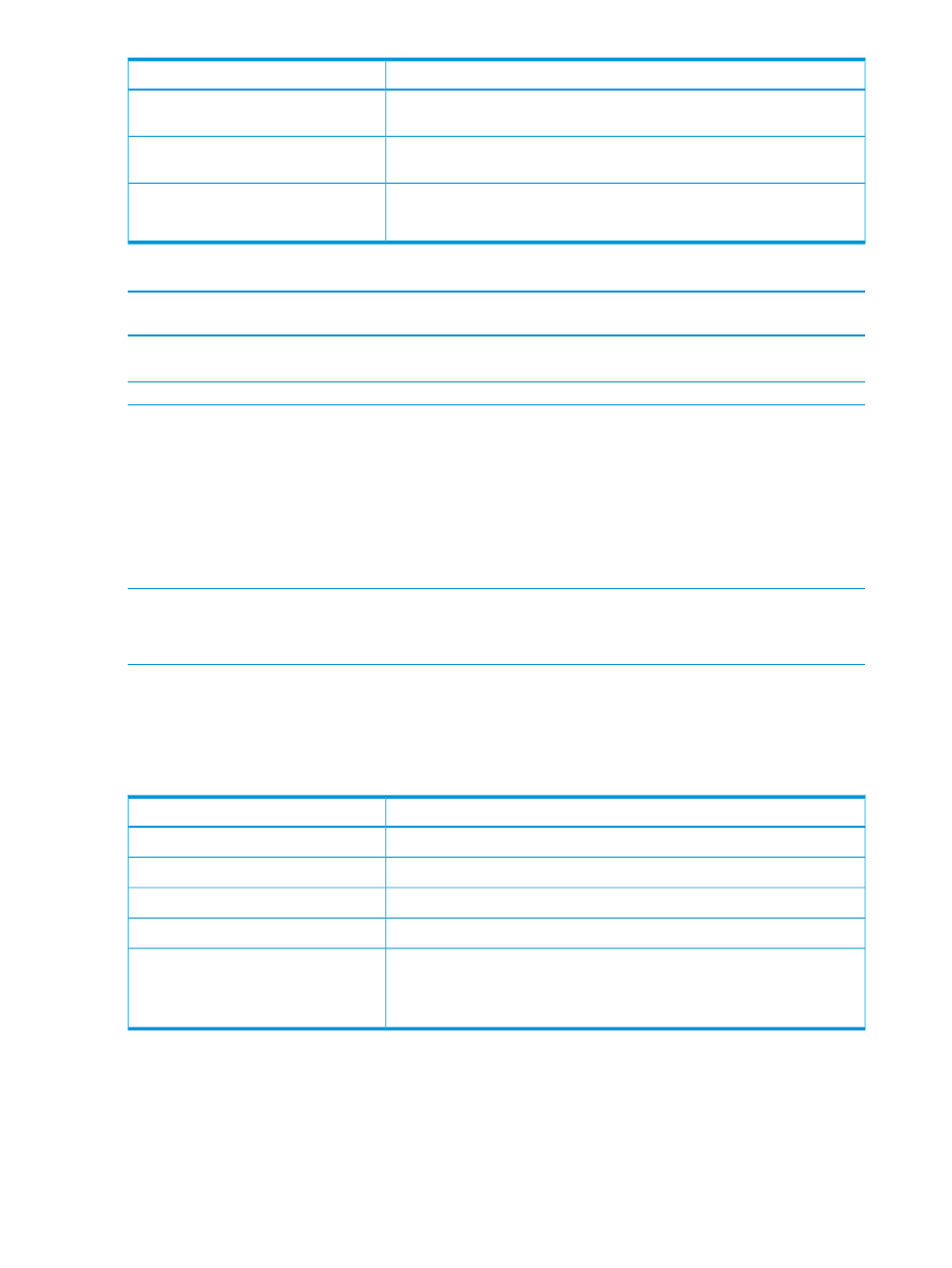
Description
Name
The access rights to the volume. Values are r—Read-only, x—No access,
and rw—Read-write (default).
[accessRights]
Set the communication path to iSCSI or Fibre Channel. Values are iSCSI and
FC. Lowercase is accepted.
[transport]
Set the LUN for the Fibre Channel attached volume. The value can be 1-255.
NOTE:
LUN 255 is not supported by Microsoft Windows.
[lun]
Example 5 Windows
cliq assignVolumeToServer volumeName=TheVolume serverName=TheServer
login=10.0.1.2 userName=admin passWord=secret
Example 6 SSH
assignVolumeToServer volumeName=TheVolume serverName=TheServer
cacheCredentials
Description
Encrypt, cache, and associate the username/password with the management group name in the
registry. Thereafter, the management group name can be used instead of the username/password
for CLI command credentials. The credentials entered must have Full Administrator rights to the
management group.
NOTE:
This command will test to verify that the credentials entered have full administrative rights
to the management group. If the login (IP address) is not provided, it will try to discover the
management group.
Syntax
cacheCredentials
{userName=} {passWord=} {groupName=} [login=] [waitForData=]
Parameters
Description
Name
The authentication user name for the storage system.
{userName}
The password for the storage system.
{passWord}
The name of the management group.
{groupName}
The IP addresses or DNS-resolvable names of one or more storage systems.
[login]
The number of milliseconds to wait for the discovery packets (the default is
5000ms if unspecified). On Windows, the default wait time can be adjusted
[waitForData]
by setting the DWORD registry value
HKLM\Software\HP\StoreVirtual\MaxDiscoverWaitTimeInSeconds
.
18
Commands
