Createemailnotifypolicy, Description, Syntax – HP StoreVirtual 4000 Storage User Manual
Page 29: Parameters
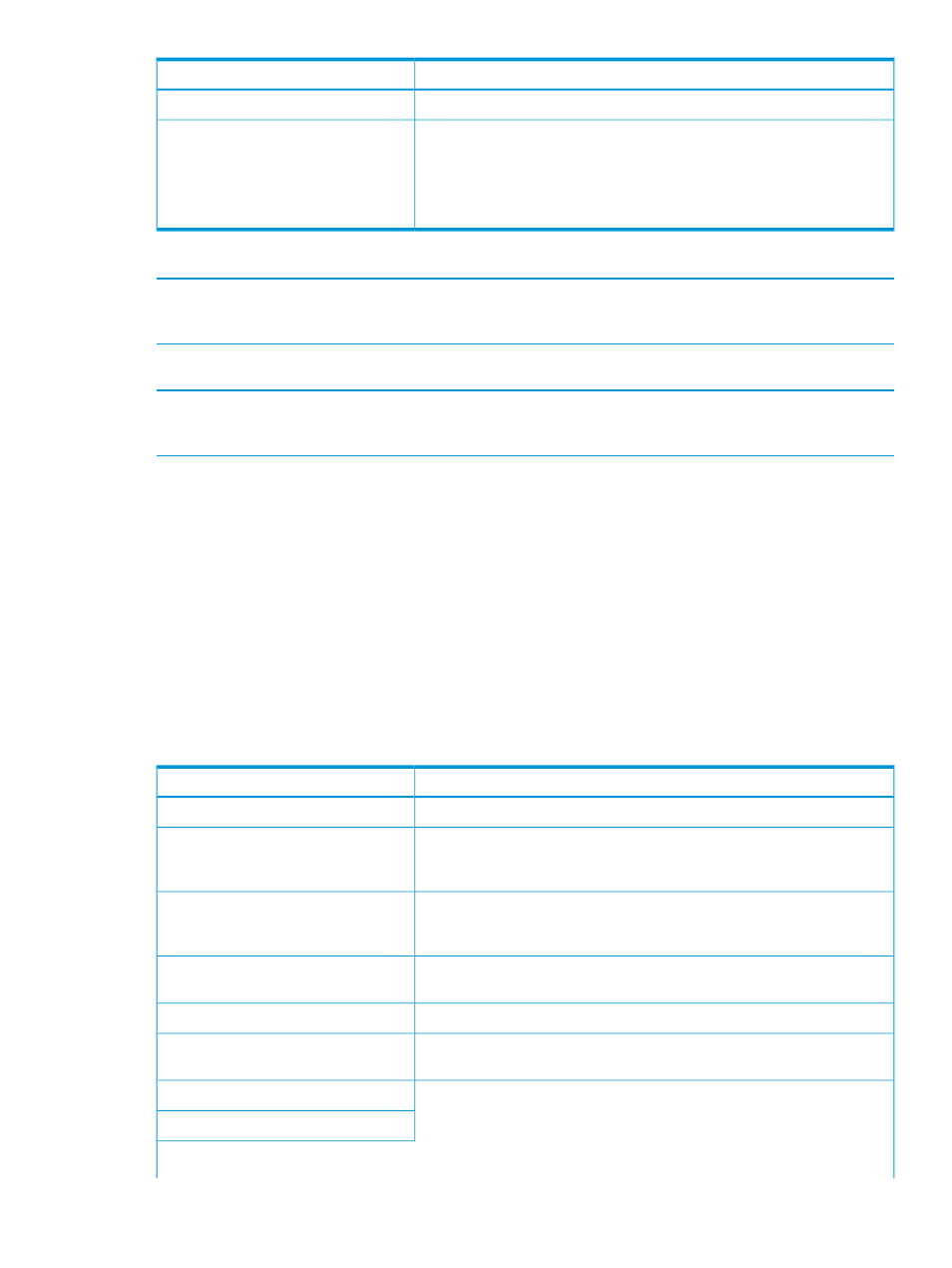
Description
Name
Use virtual IP (VIP) addressing. Values are 0 or 1 (default).
[useVip]
A delimited list of virtual IP address or DNS-resolvable name and subnet
mask.
NOTE:
Since each VIP contains two parameters, IP address and subnet
mask, both must be specified in order, even if empty. If multiple VIPs are
entered, they must be on different subnets.
[vip]
Example 35 Windows
cliq createCluster login=10.0.1.3 userName=admin passWord=secret
clusterName=TheCluster description="My shiny new cluster" useVip=1
node=10.1.2.4 vip=10.1.2.99;255.255.0.0;150.215.017.009;255.255.240.0
Example 36 SSH
createCluster clusterName=TheCluster description="My shiny new cluster"
useVip=1 node=10.1.2.4
vip=10.1.2.99;255.255.0.0;150.215.017.009;255.255.240.0
createEmailNotifyPolicy
Description
Configure which level of events from the management group are sent via email to the designated
recipients.
Syntax
createEmailNotifyPolicy
{login=} { userName= passWord= | groupName= }
{email=} [verbosity=] { alertOnInfo= | alertOnWarning= | alertOnCritical=
} [emailLocale=]
Parameters
Description
Name
The IP addresses or DNS-resolvable names of one or more storage systems.
{login}
The authentication user name for the storage system. If you use this parameter,
you must include the passWord parameter with it. Or, you can use the
groupName
parameter instead of userName and passWord.
{userName}
The name of the management group. Use this parameter if you do not use
the userName and passWord parameters. Because groupName has cached
credentials, it does not require the userName and passWord parameters.
{groupName}
The password for the storage system. Required when the userName
parameter is used.
{passWord}
The email address of the recipient.
{email}
The level of returned information via email notification. Values are 1—Brief,
2—Standard, and 3—Verbose.
[verbosity]
Values are 0—Email will not be sent on informational events, warning events,
and critical events and 1—Email will be sent for informational events, warning
{alertOnInfo}
{alertOnWarning}
events, and critical events. The default is 0 for
createEmailNotifyPolicy
. Either alertOnInfo, alertOnWarning,
or alertOnCritical must be specified or the command will be rejected.
createEmailNotifyPolicy
29
