Createserver, Description, Syntax – HP StoreVirtual 4000 Storage User Manual
Page 33: Parameters
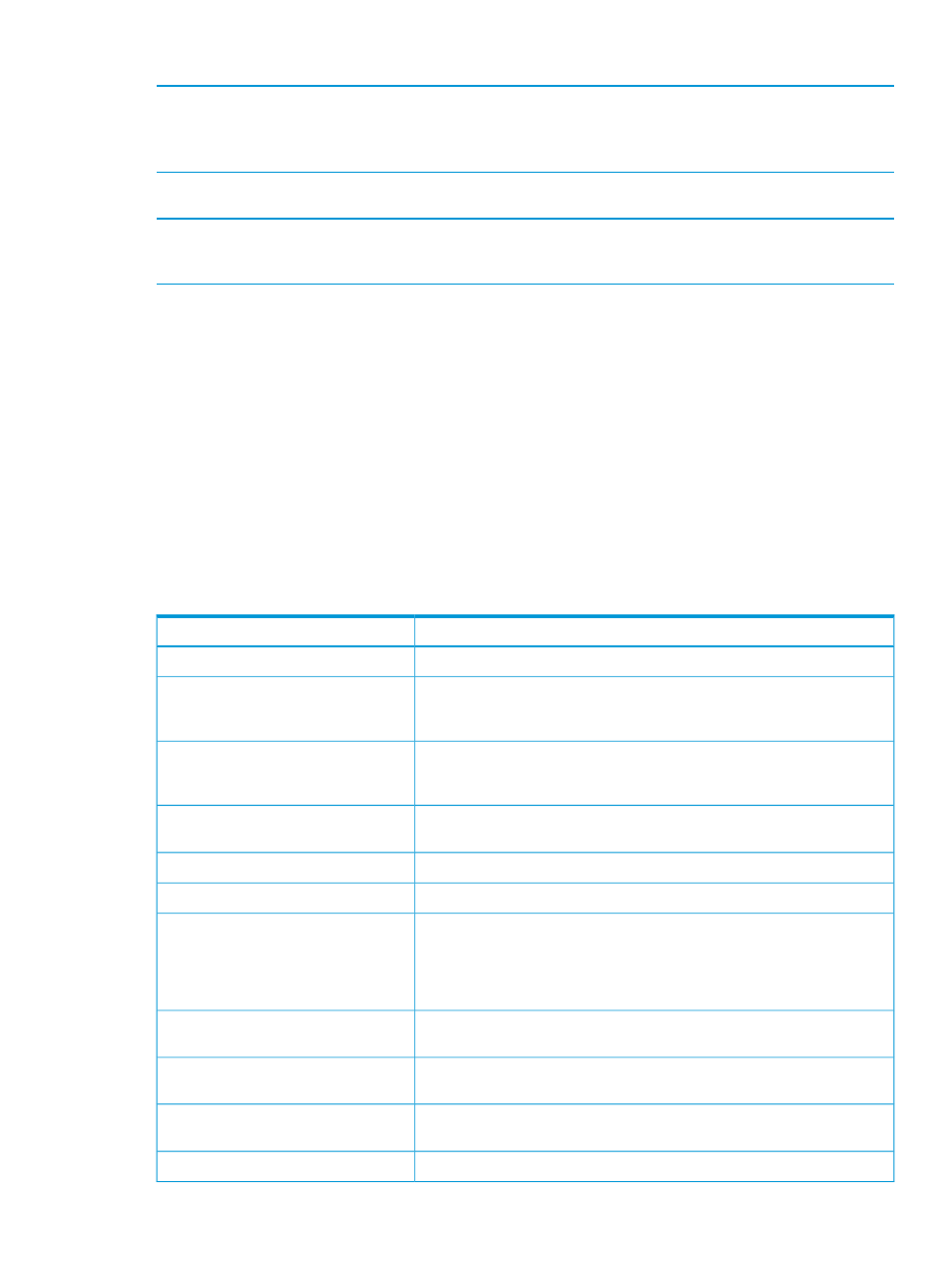
Example 43 Windows
cliq createRemoteSnapshot login=10.1.2.3 userName=admin passWord=secret
primarySnapshot=Snapshot0 remoteSnapshot=Snapshot0 remoteVolume=Volume0
description="Exchange DB-1" remote=10.1.2.4 remoteUserName=admin
remotePassWord=secret remoteCluster="10.0.1.21"
Example 44 SSH
createRemoteSnapshot primarySnapshot=Snapshot0 remoteSnapshot=Snapshot0
remoteVolume=Volume0 description="Exchange DB-1" remote=10.1.2.4
remoteUserName=admin remotePassWord=secret remoteCluster="10.0.1.21"
createServer
Description
Create a representation of a client server in a management group. This “server” can be associated
with iSCSI or Fibre Channel initiators and be granted access to volumes.
Syntax
createServer
{login=} { userName= passWord= | groupName= } {serverName=}
[description=] [allowiSCSIAccess=] [vipLoadBalance=] [useCHAP=] [initiator=]
[targetSecret=] [chapName=] [initiatorSecret=] [controllingserver=]
[allowfcaccess=] [wwpn=] [bootvolumelun=] [bootvolumename=]
Parameters
Description
Name
The IP addresses or DNS-resolvable names of one or more storage systems.
{login}
The authentication user name for the storage system. If you use this parameter,
you must include the passWord parameter with it. Or, you can use the
groupName
parameter instead of userName and passWord.
{userName}
The name of the management group. Use this parameter if you do not use
the userName and passWord parameters. Because groupName has cached
credentials, it does not require the userName and passWord parameters.
{groupName}
The password for the storage system. Required when the userName
parameter is used.
{passWord}
The name of the server.
{serverName}
Optional description
[description]
Allow iSCSI access for this host. Values are 0—Disable and 1—Enable. If
volumes are attached to a client server via iSCSI and a value of 0 is entered,
[allowiSCSIAccess]
the client server will lose its ability to communicate with the attached volumes.
If an IQN is entered and Fibre Channel is NOT configured, the default will
be 1, otherwise no default will be selected.
Use VIP load balancing for this host. Values are 0—Disabled and 1—Enabled.
The default value is 1.
[vipLoadBalance]
Use CHAP Authentication for this host. Values are 0—Disabled and
1—Enabled.
useCHAP
A semicolon delimited string of host IQNs. Valid characters are any letter,
number, international character or the-, ., and : characters.
[initiator]
The CHAP target secret for the volume.
targetSecret
createServer
33
