Modifyemailnotifypolicy, Description, Syntax – HP StoreVirtual 4000 Storage User Manual
Page 82: Parameters
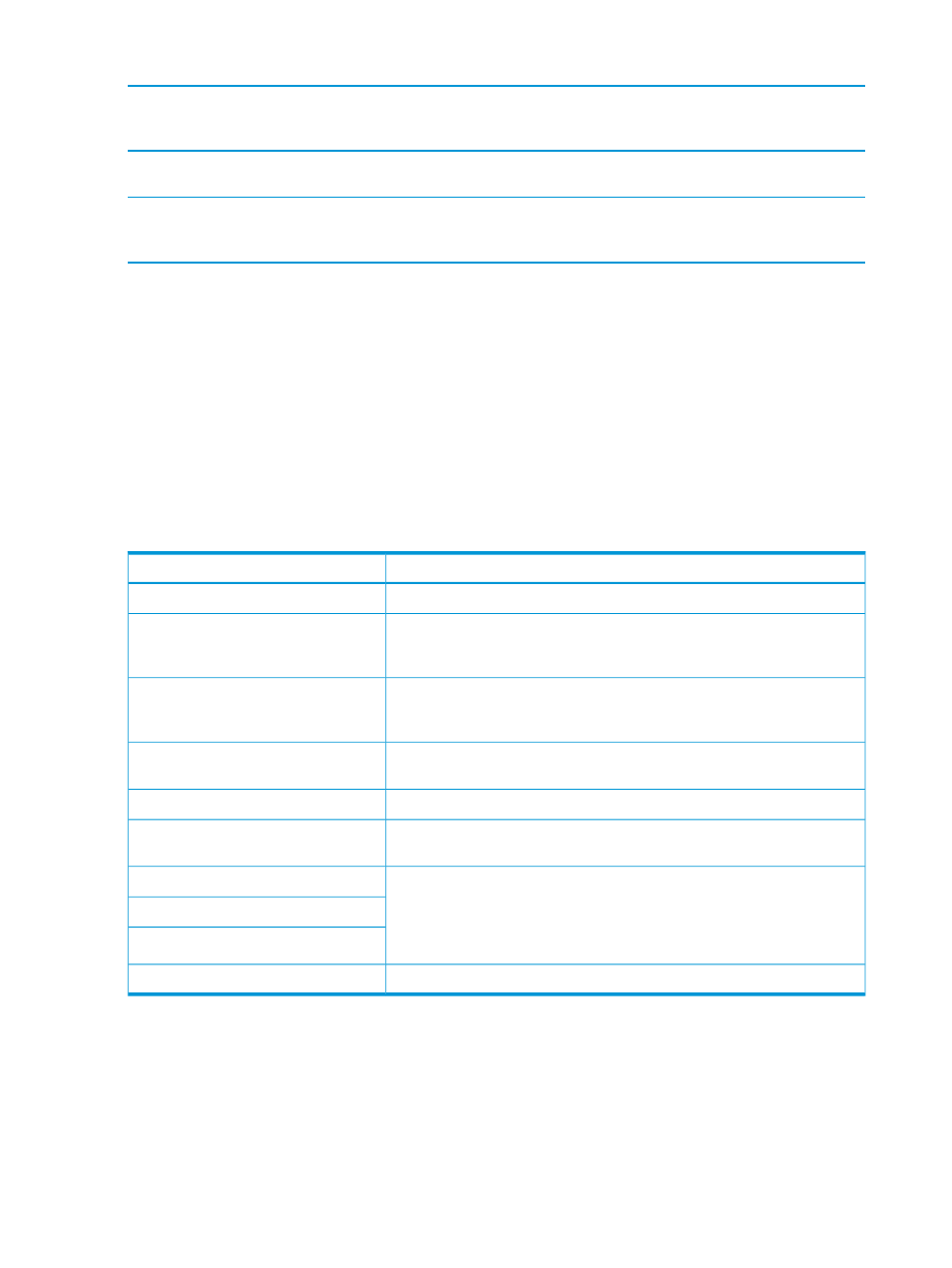
Example 156 Windows
cliq modifyCluster clusterName=TheCluster login=10.0.1.3 userName=admin
passWord=secret description="My shiny new cluster" useVip=1 node=10.1.2.4
vip=10.1.2.99;255.255.0.0;150.215.017.009;255.255.240.0
Example 157 SSH
modifyCluster clusterName=TheCluster description="My shiny new cluster"
useVip=1 node=10.1.2.4
vip=10.1.2.99;255.255.0.0;150.215.017.009;255.255.240.0
modifyEmailNotifyPolicy
Description
Modify an Email Notification Policy.
Syntax
modifyEmailNotifyPolicy
{login=} { userName= passWord= | groupName= }
{email=} [verbosity=] { alertOnInfo= | alertOnWarning= | alertOnCritical=
} [emailLocale=]
Parameters
Description
Name
The IP addresses or DNS-resolvable names of one or more storage systems.
{login}
The authentication user name for the storage system. If you use this parameter,
you must include the passWord parameter with it. Or, you can use the
groupName
parameter instead of userName and passWord.
{userName}
The name of the management group. Use this parameter if you do not use
the userName and passWord parameters. Because groupName has cached
credentials, it does not require the userName and passWord parameters.
{groupName}
The password for the storage system. Required when the userName
parameter is used.
{passWord}
The email address of the recipient.
{email}
The level of returned information via email notification. Values are 1—Brief,
2—Standard, and 3—Verbose.
[verbosity]
Values are 0—Email will not be sent on informational events, warning events,
and critical events and 1—Email will be sent for informational events, warning
{alertOnInfo}
{alertOnWarning}
events, and critical events. The default is 0 for
modifyEmailNotifyPolicy
. Either alertOnInfo, alertOnWarning,
or alertOnCritical must be specified or the command will be rejected.
{alertOnCritical}
English (default), Chinese, Japanese, Korean
[emailLocale]
82
Commands
