HP Integrity NonStop H-Series User Manual
Page 99
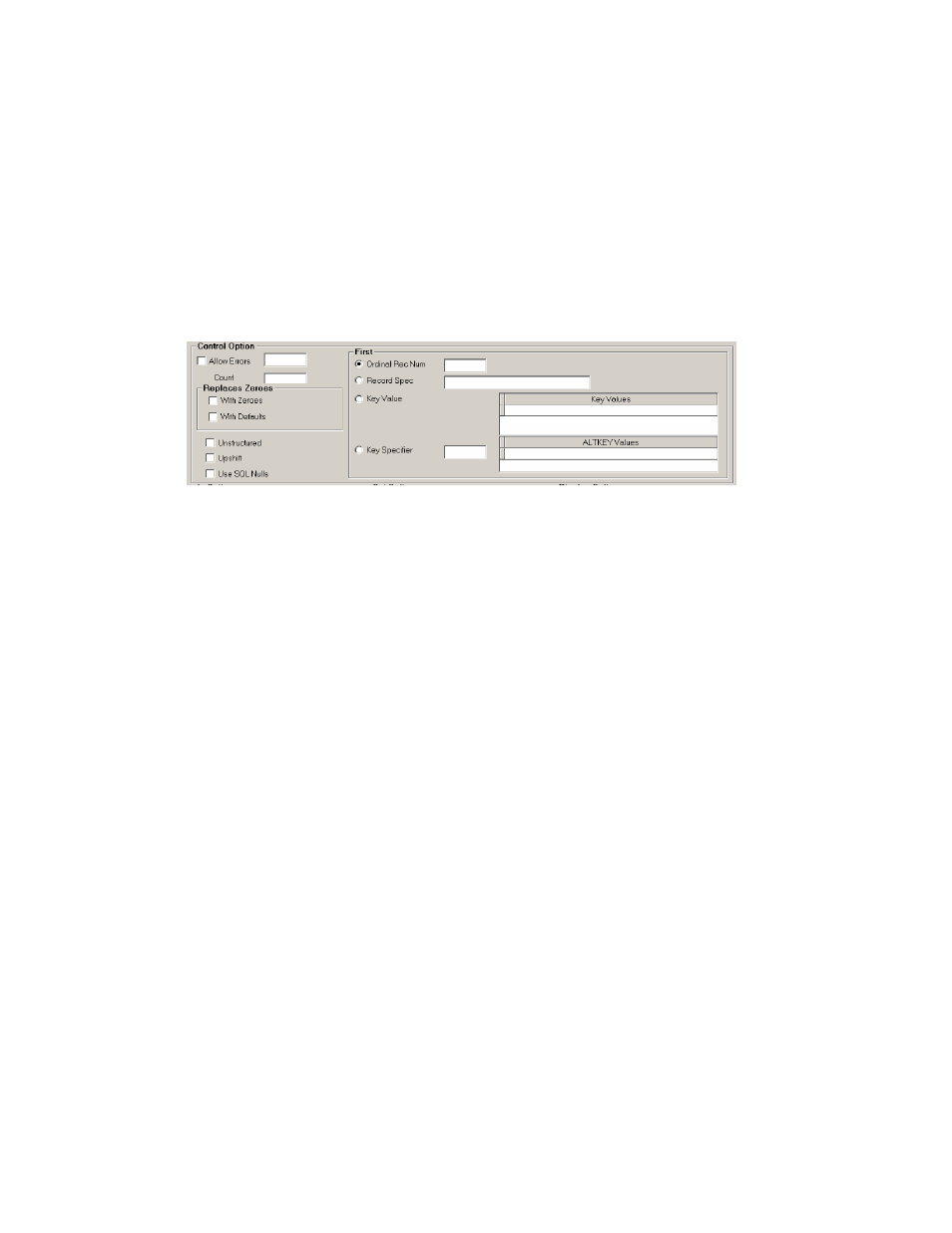
dba/m Database Manager V7.1 User's Guide – 540156-001
8-7
1.
In the Source field, double-click on the type of source object.
2.
Enter the name of the source object in the Source field.
3.
In the Target field, double-click on the type of destination object.
4.
Enter the name of the destination object in the Target field.
Specify Control Options
Specify the control options for the copy operation in the Control Options
pane, as shown in Figure 8-10.
Figure 8-10. Control Options Pane.
To specify the control options
1.
To allow errors, click on the Allow Errors check-box. If errors are not
allowed, leave the check-box blank.
2.
If you allow errors in the Allow Errors check-box, enter the number of
errors allowed in the Allow Errors field.
3.
Enter the number of records to be copied in the Count field. To copy
all records, leave the Count field blank.
4.
In the Replace spaces pane, specify whether spaces should be replaced
with zeroes or with defaults by clicking either on With Zeroes or on
With Defaults.
5.
Enable or disable the unstructured-disk-file option by clicking on
Unstructured.
6.
Enable or disable the upshift option by clicking on Upshift.
