HP Integrity NonStop H-Series User Manual
Page 97
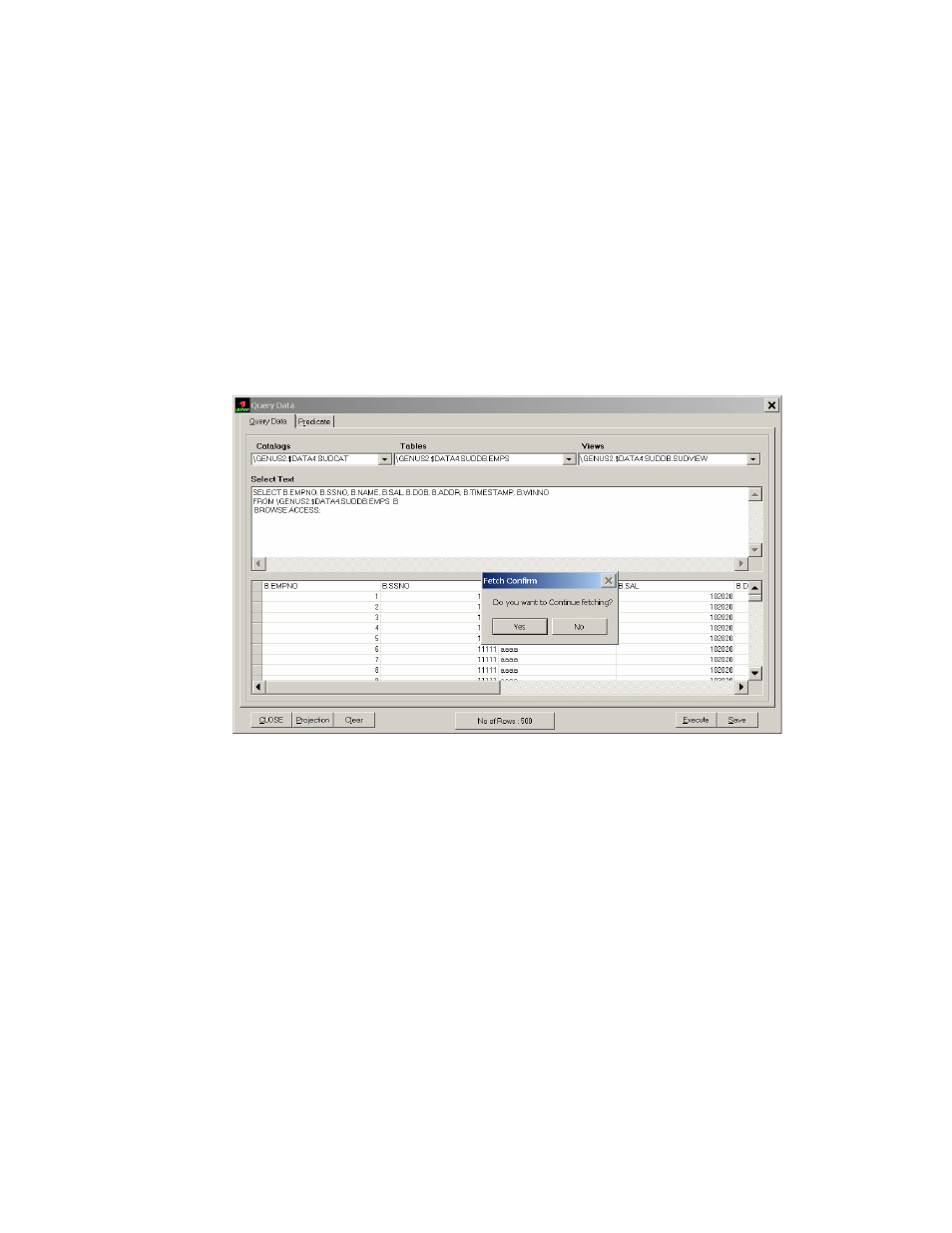
dba/m Database Manager V7.1 User's Guide – 540156-001
8-5
If the query cost to retrieve the rows from the selected table is higher than
the cost configured in the user profile, a warning message appears. You
can continue or cancel the query.
The progress of the selection of rows is displayed in the Query Status
window, as shown in Figure 8-7. In this window, you do one of the
following:
•
To terminate execution of the query, click Cancel.
•
To stop the retrieval to view the data, click on Stop.
•
To continue execution after stopping the retrieval, click on
Continue.
When the query is completed or the dba/m Database Manager buffer is full,
the results of the query are displayed in the Results window. You can
maximize the Results window to a full screen, and use the scroll bars to
move up or down, or left or right.
Figure 8-7.
