HP Integrity NonStop H-Series User Manual
Page 53
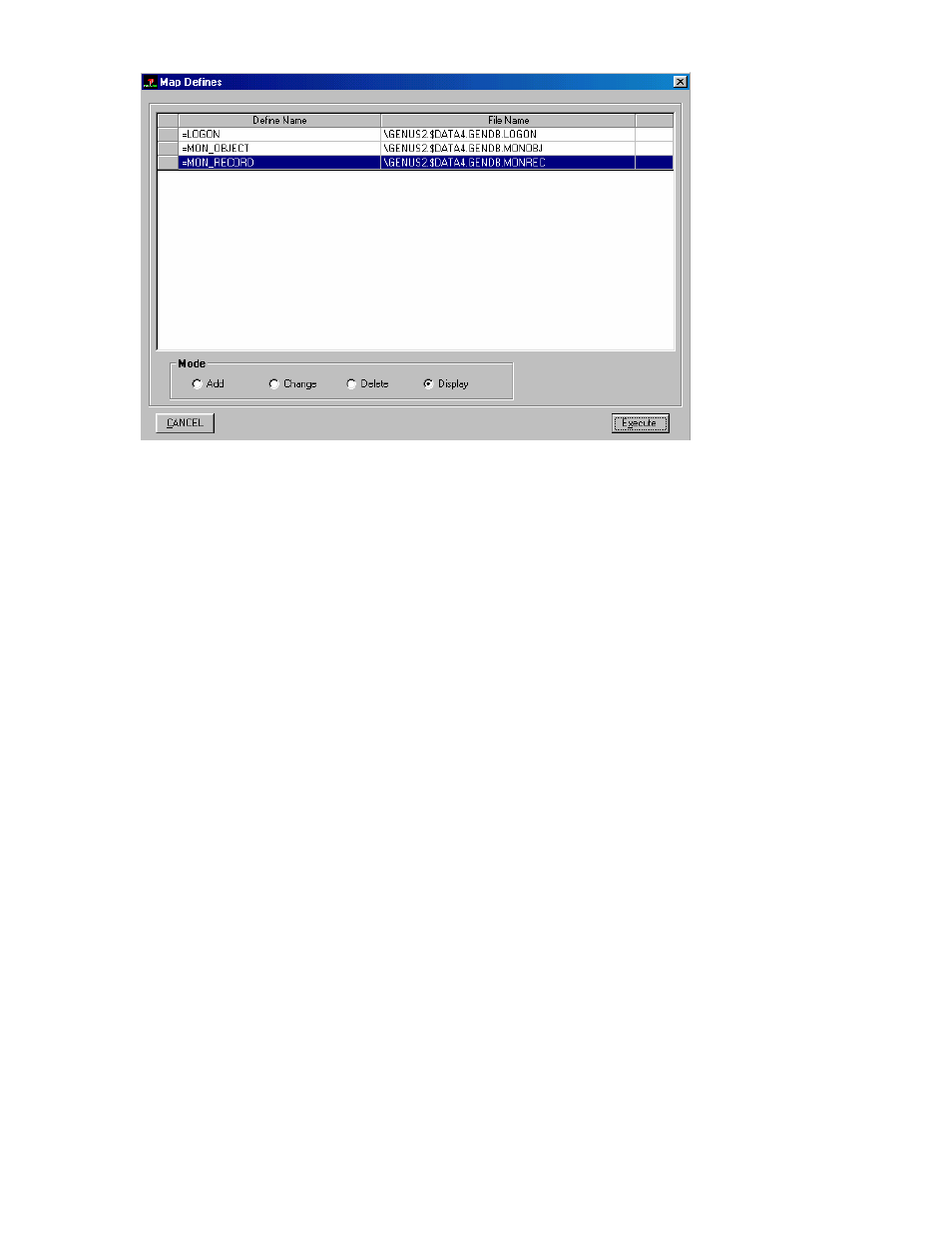
dba/m Database Manager V7.1 User's Guide – 540156-001
4-11
Figure 4-7. Map Defines window.
Add Map Defines
Use the Map Define window to add map defines. To display the
Map Defines window, click on Query Analysis in the Main window,
then click on Adhoc Query. Then Click on Query_Analysis. Query
Analysis window will appear. Click on Define button get Define
window. The Map Define window is displayed, as shown in Figure
4-7.
1.
In the Mode pane at the bottom of the Map Defines window, click
option button Add. The cursor is placed in the next available Define
Name field. Refer to Figure 4-7 for the location of the Mode pane and
the Define Name fields.
2.
In the Define Name field, enter the name of the new map define.
3.
In the File Name field, enter the define file name in the format
<\nodename>.<$volumename>.<subvolumename>.<filename>.
4.
Repeat steps 2 and 3 to add more map defines.
5.
To save the map defines for the current session, click Execute Cmd.
