HP Integrity NonStop H-Series User Manual
Page 143
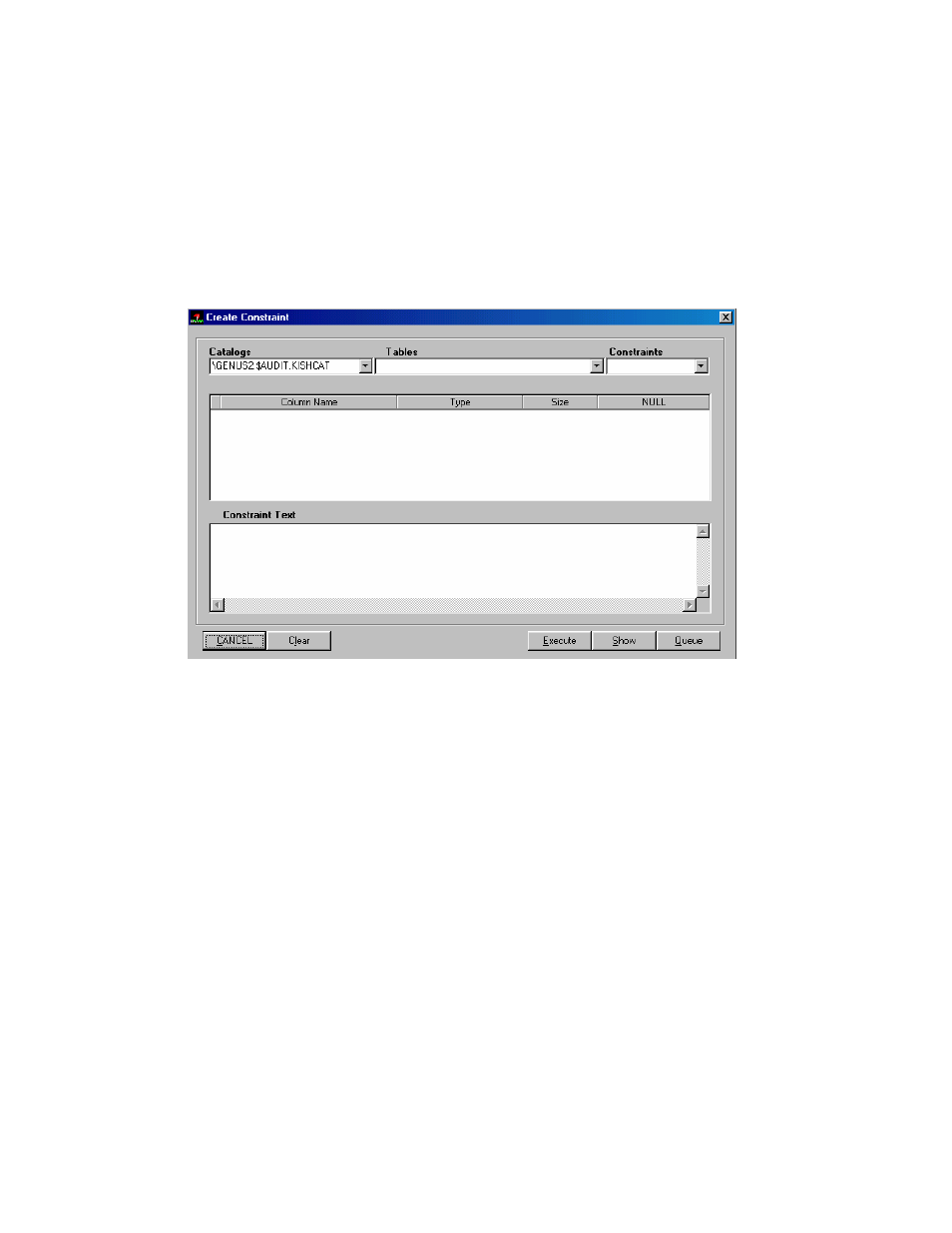
dba/m Database Manager V7.1 User's Guide – 540156-001
12-9
Creating Table Partitions
Click on partition in the Create Table window. The Add Partition
window is displayed. See Add Partition in Managing Table
Partitions for detail.
Creating Table Constraints
If you want add constraints to a table, click on Table menu in Main
window , click on constraint menu, and then click on the Create
Constraint window shown in Figure 12-6 is displayed.
Figure 12-6. Create Constraint Window.
Add a Constraint
When you add a table constraint, you assign the constraint name, define the
constraint, then save the constraint.
1.
Enter the name in the Constraint Name field.
2.
Enter the constraint text in the Constraint Text pane. Use one of the
following methods to enter the constraint:
