Automatic design – HP Integrity NonStop H-Series User Manual
Page 223
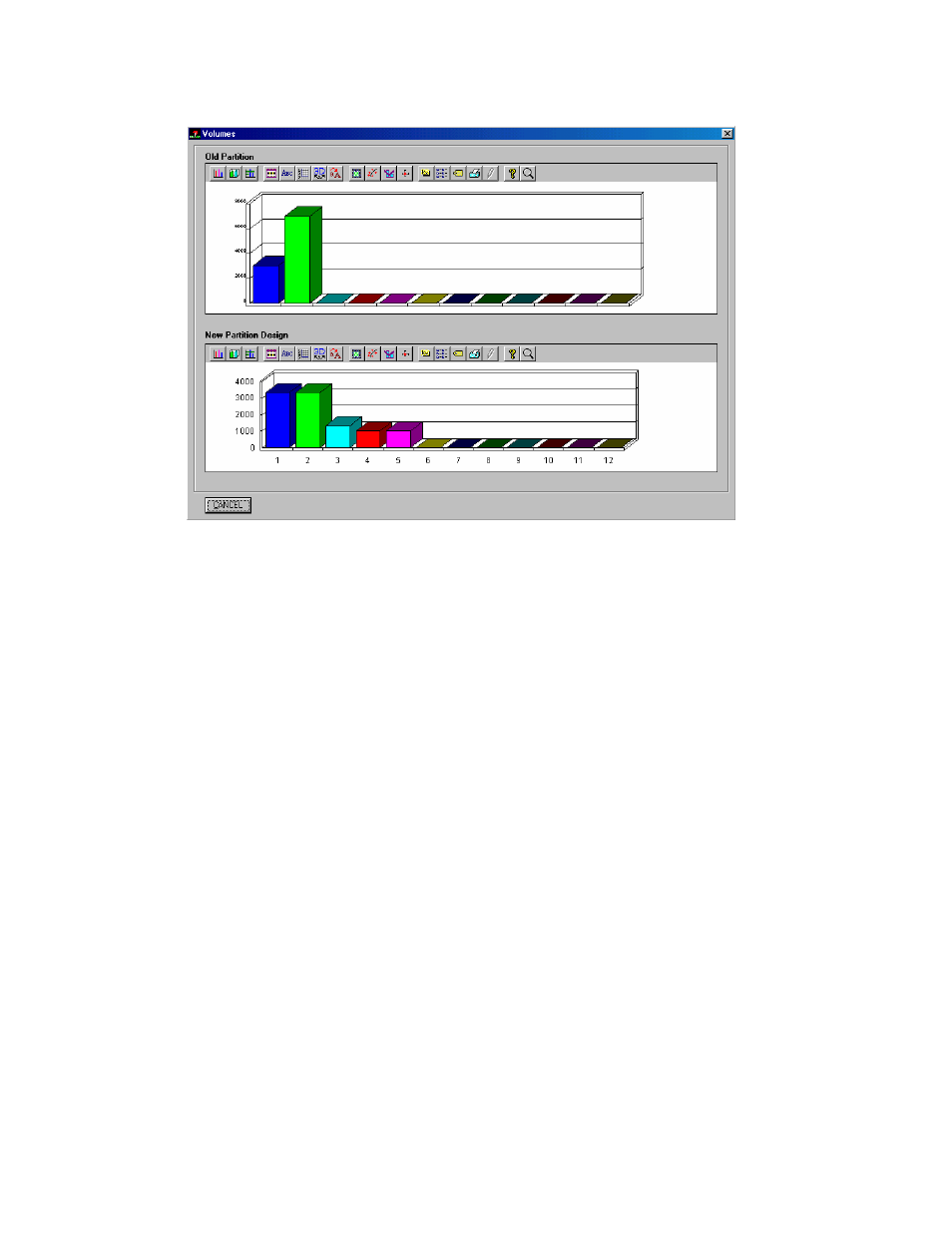
dba/m Database Manager V7.1 User's Guide – 540156-001
15-5
and the sampling rate and dba/m Database Manager will compute the
primary key values when you press the Recompute button.
Figure 15-3. Graphical Window.
Automatic Design
To have dba/m Database Manager automatically design table partitions
1.
Specify the number of partitions in the Number of Partitions pane in the
Auto Design pane as shown in Figure 15-1.
2.
Specify the sample rate.
3.
If you want Partonly then Click Partonly option.
4.
Click on Auto Design. The time required to complete partition design
depends on the size of the table and the sample rate. A message box
with this message is displayed.
5.
To see the new table partitions, click on Get Results. The primary keys
for balanced partitions are shown in the Design Partition window as
shown in Figure 15-4. Click on the Graph button in the Design
Partition window to view the results in graphical form.
