Modifying virtual disks, Table 14: virtual disk properties window, 14 virtual disk properties window – HP StorageWorks EVA Controller HSG V8.8 Software User Manual
Page 76
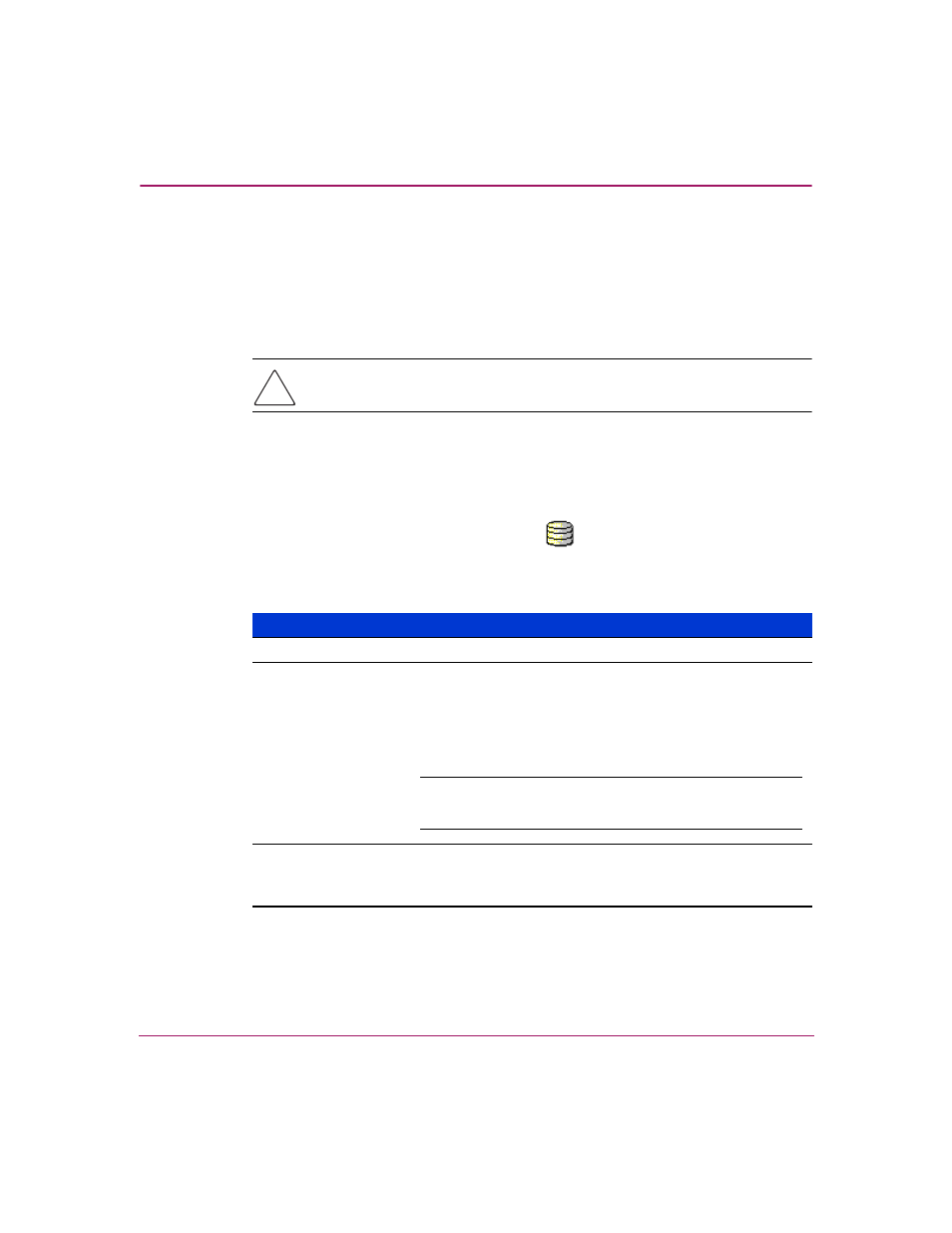
Using the Storage Window
76
Command Console V2.5 User Guide
Modifying Virtual Disks
You can modify the characteristics of your virtual disks in two ways:
■
Change their operating characteristics
■
Remove their members
Caution:
Use extreme caution when modifying the characteristics of a virtual
disk. You may be putting valuable user data at risk.
You can change the characteristics of a virtual disk by accessing its property
sheets.
To access the property sheets of a virtual disk, refer to
following:
— Double-click the virtual disk icon
.
— Right-click a virtual disk icon and choose Properties.
Table 14: Virtual Disk Properties Window
Tab
Information
General
Lists the characteristics of the virtual disk.
Settings
You can change chunk size, reconstruction rate,
replacement policy, and maximum cached transfer blocks.
You can also enable or disable write-back cache by
clicking the checkbox. Click OK to save the changes and to
exit.
Note:
The controller requires that read-ahead cache mode
is enabled before you can enable write-back cache mode.
Membership
Displays the member devices.
Can view a device by name and its current state, channel,
target, and capacity.
