San and tcp/ip network connection – HP StorageWorks EVA Controller HSG V8.8 Software User Manual
Page 26
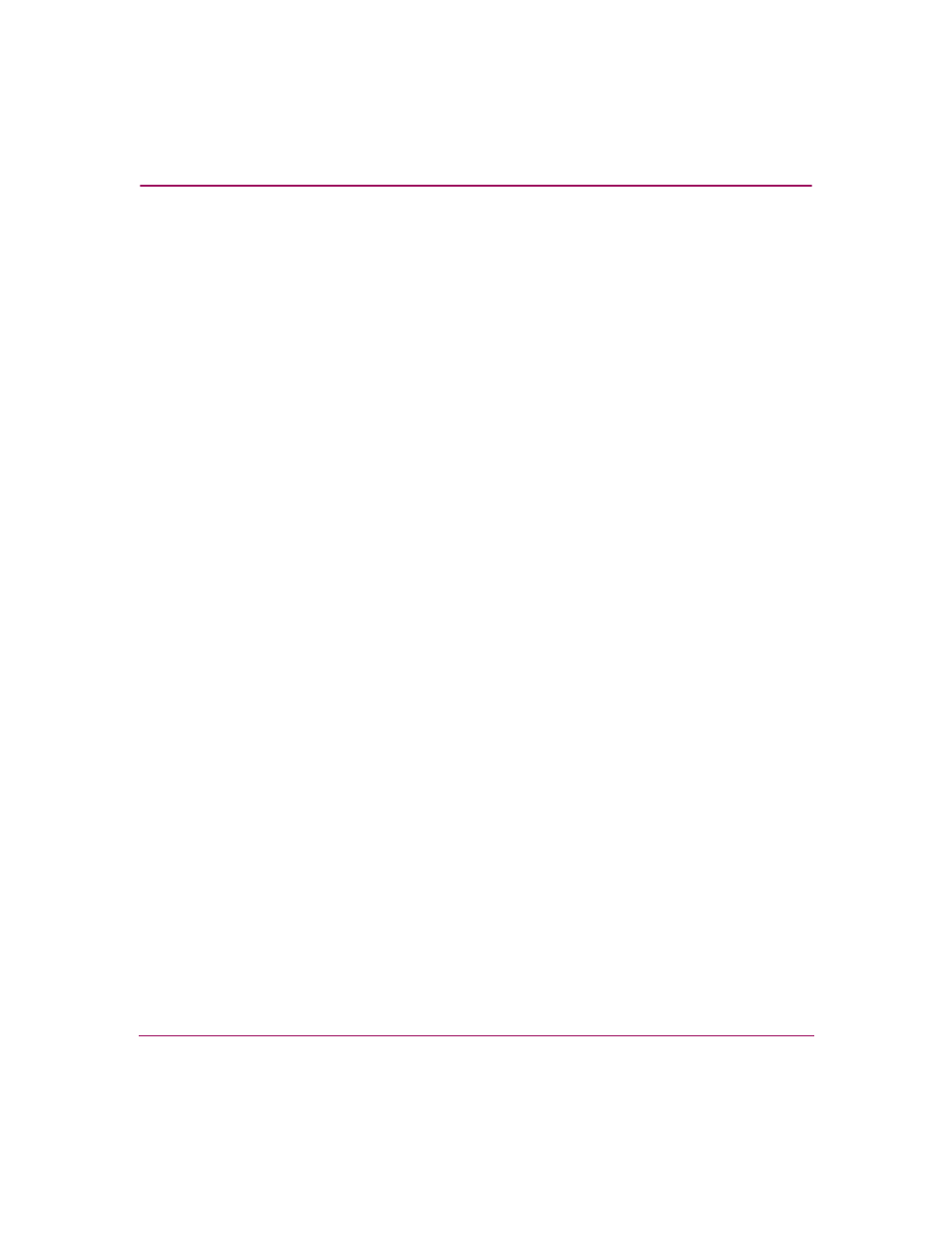
About SWCC
26
Command Console V2.5 User Guide
To determine whether your system is using DHCP or WINS on Windows 2000 or
Windows 2003:
1. Right-click My Network Places on your desktop.
2. Select Properties.
3. In the Network and Dial-up Connections window which opens, right-click
the connection to be used by SWCC.
4. Select Properties.
5. Select Internet Protocol (TCP/IP), then click Properties.
The Microsoft TCP/IP Properties window opens.
SAN and TCP/IP Network Connection
By using a network connection, as shown in
, you can configure and
monitor your storage subsystem from anywhere on your Local Area Network
(LAN). If you have a Wide Area Network (WAN) or a connection to the Internet,
you can monitor your subsystem with TCP/IP.
SWCC can include a number of Clients and Agents in a network. However, it is
suggested that you install only one HS-Series Agent on the computer that has a
connection to the HS-Series controller.
