Setting up user profiles – HP StorageWorks EVA Controller HSG V8.8 Software User Manual
Page 48
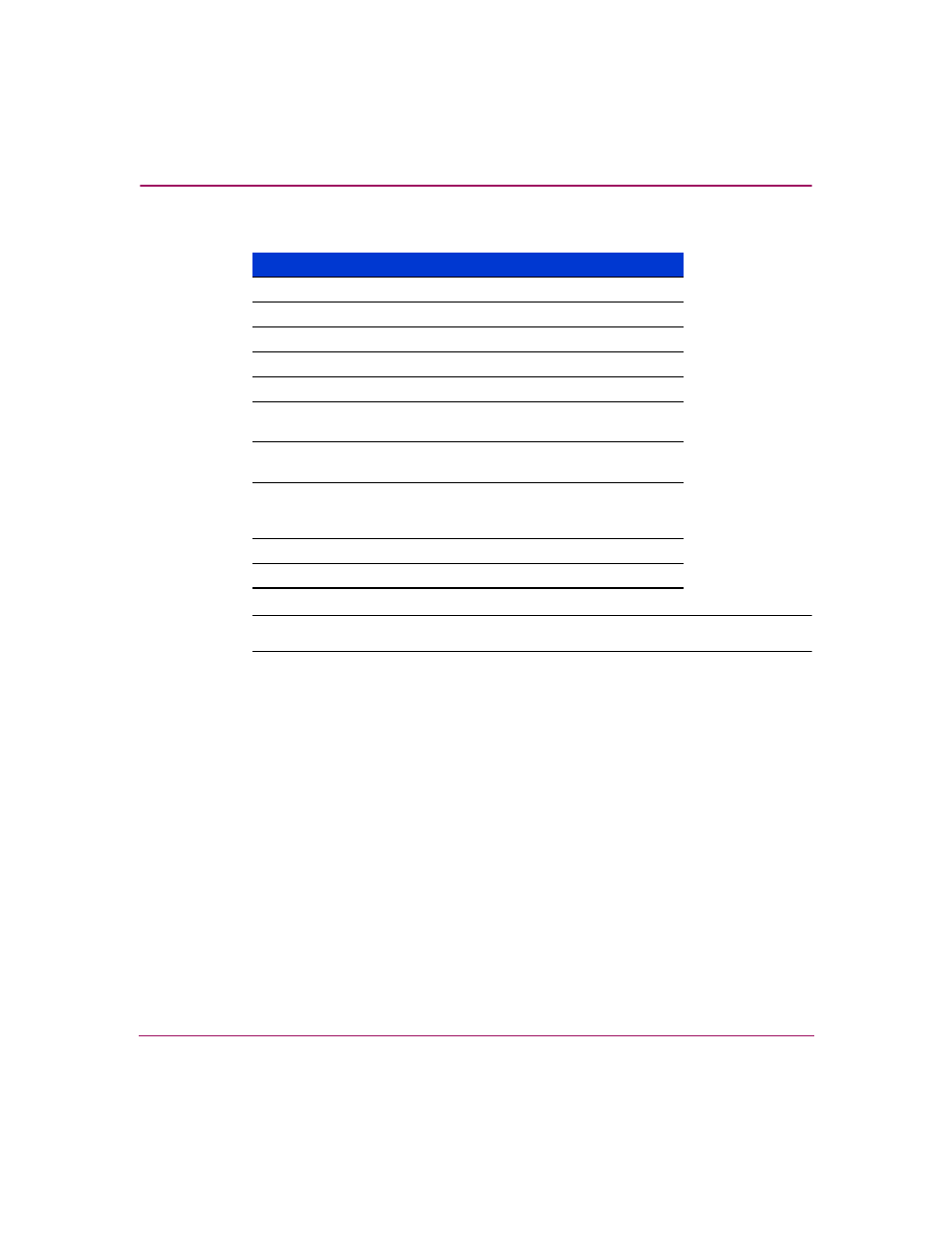
Setting Up Notification
48
Command Console V2.5 User Guide
Note:
All codes are numeric-only; alphanumeric pager codes are not supported.
Setting Up User Profiles
1. Click Options > Event Notification > User Profiles.
2. Click New.
3. Type a name. You can also enter a description.
4. Click the Pager tab.
5. Choose Enabled to enable paging to this person.
6. Enter the phone number for your pager in the Pager Number field, along
with any prefixes required to reach the outside phone system.
Optionally, you can use one or more commas to specify a wait intervals for
numeric pager numbers. Each comma causes the pager dialer to wait two
seconds before sending the PIN to the paging company. An example is: 8,,1,
800,5551212. In this example, there is a 4-second delay between the 8 and the
1.
Table 10: Default Pager Codes
Critical Event
Code
Notes
Disk Fault
1000
Physical device failure
Power Supply Fault
1002
Fan Fault
1003
Battery Fault
1004
Temperature Fault
1005
Controller Fault
1006
The controller detected an
internal fault
Communication Fault
1007
Agent cannot talk to the
subsystem.
Other controller fault
1008
One controller is
reporting a fault on the
other.
External fault
1009
LUN Fault
1010
Virtual disk failure
