Modifying the connection properties – HP StorageWorks EVA Controller HSG V8.8 Software User Manual
Page 71
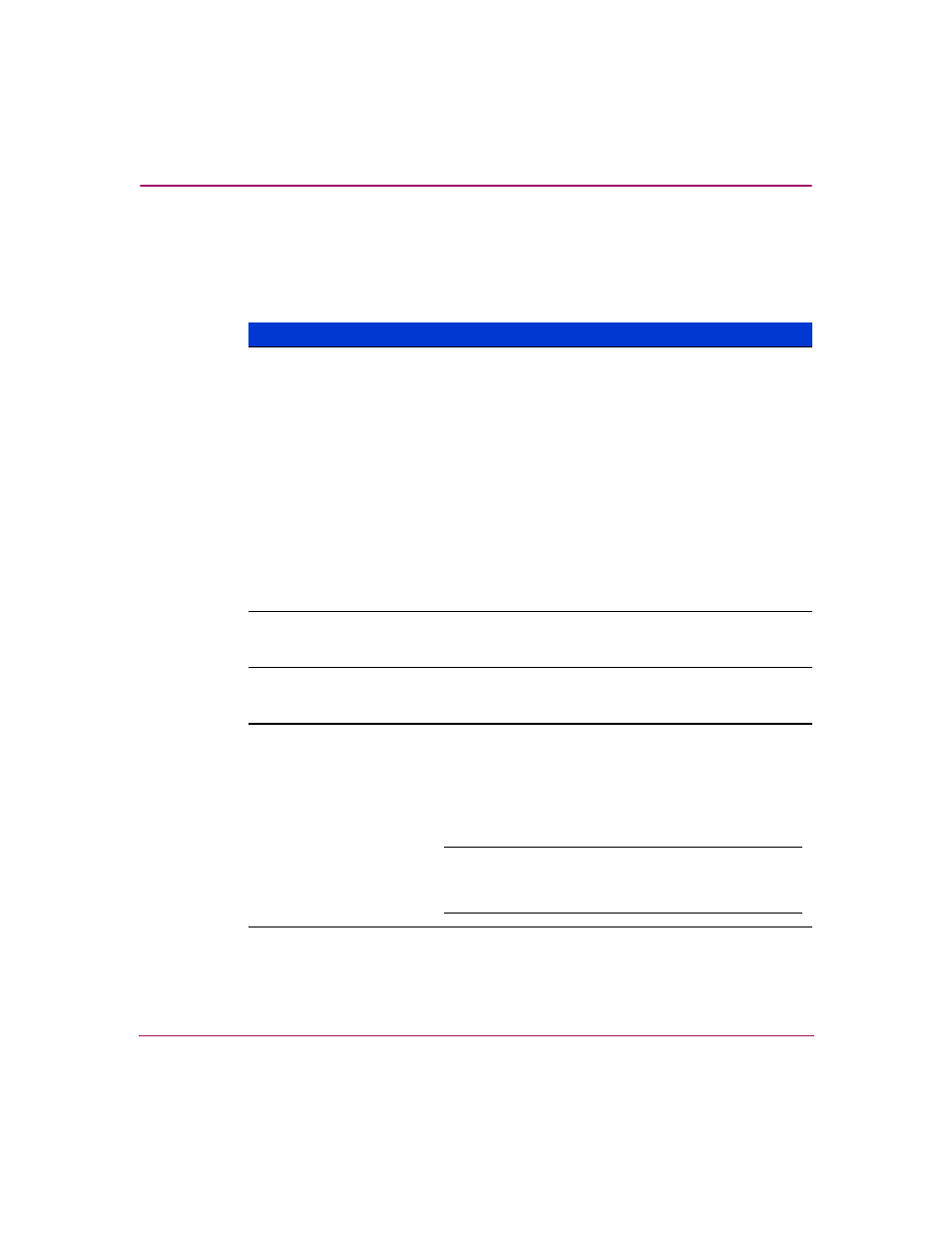
Using the Storage Window
71
Command Console V2.5 User Guide
Modifying the Connection Properties
Click the Connections tab to modify the connection properties, shown in
Table 13: Connections Tab in the Controller Properties Window
What You Can Change
Description
Connection name
The connection name is a unique string of
alphanumeric or punctuation characters that identifies
a connection between a host bus adapter and the
HSxxx controller. The host performs a Fibre Channel
bus scan when it receives notification of a change to
the fabric. As part of its device discovery process, the
host then identifies the HSxxx as a SCSI device and
login to the HSxxx controller. As the host performs the
logs into, the HSxxx controller allocates an entry in the
host connections table and assigns a connection name
to the new connection. Subsequent logins by the host
will use this same connection name and entry.
Controller-produced connection names take the form
“!NEWCONN
nn
”, where
nn
is a two-character,
decimal integer. This string format is not allowed for
user-created connections.
Operating system
You can set your controller to operate with a variety of
operating systems. Refer to the release notes for
operating systems compatibility.
Unit offset
A decimal integer used to determine the LUN address
of a virtual disk on a specific connection. Offsets can
range from decimal 0-199.
Delete
You can delete a connection by placing a check in the
delete box. After placing a check in one or more of the
boxes, click the Delete button. A confirmation dialog
window opens listing the connections to be deleted.
Click the OK button to delete. A confirmation message
is displayed when the deletion is complete.
Note:
Only connections on the current page can be
deleted (a maximum of 8).
