Viewing the properties of the host port, Modifying properties of the cache, Viewing the communications lun – HP StorageWorks EVA Controller HSG V8.8 Software User Manual
Page 70
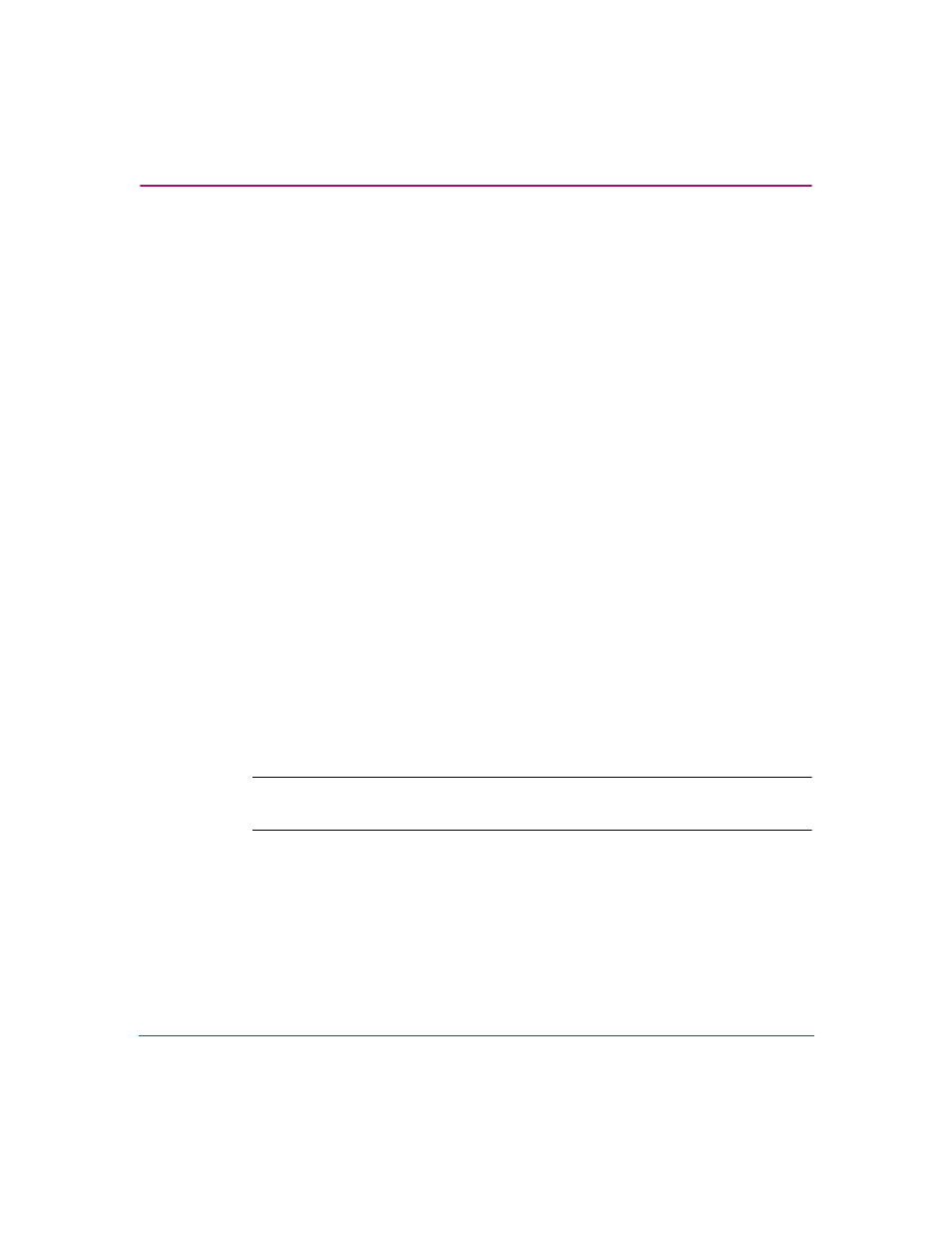
Using the Storage Window
70
Command Console V2.5 User Guide
Viewing the Properties of the Host Port
The Host Ports tab displays the following information:
■
Port ID
■
Fibre Channel profile
■
Requested topology
■
Actual topology
■
Remote copy mode name that was assigned when remote copy was enabled
Modifying Properties of the Cache
The Cache tab provides the following information:
■
Write cache size
■
Cache version
■
Cache status
■
Unflushed data in cache
■
Cache flush time (seconds)
■
Cache uninterruptible power supply (UPS) settings
■
Enables mirrored cache
Confirm the following:
■
Cache flush_time
: (seconds): is 10
■
No UPS is selected
Note:
The controller requires that read-ahead cache mode is enabled before you can
enable write-back cache mode.
Viewing the Communications LUN
Click the Communications LUN tab to display the properties of the CCL. If the
CCL (SWCC virtual LUN) is disabled, the options under this tab are unavailable.
For more information about Floating and Fixed options and about the CCL, see
