The second digit of the state change field (disks) – HP StorageWorks EVA Controller HSG V8.8 Software User Manual
Page 60
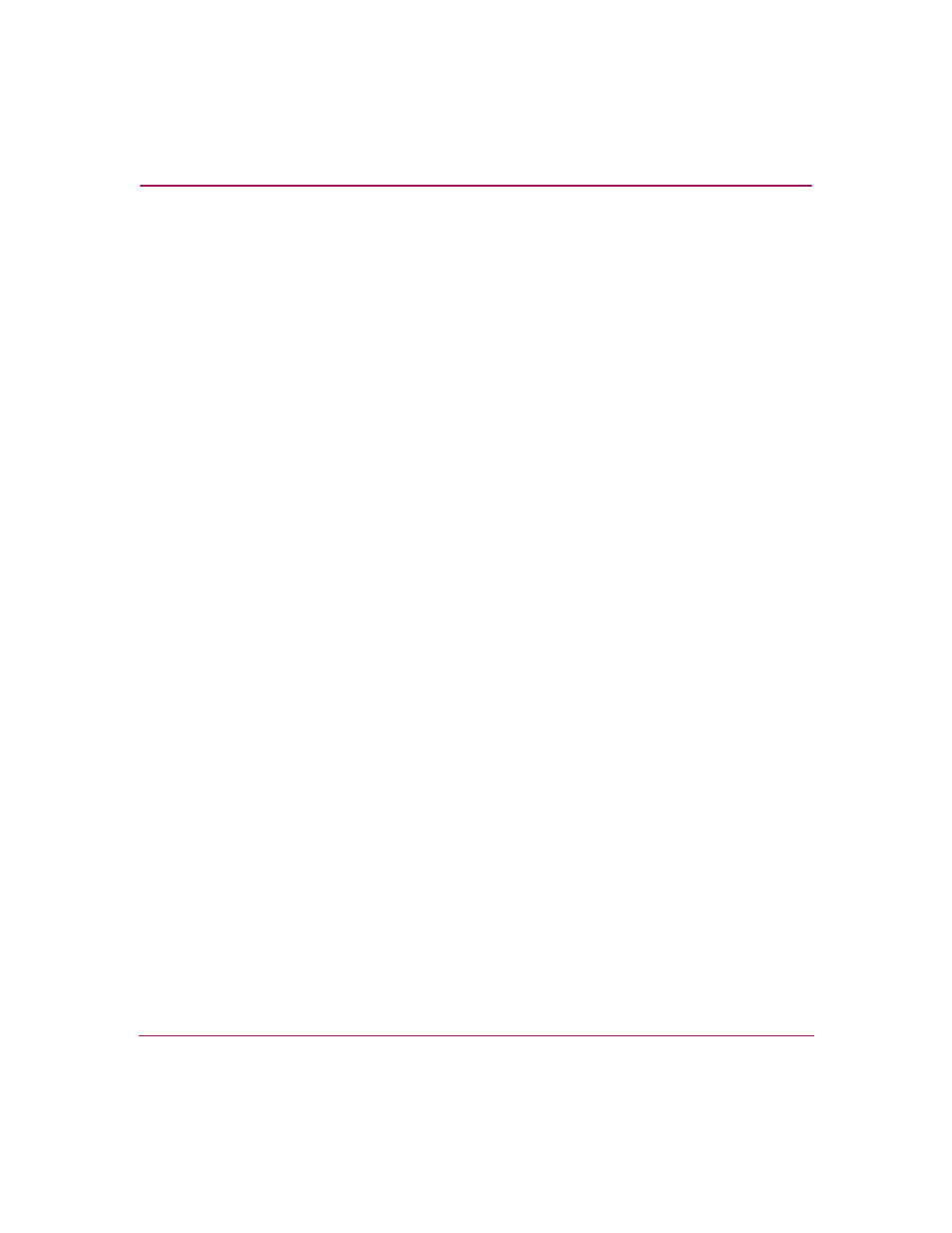
Interpreting Agent Email Messages
60
Command Console V2.5 User Guide
The Second Digit of the State Change Field (Disks)
The second digit of the state change field reports state changes in disks.
Example:
WARNING: -
Suncity HSG80 12000000000 HSG80 disks(disk21100:2)(SP_MONITOR:
MonitorSubsys)
This digit can have one of three values:
0—Everything is fine.
1—Drive went from bad to good.
2—Drive went from good to bad.
In this example, a value of 2 is displayed in the disk digit position, indicating that
a drive went from good to bad.
The disk name (in parentheses) follows, in the format:
disk_name:state
where
disk_name
is the name of the disk and
state
can be either of the
following:
1—Disk went from bad to good.
2—Disk went from good to bad.
In this example, the failed drive is disk21100.
The Third Digit of the State Change Field (Power Supply)
The third digit of the state change field reports state changes in the power supply.
Example:
WARNING: -
Suncity HSG80 10200000000 HSG80 pwr(0:1:2) (SP_MONITOR:
MonitorSubsys)
The third digit can have one of three values:
0—Everything is fine.
1— Power supply went from bad to good.
2—Power supply went from good to bad.
The position (in parentheses) of the failed power supply usually follows. Three
numbers indicate the position in the format:
cabinet_number:power_position:state
