Target server requirements – HP Storage Mirroring Software User Manual
Page 8
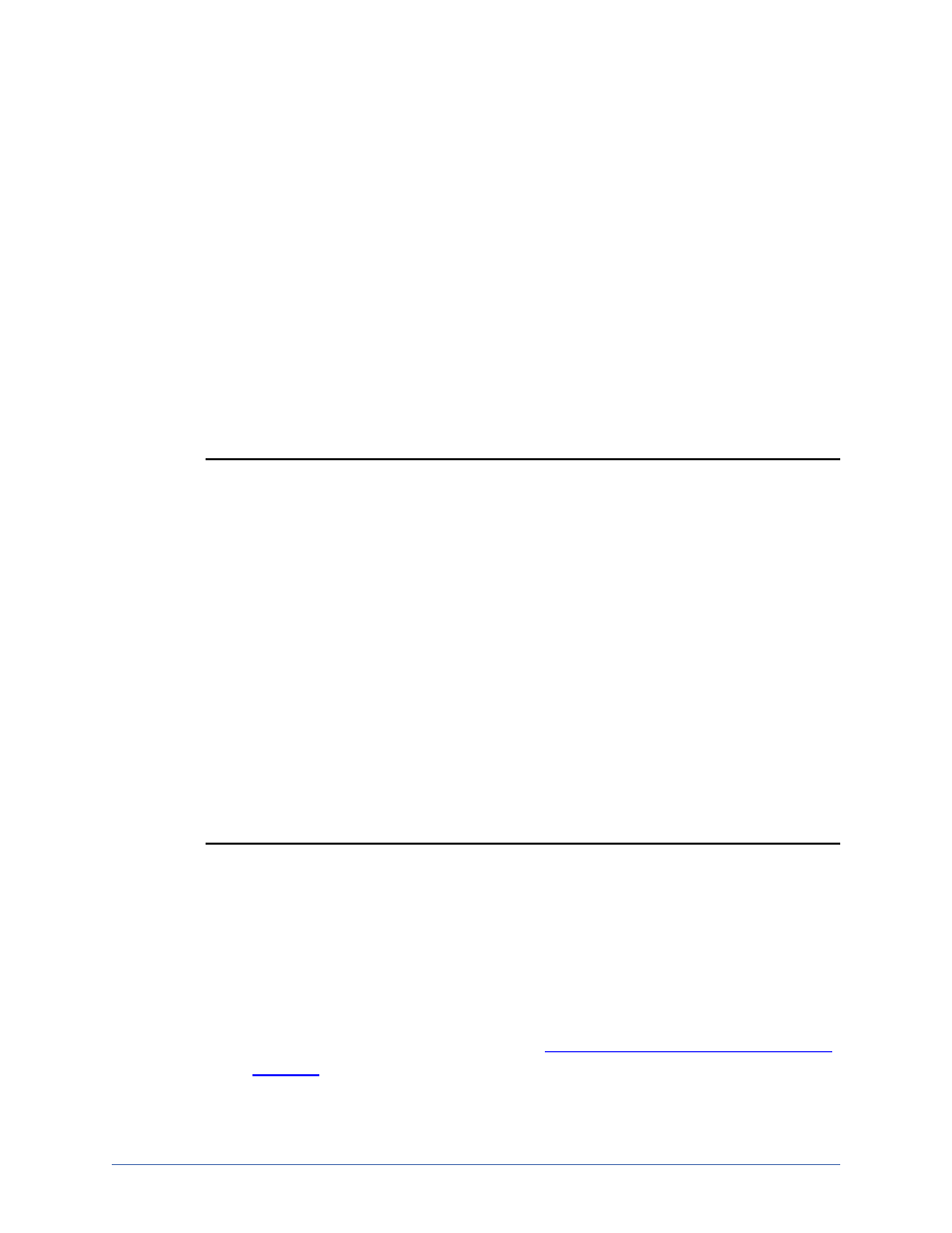
Storage Mirroring Data Migration requirements
Page 7 of 135
Target server requirements
l
Operating system—You have several options for your target server operating
system.
l
Physical or existing virtual—If your target is a physical server or an existing
virtual server, it can have any of the following Windows operating system
editions.
l
Windows Server 2008 or 2008 R2 Enterprise, Standard, Web,
Enterprise x64, or Standard x64
l
Windows Server 2003 or 2003 R2 Enterprise, Standard, Web,
Enterprise x64, or Standard x64. Each of the Windows 2003 operating
systems require Service Pack 1 or later.
Note: A physical or existing virtual target server must have the same
operating system as the source. For example, you cannot have
Windows 2003 on the source and Windows 2008 on the target. The
two servers do not have to have the same level of service pack or
hotfix. Windows 2003 and 2003 R2 are considered the same
operating system, however the Windows 2008 and 2008 R2 releases
are considered different operating systems. Therefore, you can have
Windows 2003 on the source and Windows 2003 R2 on the target, but
you cannot have Windows 2008 on the source and Windows 2008 R2
on the target. The Windows edition (Standard, Enterprise, and so on)
does not have to be the same.
Storage Mirroring Data Migration can be used to migrate a server to
an existing server in the cloud. Keep in mind that you should enable
appropriate security measures, like VPN, to protect your data as it
migrates to the cloud.
l
Provisioned virtual machine on Hyper-V—If your recovery server will be
provisioned (automatically created during the migration process), you must
have a physical Hyper-V host machine where Storage Mirroring Data
Migration can create the new virtual server. Provisioning a virtual machine on
Hyper-V also includes the following requirements.
l
Your physical Hyper-V host machine can be any Windows 2008 or
2008 R2 operating system from the
supported source server operating
that has the Hyper-V role enabled. In addition, you can use
Hyper-V Server 2008 R2 or Server Core 2008 R2 with the Hyper-V role
