HP Storage Mirroring Software User Manual
Page 30
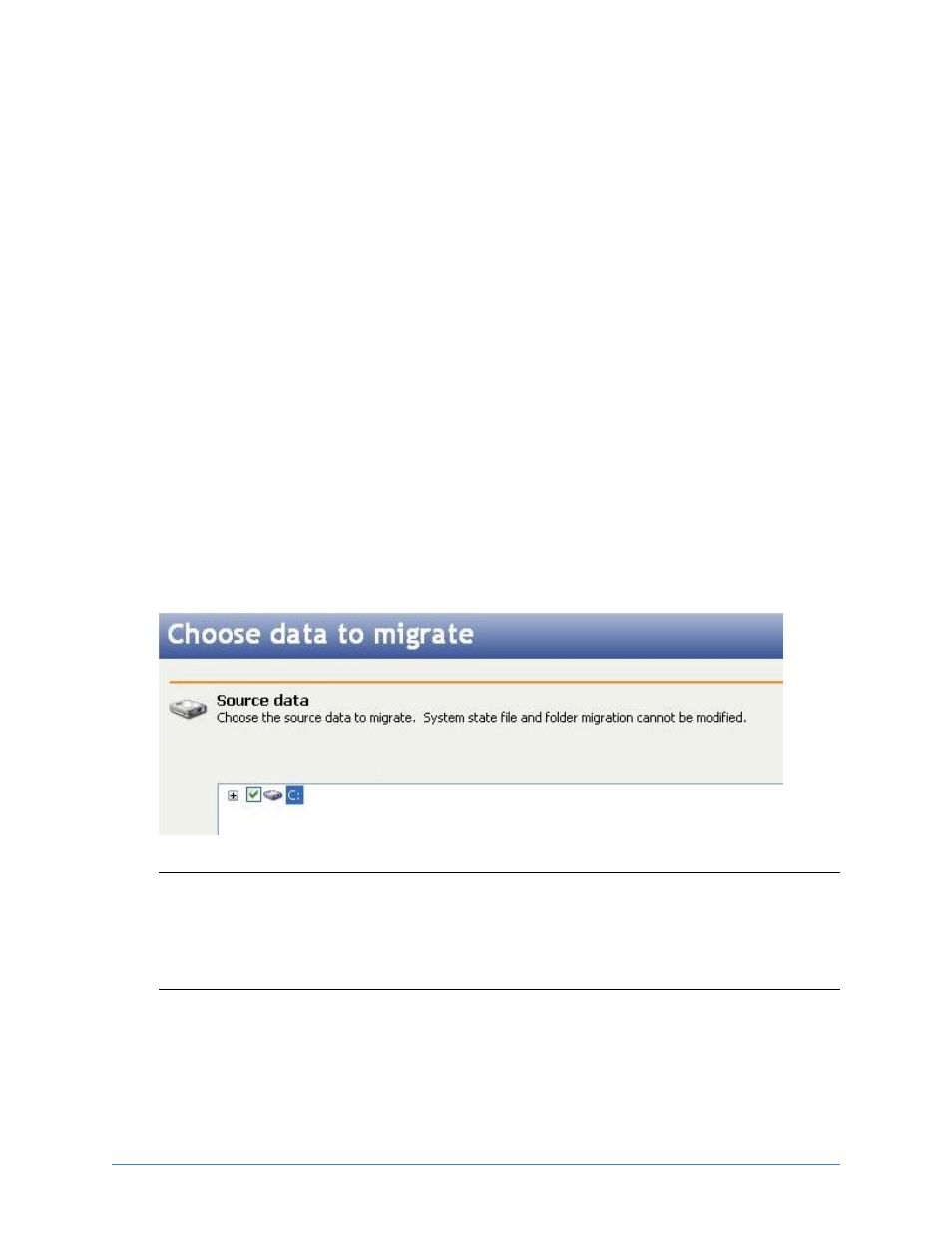
Migration
Page 29 of 135
l
User name—Specify a user that is a member of the Double-Take Admin
security group on the target. If your source is the only domain controller in
your network, the account must also be a local account in the local
administrators group on the target.
l
Password—Specify the password associated with the User name you
entered.
l
Domain—If you are working in a domain environment, specify the Domain.
5. Click Next to continue.
6. By default, Storage Mirroring Data Migration selects your entire source for
migration. It automatically excludes particular files that cannot be used during the
migration. If desired, you can exclude other files that you do not want to migrate,
but be careful when excluding data. Excluded volumes, folders, and/or files may
compromise the integrity of your installed applications. There are some volumes,
folders, and files that you will be unable to exclude, because they are required for
migration. For example, the boot volume cannot be excluded because that is
where the system state information is stored. Volumes, folders, and files that are
marked with a checkmark are included. If there is no checkmark, the item is
excluded. Expand and collapse the directory tree and click on an item to add or
remove a checkmark. Once you have configured the data to migrate, click Next to
continue.
Note: The Select all and Deselect all buttons allow you to quickly select or
deselect all user data on your server. These buttons do not change the
selection of system state data, which is defined by Storage Mirroring Data
Migration and cannot be modified manually.
