HP Storage Mirroring Software User Manual
Page 48
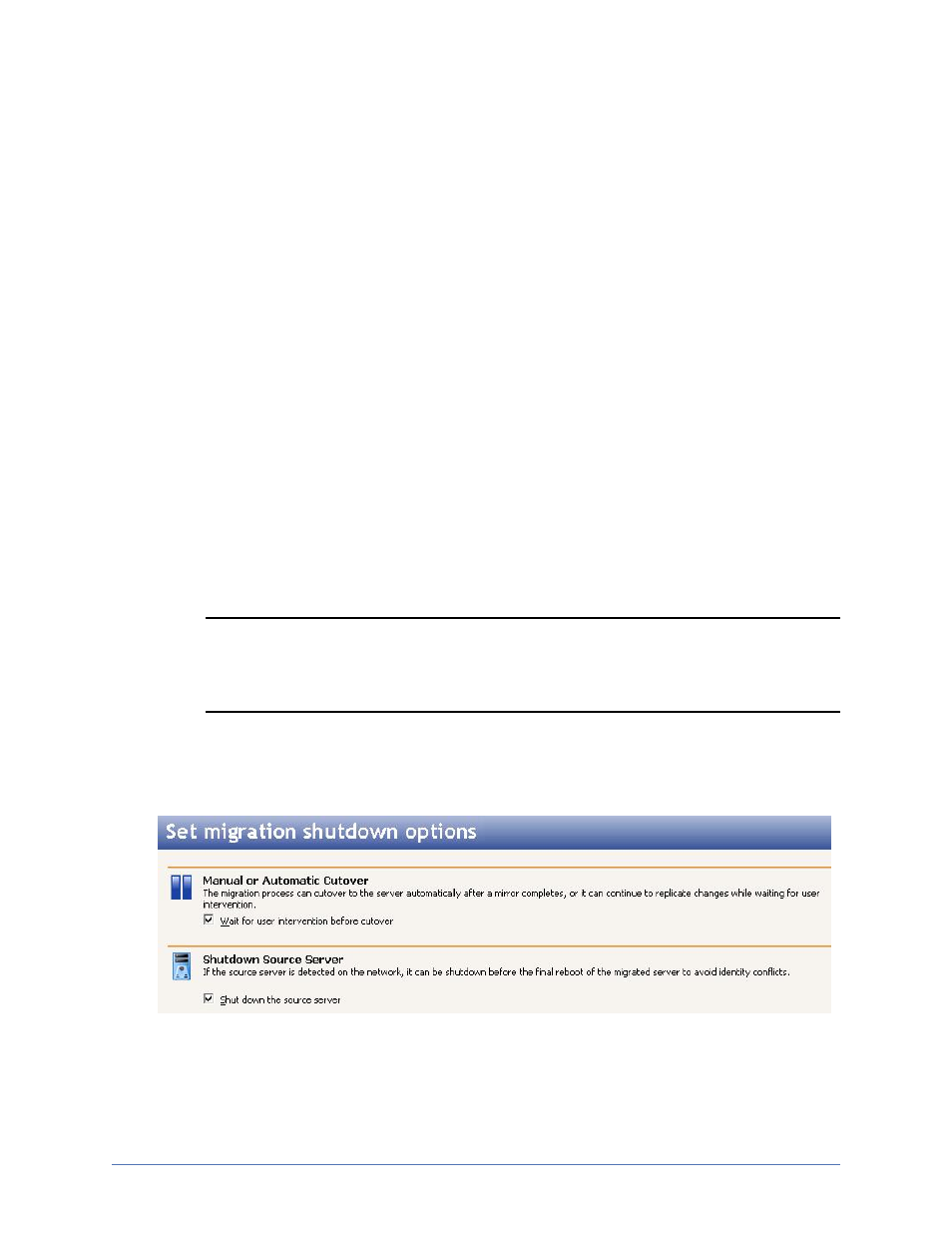
Migration
Page 47 of 135
Network IP lists the IP addresses on the source. Map each one to a Target
Network, which is a virtual network on the Hyper-V server.
l
Number of processors—Specify how many processors to configure on the
virtual machine. The number of processors on the source is displayed.
l
Amount of memory—Specify the amount of memory, in megabytes, to
configure on the virtual machine. The amount of memory on the source is
displayed.
l
Cluster configuration options—Target host machines that are configured
to be a node in a cluster can set the following options.
l
Add virtual machine to target host cluster—Select this option to
automatically add the new virtual machine to the cluster on the target
host machine. The target must be running Windows 2008 R2, have at
least one cluster shared volume, and be configured to be a node in the
cluster.
l
Limit the processor features that this virtual machine can use—
Select this option to allow Hyper-V live migrations between cluster
nodes with different processor versions. The target must be running
Windows 2008 R2, have at least one cluster shared volume, and be
configured to be a node in the cluster.
Note: If the source is running Windows 2008 or later, the SAN policy must
be set to Online. See your Microsoft documentation for more
information on this policy.
13. Click Next to continue.
14. Specify your migration shutdown options.
l
Wait for user intervention before cutover—If you select this option,
Storage Mirroring Data Migration will pause the migration process after the
source data has been mirrored to the target, which allows you time to
