Storage mirroring data migration console – HP Storage Mirroring Software User Manual
Page 26
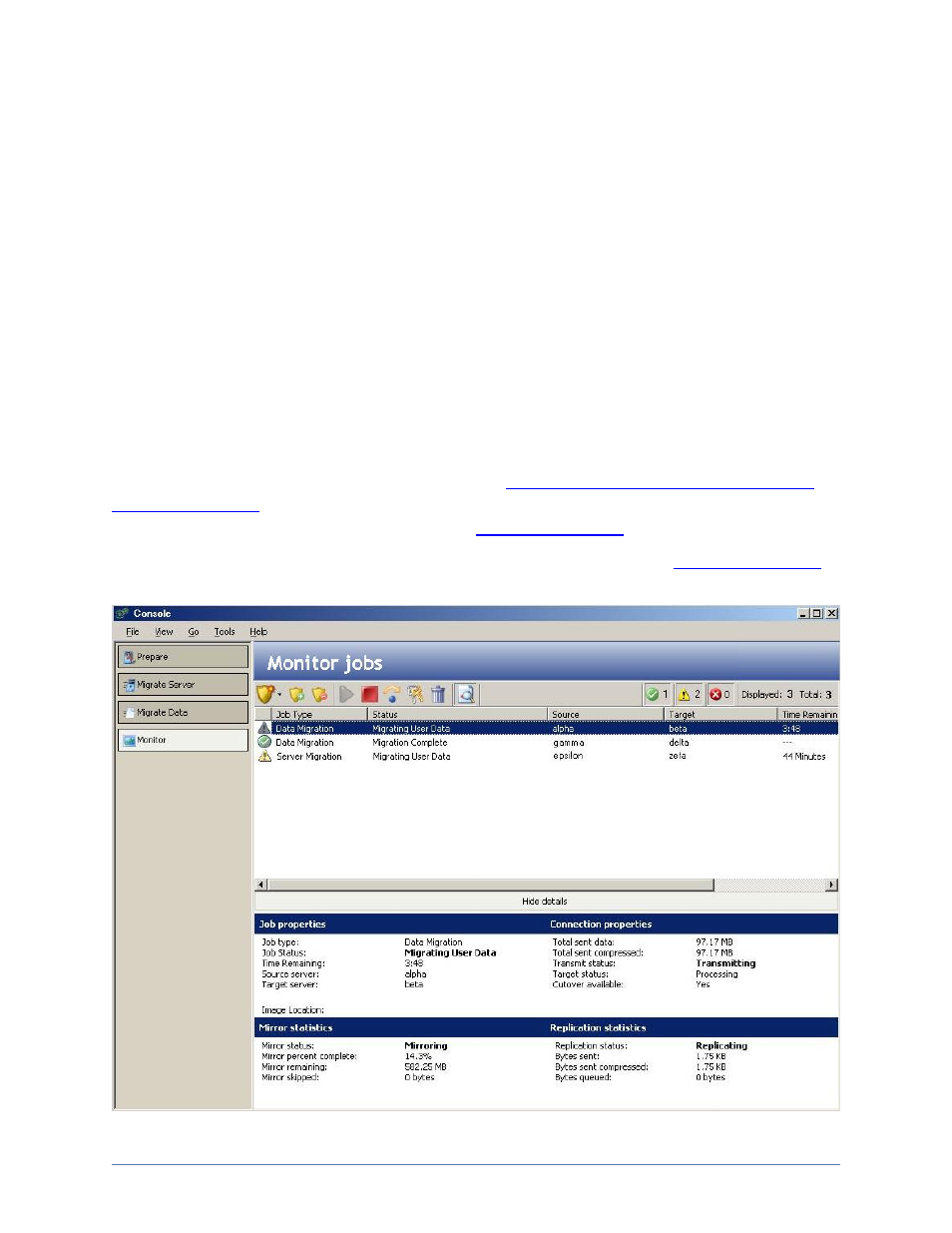
Storage Mirroring Data Migration console
Page 25 of 135
Storage Mirroring Data Migration
console
The Storage Mirroring Data Migration console is the user interface that manages,
monitors, and controls your migration solutions. It is also the license manager for all of
your Storage Mirroring Data Migration servers. To open the console, select Start,
Programs, Storage Mirroring, Move, Storage Mirroring Data Migration Console.
On the left pane of the console are static navigation buttons which initiate workflows and
display monitoring pages. In essence, these navigation buttons control what is displayed
in the main window.
The first time you open the Storage Mirroring Data Migration console, the Migration
Licensing dialog may appear, depending on your installation options. Click OK to
acknowledge the license key and continue with
Licensing the Storage Mirroring Data
. If you do not see the Migration Licensing dialog, you selected
different installation options. In this case the
will automatically open.
The next time you open the console, it will automatically open to the
.
Any existing jobs will be displayed. If there are no existing jobs, the display will be blank.
