Ldap – HP StoreAll Storage User Manual
Page 67
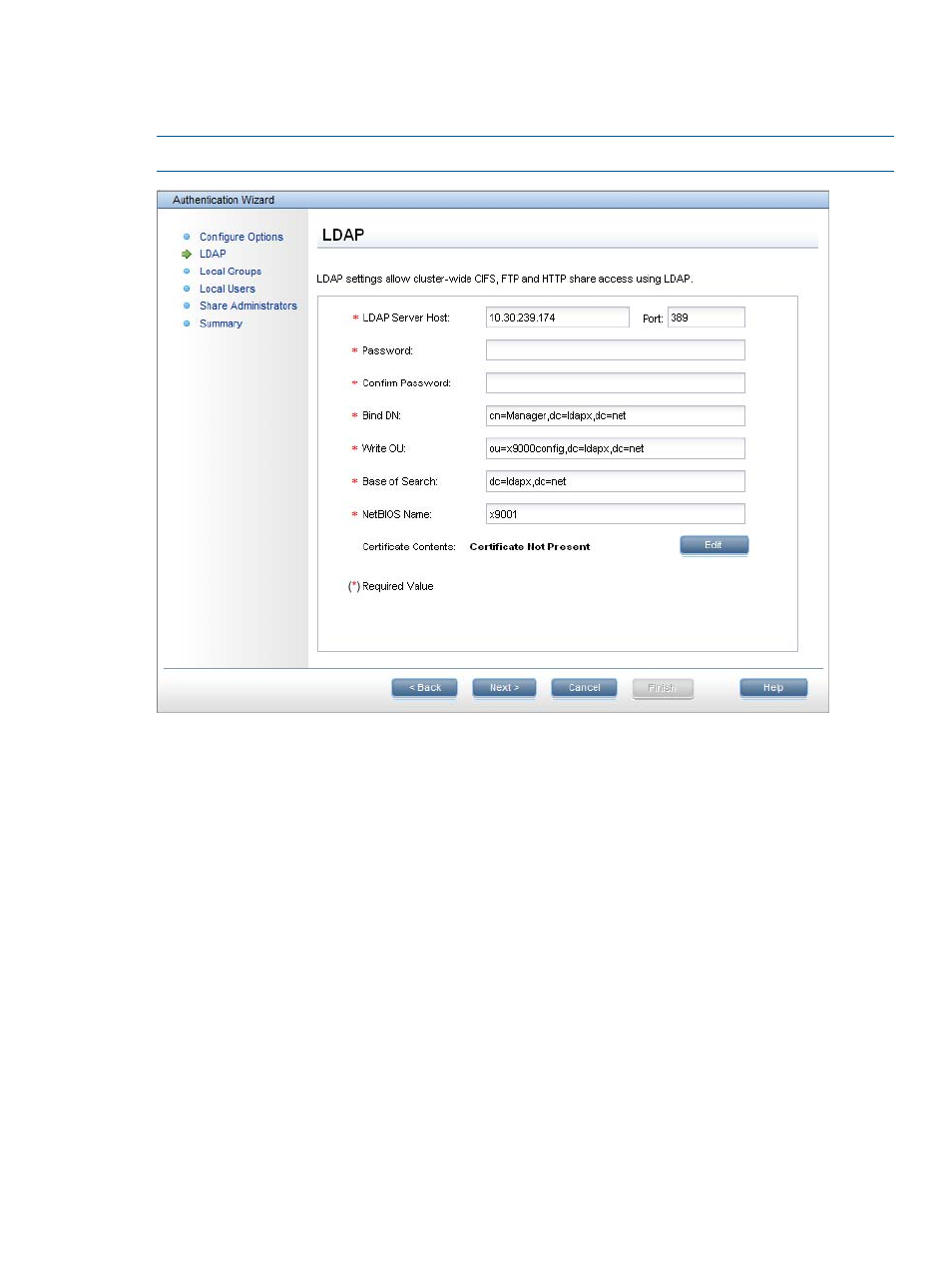
LDAP
To configure LDAP as the primary authentication mechanism for SMB shares, enter the server name
or IP address of the LDAP server host and the password for the LDAP user account.
NOTE:
LDAP cannot be used with Active Directory.
Enter the following information in the remaining fields:
Enter the LDAP user account used to authenticate to the LDAP server to read data, such as
cn=hp9000-readonly-user,dc=entx,dc=net
. This account must have privileges to read the
entire directory. Write credentials are not required.
Bind DN
Enter the OU (organizational unit) on the LDAP server to which configuration entries can be written.
This OU must be pre-provisioned on the remote LDAP server. The previous schema configuration
Write OU
step would have seeded this OU with values that will now be read. The LDAPBindDN credentials
must be able to read (but not write) from the LDAPWriteOU. For example,
ou=9000Config,ou=configuration,dc=entx,dc=net
.
This is normally the root suffix of the directory, but you can provide a base lower down the tree for
business rules enforcement, ACLs, or performance reasons. For example,
ou=people,cd=enx,dc=net
.
Base of Search
Enter any string that identifies the StoreAll host, such as StoreAll.
NetBIOS Name
If your LDAP configuration requires a certificate for secure access, click Edit to open the LDAP
dialog box. You can enter a TLS or SSL certificate. When no certificate is used, the Enable SSL
field shows Neither TLS or SSL.
Configuring authentication from the GUI
67
