Delete container, Set container permission, Get container permission – HP StoreAll Storage User Manual
Page 150: Create/update object
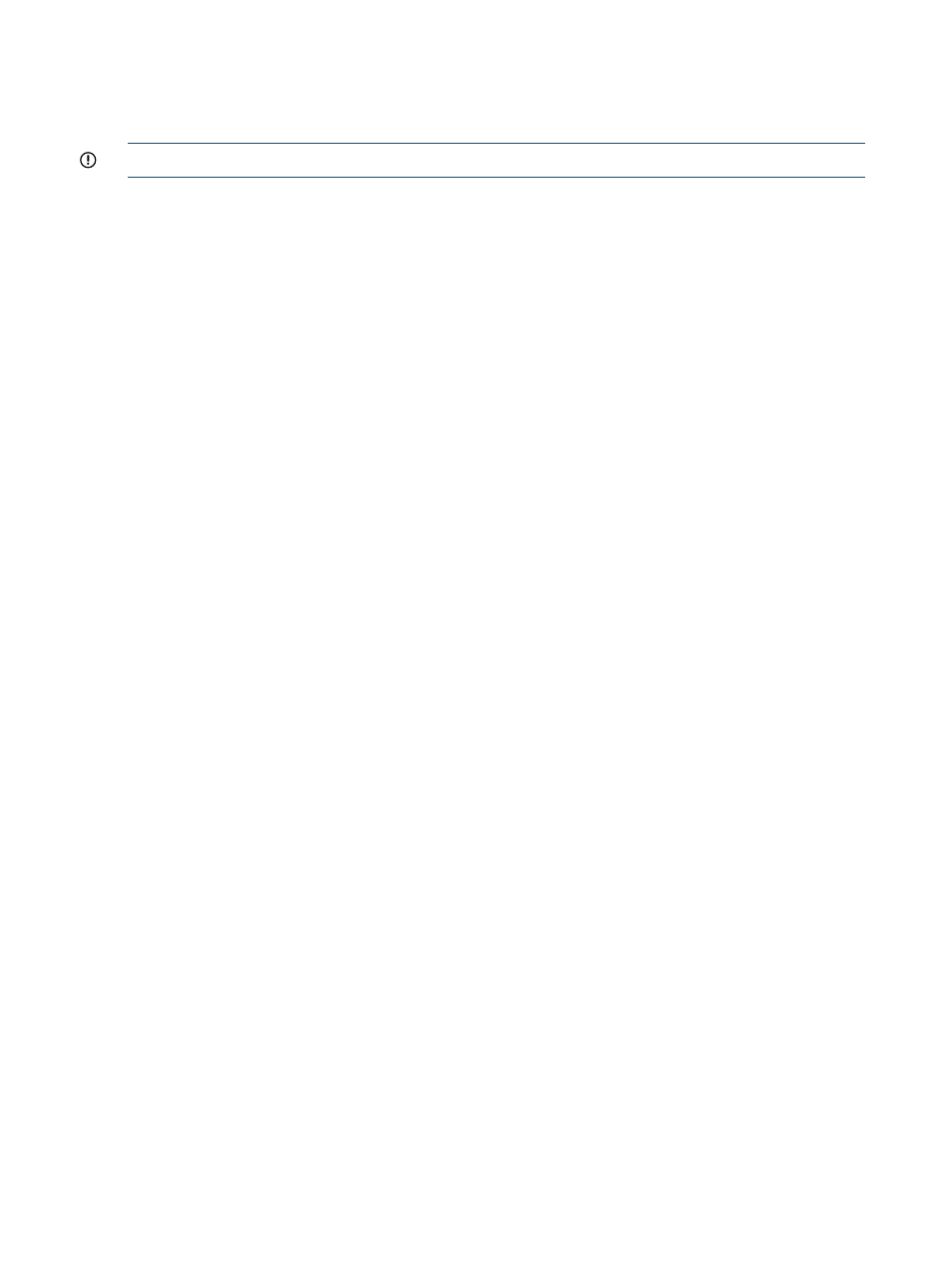
Delete Container
Type of Request: Container services
Description: Deletes the container.
IMPORTANT:
The container must be empty before it can be deleted.
HTTP command:
DELETE /
CURL command (Enter on one line):
curl -X DELETE http://
Set Container Permission
Type of Request: Container services
Description: Sets the permission of a container. The permissions are based on standard UNIX
permissions. The permissions can be entered as an integer in standard UNIX octal permissions
format, between the range 0 to 777. A two-digit permission, such as 77, would be considered to
be 077, as single-digit permission, such as 7, would be considered to mean 007.
HTTP command:
PUT /
x-ibrix-permission:
CURL command (Enter on one line):
curl -X PUT http://
Get Container Permission
Type of Request: Container services
Description: Gets the permission of a container. The permission is returned in the x-ibrix-permission
HTTP header of the response.
HTTP command:
GET /
CURL command (Enter on one line):
curl http://
/
Create/Update Object
Type of Request: Object Requests
Description: Uploads an object into a container.
HTTP command:
PUT /
CURL command (Enter on one line):
curl -T
The user_id is the id of the authenticated user in the case of the user trying to put an object in
its own account.
150
HTTP-REST API object mode shares
