Managing antivirus scans – HP StoreAll Storage User Manual
Page 233
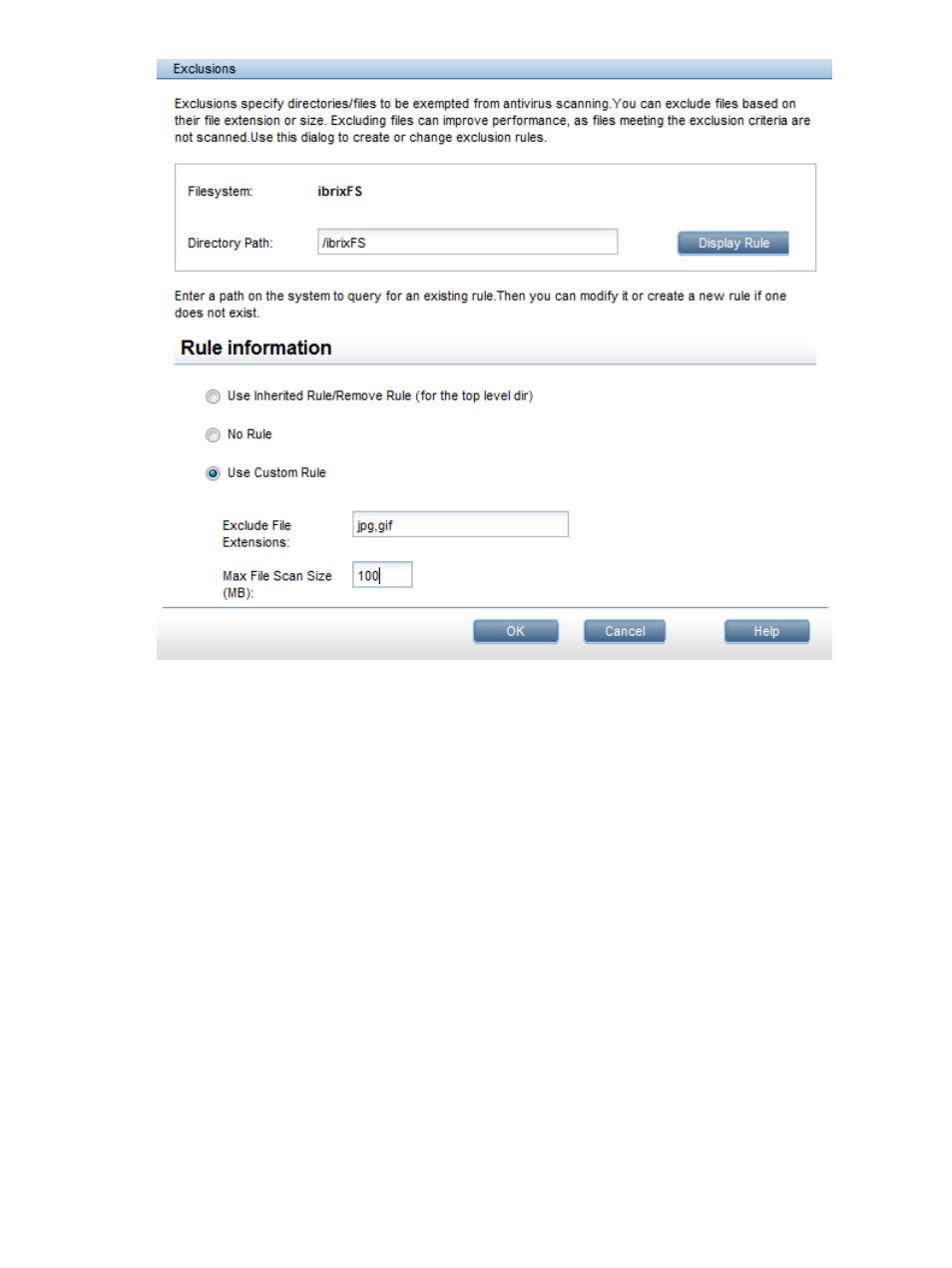
On the CLI, use the following options to specify exclusions with the ibrix_avconfig command:
•
-x FILE_EXTENSION
— Excludes all files having the specified extension, such as .jpg. If
you specify multiple extensions, use commas to separate the extensions.
•
-s FILE_SIZE
— Excludes all files larger than the specified size (in MB).
•
-N
— Does not exclude any files in the directory hierarchy.
Add an exclusion to a directory:
ibrix_avconfig -a -E -f FSNAME -P DIR_PATH {-N | [-x FILE_EXTENSION]
[-s FILE_SIZE]}
View exclusions on a specific directory:
ibrix_avconfig -l -E -f FSNAME -P DIR_PATH
Remove all exclusions from a directory:
ibrix_avconfig -r -E -f FSNAME -P DIR_PATH
Managing Antivirus scans
You can run an Antivirus scan at any time, and you can schedule periodic Antivirus scans of an
entire file system or directory. Multiple Antivirus scans can run in the cluster; however, you can run
only one scan task at a time on a specific AV-enabled file system. The Antivirus scan honors the
AV exclusion rules defined. Any directory or files that meet the exclusion criteria is not scanned.
You can view the status of active and inactive Antivirus scan tasks, and you can stop, pause, or
resume active tasks.
Managing Antivirus scans 233
