Nfs clients cannot access an exported file system, User quota usage data is not being updated, Segmentnotavailable is reported – HP StoreAll Storage User Manual
Page 51
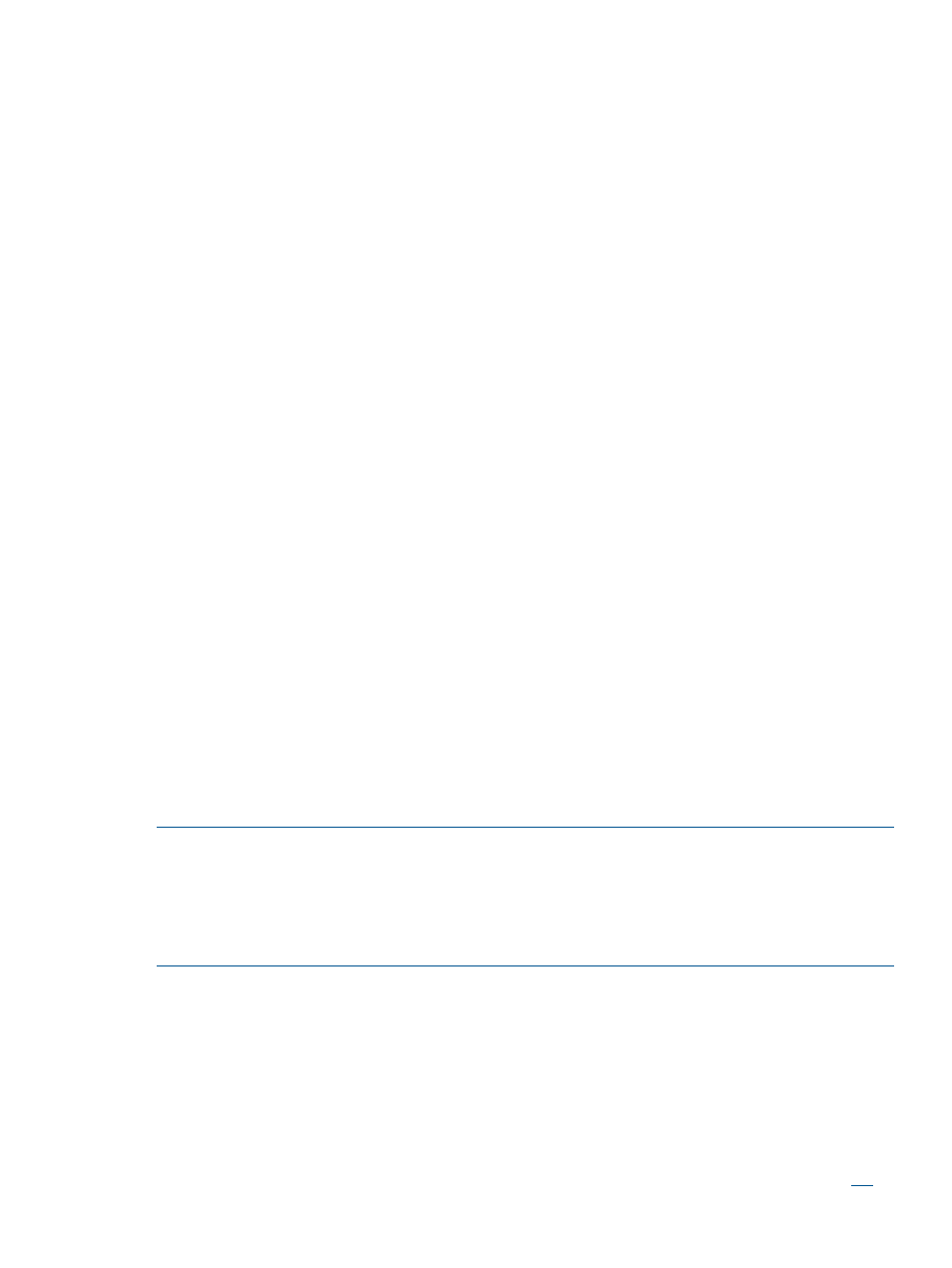
NFS clients cannot access an exported file system
An exported file system has been unmounted from one or more file serving nodes, causing StoreAll
software to automatically disable NFS on those servers. Fix the issue causing the unmount and
then remount the file system.
User quota usage data is not being updated
Restart the quota monitor service to force a read of all quota usage data and update usage counts
to the file serving nodes in your cluster. Use the following command:
ibrix_qm restart
File system alert is displayed after a segment is evacuated
When a segment is successfully evacuated, a segment unavailable alert is displayed in the GUI
and attempts to mount the file system will fail. There are several options at this point:
•
Mark the evacuated segment as bad (retired), using the following command. The file system
state changes to okay and the file system can now be mounted. However, the operation
marking the segment as bad cannot be reversed.
ibrix_fs -B -f FSNAME {-n RETIRED_SEGNUMLIST | -s RETIRED_LVLIST}
•
Keep the evacuated segment in the file system. Take one of the following steps to enable
mounting the file system:
◦
Use the force option (-X) when mounting the file system:
ibrix_mount -f myFilesystem -m /myMountpoint -X
◦
Clear the “unavailable segment” flag on the file system with the ibrix_fsck command
and then mount the file system normally:
ibrix_fsck -f FSNAME -C -s LVNAME_OF_EVACUATED_SEG
SegmentNotAvailable is reported
When IAS heartbeats to segments (disk heartbeat every 15 seconds for each segment) or writes
to a segment do not succeed, the segment status may change to SegmentNotAvailable on the
Management Console and an alert message might be generated. If there is not an underlying
hardware storage event related to the affected segments, or a storage firmware update failed while
the file system was mounted, complete the following steps to resolve the issue:
NOTE:
If a storage hardware event was generated and the reason for segmentNotAvailable
is due to a file system journal abort on write error or a storage controller failure resulting in the
segment going unavailable, HP recommends that you contact HP Support for analysis of the segment
health and to run the ibrix_fsck command to validate data integrity. If you clear the unvailable
segment status without information about why the segment became unavailable, be aware that
your data could be at further risk of damage or corruption.
1.
Identify the file serving node that owns the segment. This information is reported on the
Filesystem Segments panel on the Management Console.
2.
Run phase 0 and phase 1 of the ibrix_fsck command to verify the issue with the segment.
You can run the command on the file system or specify the segment name using the –s LVNAME
parameter:
ibrix_fsck -p 0 -f FSNAME [-s LVNAME] [-c]
ibrix_fsck -p 1 -f FSNAME [-s LVNAME] [-c]
3.
If you have set Fusion Manager to fail over when a segment becomes unavailable, failover
occurs automatically. For more information, see the ibrix_fm_tune command in the
Troubleshooting file systems
51
