Viewing the list of containers for an account – HP StoreAll Storage User Manual
Page 143
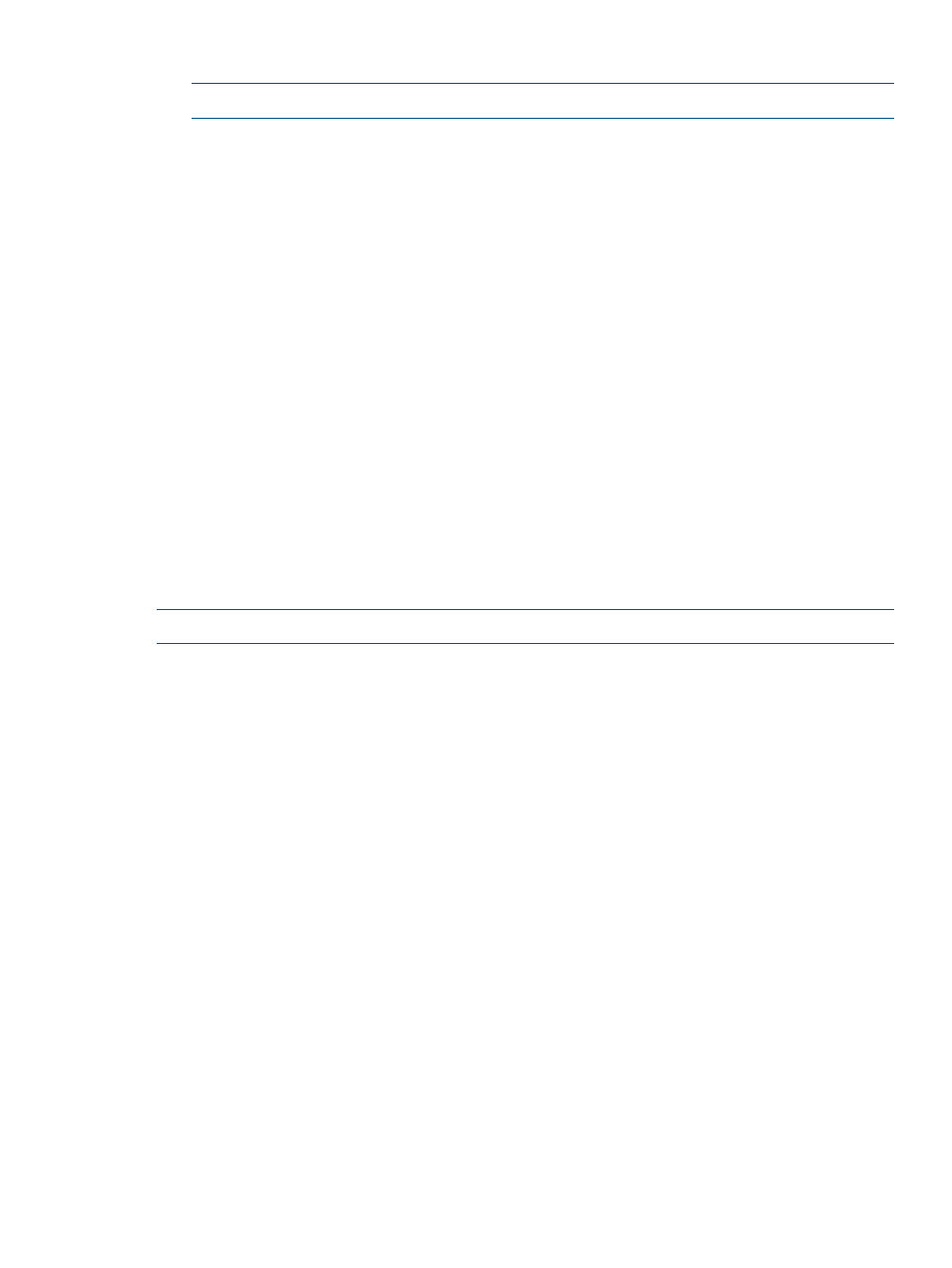
5.
Download files from your share:
NOTE:
Enter the following commands on one line.
curl -o
For example:
curl -o C:\temp\myLocalFile.txt http://192.168.2.2/
obj/qa1\\administrator/container-a/mydir1/mysubdir2/
myobj.xyz -u qa1\\jsmith:mypassword
In this instance:
•
qa1
\administrator is the administrator’s account
•
qa1
\jsmith is the user making the HTTP request, who has been granted read access
to objects in the administrator's "container-a" container.
Double backslashes were used in this example instead of quotes to preserve the backslash
HTTP version of the command
GET /
Viewing the list of containers for an account
You can request a list of all of the containers created for an account and certain metadata of those
containers.
To view the containers for a given account:
NOTE:
Enter the following command on one line.
curl http://
For example:
curl http://192.168.2.2/obj/qa1\\
administrator -u qa1\\
administrator:mypassword
The list of all containers created by the user associated with the given account are returned in
JSON format. For example:
[
{
"name":"container-a",
"attributes" : {
"system::size" : 4096,
"system::ownerUserId" : "administrator",
"system::permissions" : 700
}
},
{ "name":"container-b",
"attributes" : {
"system::size" : 4096,
"system::ownerUserId" : "administrator",
"system::permissions" : 775
}
}
]
The system::size refers to the number of bytes used by the directory inode representing the
container on the StoreAll server (initially 4096 for any new directory), not the number of objects
Viewing the list of containers for an account
143
