Administrator roles, Storage provisioning manager, Administrator roles storage provisioning manager – HP Matrix Operating Environment Software User Manual
Page 62: San storage
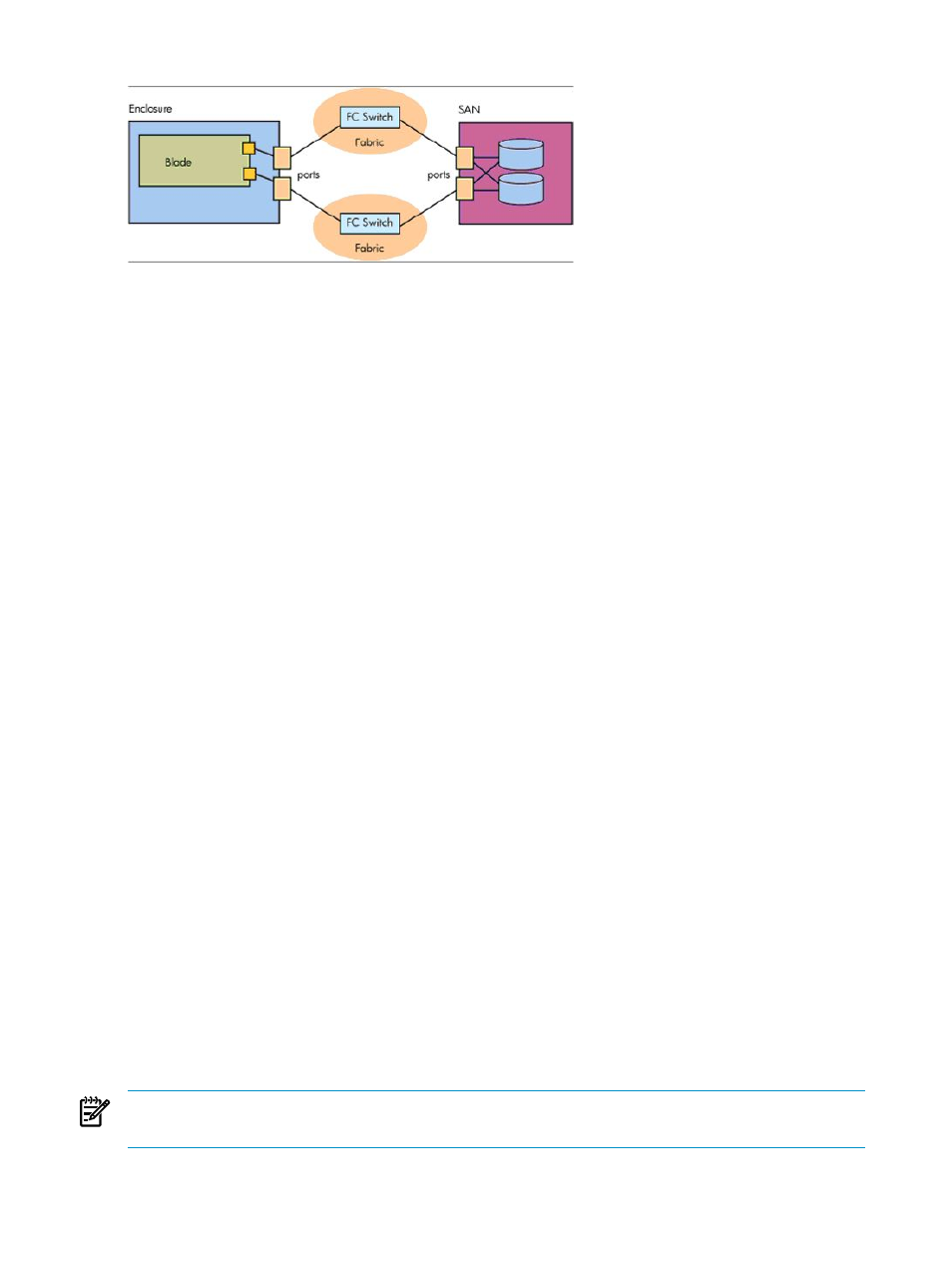
Figure 4-2 SAN storage
The endpoints in a FC connection are called physical ports. Ports are uniquely identified using
assigned WWNs. This is similar to the way that MAC addresses uniquely identify Network
Interface Controllers (NICs). Server blades and SANs have ports in which they communicate
with the outside world. The general management of FC communication is handled through a
FC switch within the context of a fabric.
Administrator roles
The VC storage environment illustrated in
often requires at least two administrator
roles:
•
The server administrator (or system administrator) manages the enclosure and all blades
within it.
•
The storage administrator manages the SAN and all defined storage volumes within the
SAN.
When requested by a server administrator, a storage administrator carves out volumes of a
specified size and type and provides access to these volumes. It is common to provide volume
access only to specific server side WWNs (FC ports), tightly controlling who can access the
volume within a highly shared environment. This process is called pre-presenting logical unit
numbers (LUNs). (Note that the LUN is specified during presentation, not the LUN UUID.)
Extending the administrator roles discussed above, responsibilities for managing logical servers
in ID-VSE are divided between the server administrator and the storage administrator.
•
The server administrator is responsible for creating and managing logical servers, because
they represent servers with Virtual Connect.
•
The storage administrator is responsible for creating and managing the storage used by
these logical servers.
Storage Provisioning Manager
HP Storage Provisioning Manager (SPM) is a software tool that provides a service-centric
management interface to storage, allowing storage requests to be fulfilled with available storage
services from a storage catalog. It securely automates storage management tasks.
SPM is automatically installed as part of HP Insight Dynamics.
SPM receives storage requests from a server administrator using logical server management. It
then identifies all volume services on the network and returns that list to the Storage Pool Entry:
SAN
screen. This screen is viewable by selecting Modify
→Logical Server Storage Pools...,
selecting the SAN storage type, and clicking Add Entry. The server administrator can then select
the appropriate volume service(s) to fulfill the storage requests.
NOTE:
The Use Catalog Storage checkbox must be checked for SPM catalog storage options
to be displayed.
For information about configuring SPM, see
“Configuring Storage Provisioning Manager (SPM)”
62
Defining storage for logical servers
