4 defining storage for logical servers, The virtual connect environment, Storage in a virtual connect environment – HP Matrix Operating Environment Software User Manual
Page 61: Server blades in a bladesystem c-class enclosure
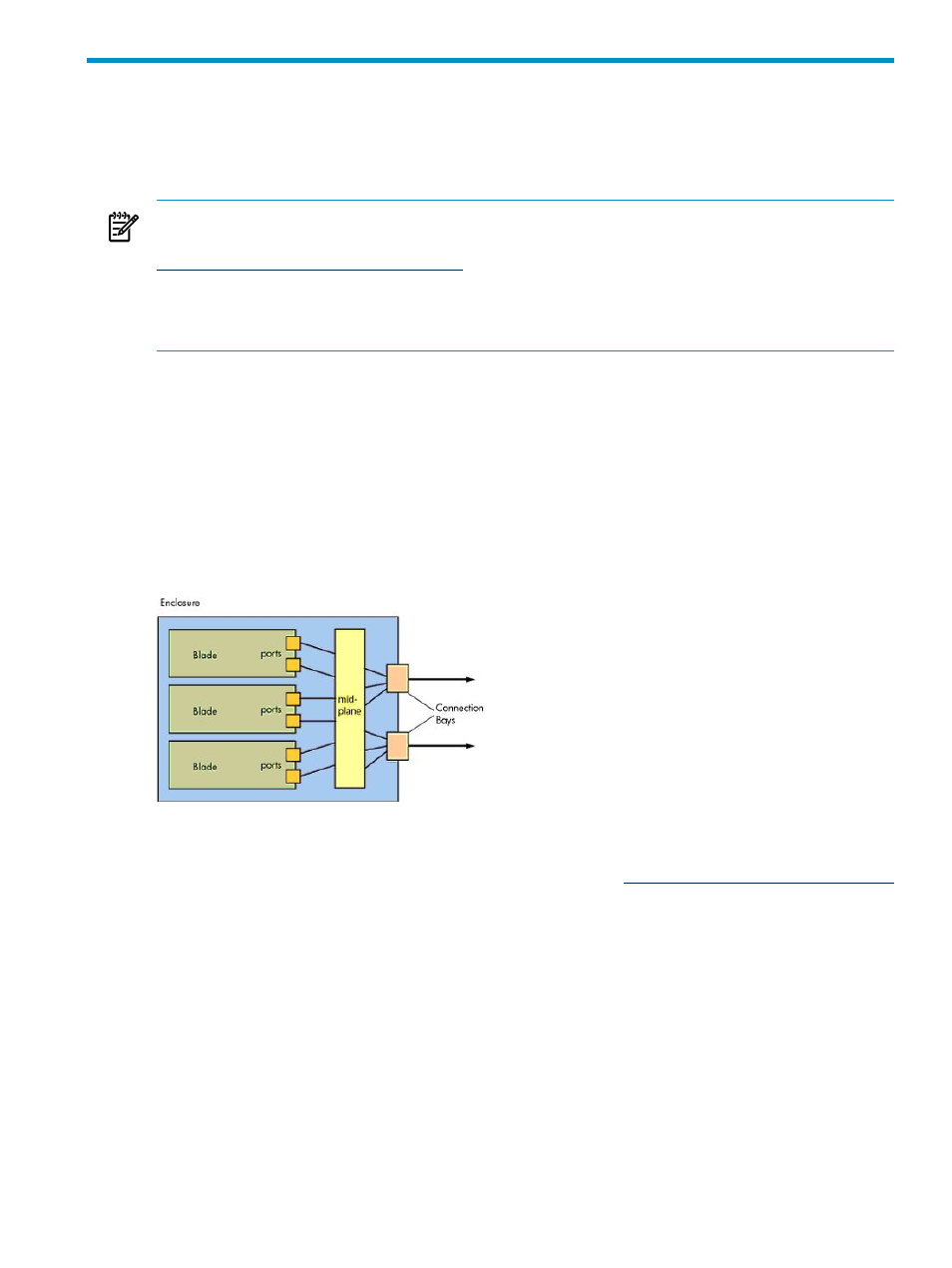
4 Defining storage for logical servers
This chapter presents underlying concepts to provide a better understanding of how a given
storage definition maps into the physical Virtual Connect environment, and explains how to
define storage entries and storage pool entries for a logical server.
NOTE:
For more information about logical server and Insight Orchestration storage, including
integrating with non-HP servers and HP rack mount servers, see the following white papers at
Logical Server Management Best Practices
Insight Dynamics — Automated Storage Provisioning: “Static” SAN volume automation via multi-initiator
NPIV
The Virtual Connect environment
One of the many benefits of a Virtual Connect (VC) environment is that it allows many server
blades to share a small set of connections for network and fibre channel (FC) communication.
Blades plug into slots within a housing called an enclosure. The enclosure then handles all
communication on behalf of the blades plugged into it. Using the blade’s associated Virtual
Connect profile, the enclosure takes on the persona of a blade while communicating for that
blade. The VC profile includes all network MAC addresses and FC port world wide names
(WWNs) associated with that blade.
Figure 4-1 Server blades in a BladeSystem c-Class enclosure
The FC and network connections within an enclosure are hardwired through a midplane which
physically maps the blade’s FC and network ports to the enclosure’s connection bays on its
backplane. (For detailed information on this mapping, see the
documentation.)
Storage in a Virtual Connect environment
Storage in a VC environment is often housed within storage area networks (SANs), which are
accessed through FC connections. Using SAN storage has many advantages, including allowing
a system to seamlessly failover from one blade to another in the case of a failure.
The Virtual Connect environment
61
