3 installing an internal ultriumtape drive, Check the drive’s scsi id, 3 installing an internal ultrium tape drive – HP StoreEver Ultrium Tape Drives User Manual
Page 21: Installing an internal ultrium tape drive
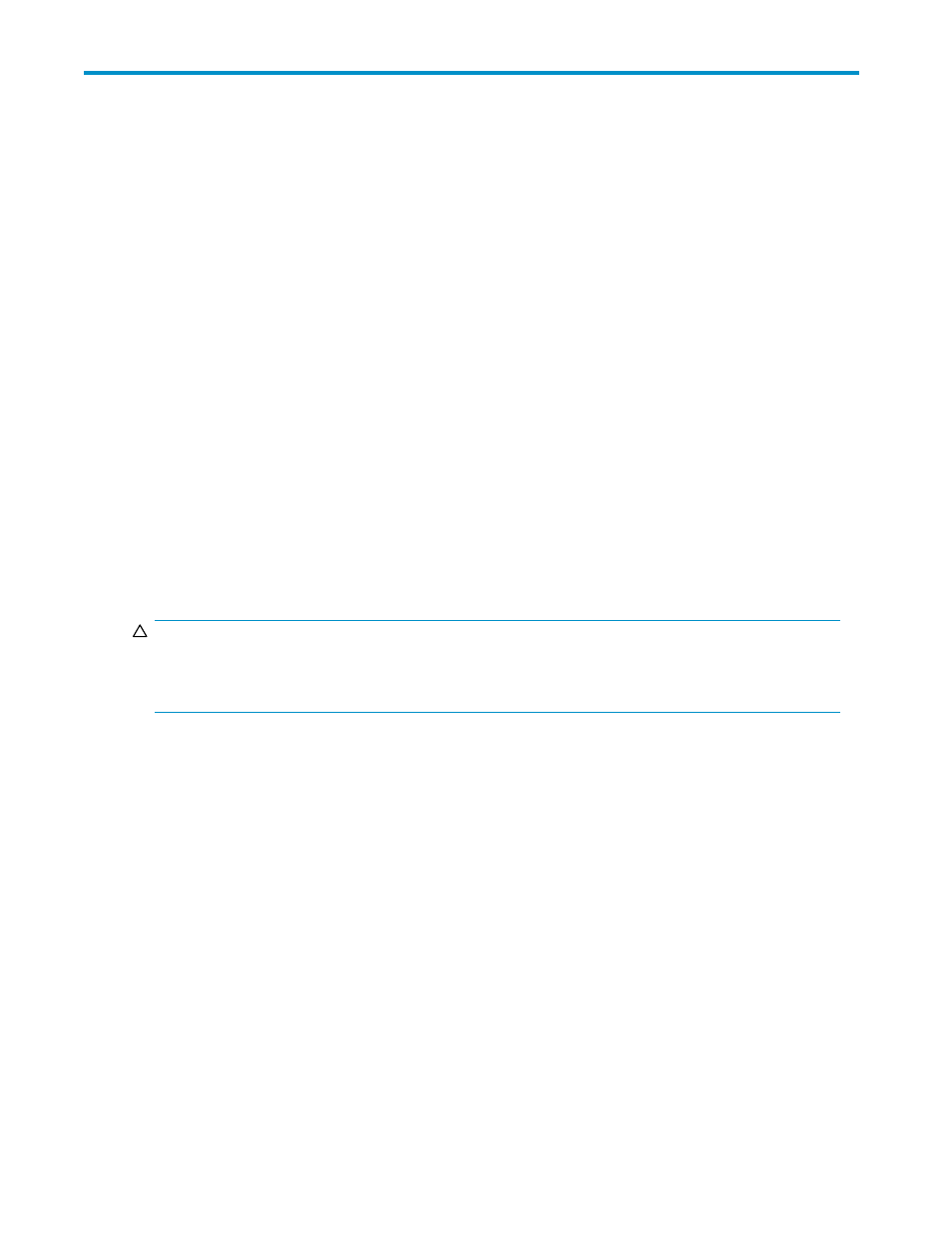
3 Installing an internal Ultrium
tape drive
In this chapter:
•
•
•
•
•
•
If you are installing an external Ultrium tape drive, please refer to
Installing an external Ultrium tape drive
If you are installing a removable Ultrium tape drive, please refer to
Installing a removable Ultrium tape drive
Check the drive’s SCSI ID
Your HP StorageWorks Ultrium drive is shipped with a default SCSI ID of 3. Each device on the SCSI bus
must have a unique SCSI ID number. The drive can be assigned any unused ID between 0 and 15. Do
not use SCSI ID 7, which is reserved for the SCSI controller. SCSI ID 0 is typically assigned to the boot
disk and should also not be used unless the tape drive is on a dedicated SCSI bus.
CAUTION:
Static electricity can damage electronic components. Always wear an antistatic wriststrap if possible. If
not, to equalize the electromagnetic charges, touch a bare metal part of the server (such as the back
plate) before you remove the tape drive from its bag.
Ultrium Half-Height SCSI Tape Drives
21
