2 drivers and backup software, Install drivers, Installing on windows – HP StoreEver Ultrium Tape Drives User Manual
Page 19: Installing on unix, Installing on ia64, Upgrade backup software
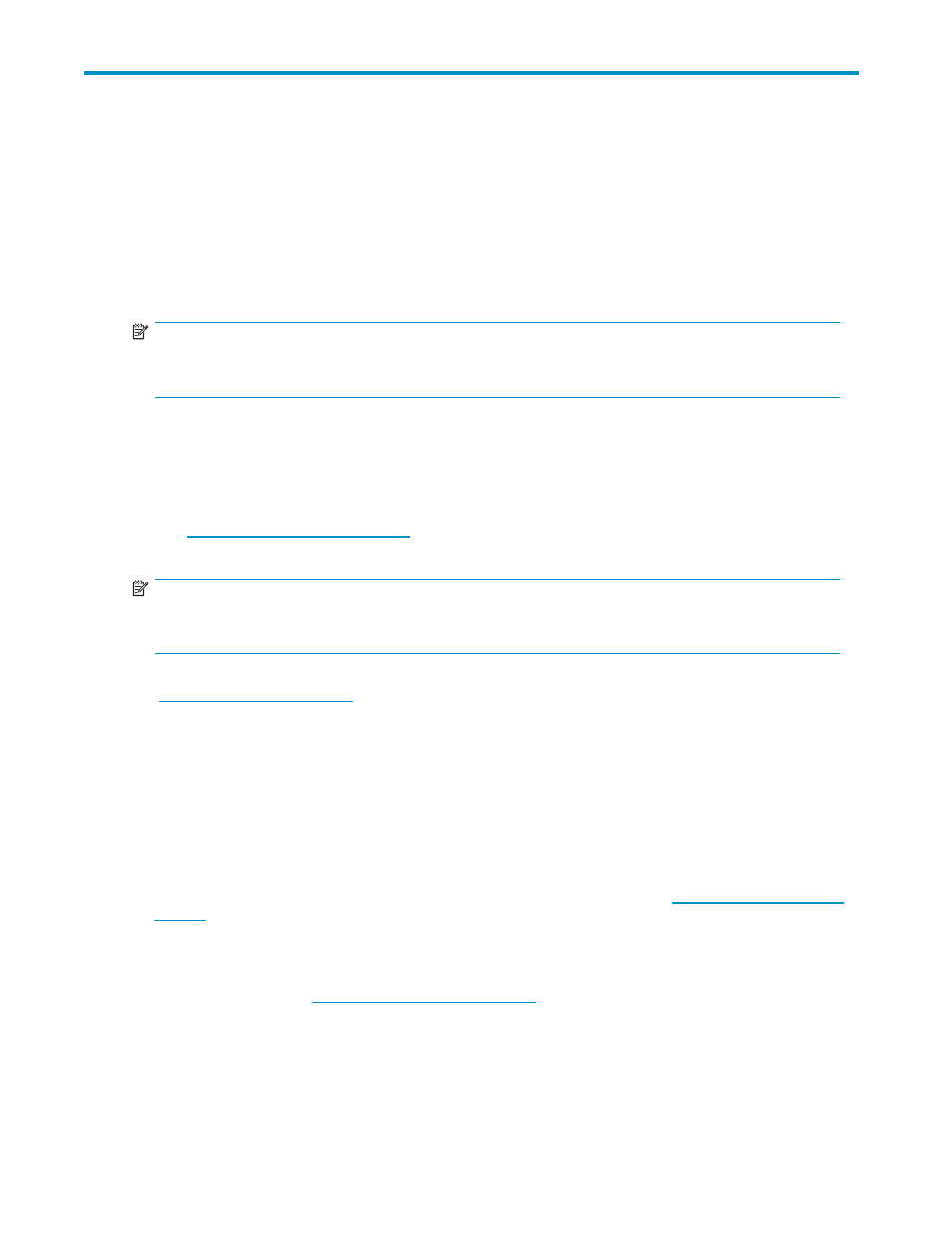
2 Drivers and backup software
In this chapter:
•
•
Install drivers
NOTE:
The HP Tape driver is suitable for use in most applications, but refer also to the documentation of your
software application to ensure you are using the recommended driver.
Installing on Windows
The driver available from Microsoft update is acceptable, but the HP Tape driver provides better support
for all the features of your new tape drive.
The CD-ROM contains a driver install package for supported Microsoft Windows operating systems (see
also
nd that you use the installer package on the HP
StorageWorks CD-ROM to install the drivers BEFORE you connect the tape drive.
NOTE:
If you prefer to use Windows Device Manager to install the tape drivers manually, you will find them in
the drivers directory on the CD-ROM.
Updates to the drivers may be provided from time to time on the HP support web site
(
ommend that these are installed after using the installer on the
CD-ROM.
Installing on UNIX
The recommended backup applications use the operating system’s standard, built-in device drivers. To
upgrade drivers we recommend that you patch to the latest version of the operating system or configure
device files, as described in the UNIX Configuration Guide on the CD-ROM.
Installing on IA64
If you are installing on an IA64 system, such as an HP Integrity server, check
for the latest information on the availability of backup application upgrades and drivers.
Upgrade backup software
It is important to check
are compatibility and install any
recommended upgrades.
For optimum performance it is important to use a backup application that is appropriate for your system’s
configuration. In a direct attach configuration, where the tape drive is attached to a standalone server,
you can use backup software that is designed for a single server environment. In network configurations
you will need backup software that supports enterprise environments. HP, Symantec, Legato, Yosemite
Ultrium Half-Height SCSI Tape Drives
19
