Dialing sprint services – LG LGLX610 User Manual
Page 78
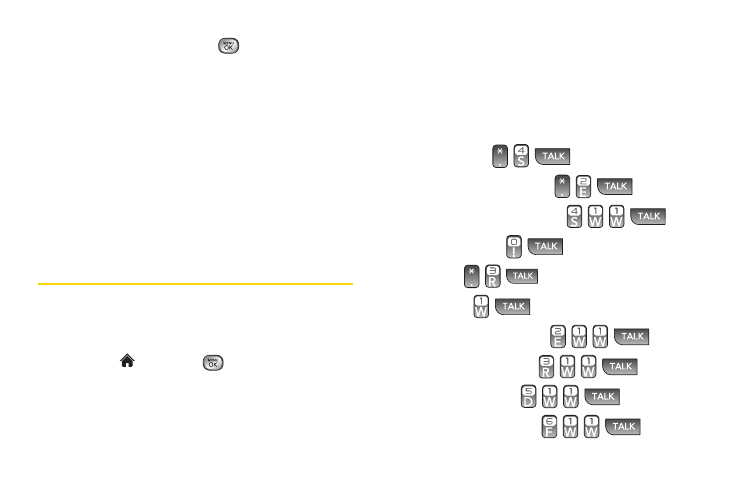
66
3.
Highlight
Secret
and press
to save the new
setting.
4.
Press
OPTIONS
(right softkey) and select
Settings >
Hide Secret
.
5.
Enter the lock code to hide the contact entries set
as secret.
To make an entry public:
1.
Press
CONTACTS
(right softkey) and press
Options
(right softkey)
> Settings > Show Secret
.
2.
Enter the lock code. (The contact will reappear on
your contacts list.)
Dialing Sprint Services
Your Contacts list is preprogrammed with contact
numbers for various Sprint services.
To dial a service from your Contacts:
1.
Highlight
and press
> Contacts
.
2.
Press
OPTIONS
(right softkey)
> Settings > Services
and select an available service, such as
Account
Info
,
Sprint Customer Service
,
Dir Assistance
(Sprint
411),
Sprint Operator
,
Pay Bill
,
Voicemail
,
Community
Information
,
Non-Emergency Svcs
,
Traffic
Information
,
Carrier Service Repair
,
TRS for TTY
Users
, or
Call Before You Dig
.
To dial a service from standby mode using your keypad:
ᮣ
Dial the appropriate service number:
Ⅲ
Account Info.
–
Ⅲ
Sprint Customer Service
–
Ⅲ
Dir Assistance
(Sprint 411) –
Ⅲ
Sprint Operator
–
Ⅲ
Pay Bill
–
Ⅲ
Voicemail
–
Ⅲ
Community Information
–
Ⅲ
Non-Emergency Svcs
–
Ⅲ
Traffic Information
–
Ⅲ
Carrier Service Repair
–
