Removing a tile from the carousel, Rearranging tiles on the carousel – LG LGLX610 User Manual
Page 46
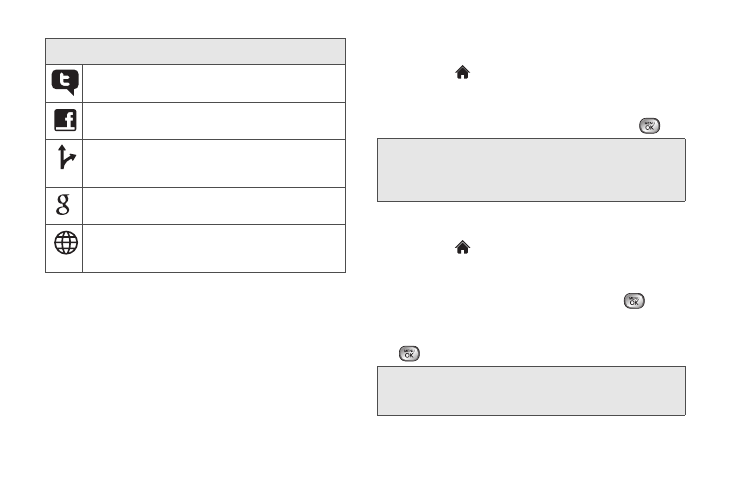
34
2B. Navigating the Main Screen
Removing a Tile From the Carousel
1.
Highlight
and
press
OPTIONS
(left softkey)
>
Personalize Carousel
.
2.
Press the navigation key left or right to select a tile,
and then highlight
Remove Tile
and press
.
Rearranging Tiles on the Carousel
1.
Highlight
and
press
OPTIONS
(left softkey)
>
Personalize Carousel
.
2.
Press the navigation key left or right to select a tile,
and then highlight
Move Tile
and press
.
3.
Press the navigation key left or right to select a
location, and then press
INSERT
(left softkey) or
to place the tile.
– Access your Twitter account.
– Access your Facebook account.
Sprint Navigation
– Access Sprint Navigation,
including Drive To, Search, Maps & Traffic, and
Share & More.
– Get easy access to all your favorite
Google services.
Internet
– Access the Web, including the Sprint
Home page, Favorites, Recent Pages, the Enter
Web Address menu, and Google search.
The Default Sprint One Click Tiles
Shortcut:
From the main screen, highlight a tile and press
OPTIONS
(left softkey)
> Remove Tile
. Remember
that you cannot remove, move, or replace the
Home
tile.
Shortcut:
From the main screen, highlight a tile, press
OPTIONS
(left softkey)
> Move Tile
, and then
complete step 3.
