Silence all, Alert notification – LG LGLX610 User Manual
Page 52
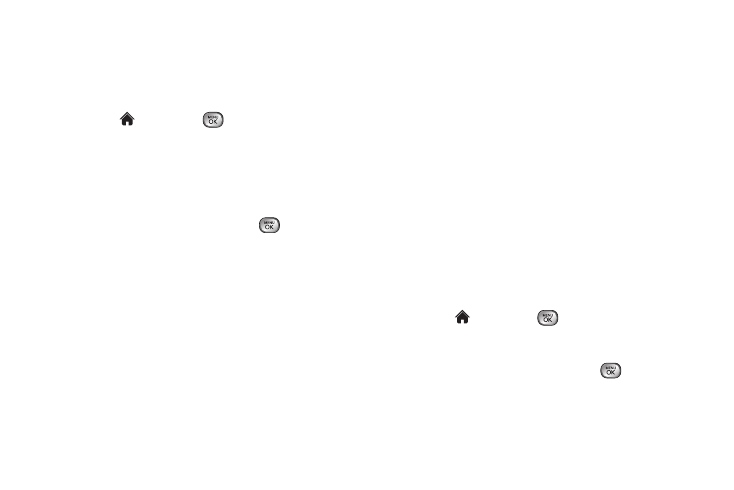
40
2.
Press
VIBRATE
(left softkey) to select
Always
Vibrate: On
. (If you have already selected it,
pressing
VIBRATE
[left softkey] again deselects it.)
To select the vibrate type:
1.
Highlight
and press
> Settings > Others >
Accessibility > Vibrate Type
.
2.
Select
Incoming Calls
,
Voicemail
,
Messages
,
or
Alarm/Calendar
. For Incoming Calls, you can
assign different vibrate type to
Contacts
,
Unsaved
Numbers
, and
Private/Unknown
.
3.
Highlight a vibrate type and press
. The phone
will vibrate as you highlight each option.
Silence All
The Silence All option allows you to mute all sounds
without turning your phone off.
To activate Silence All:
ᮣ
Press and hold the volume button down in standby
mode until you see “Silence All.”
To deactivate Silence All:
ᮣ
Press the volume button up repeatedly to select a
volume level.
Alert Notification
Set your phone to alert you with an audible tone when
you change service areas, once a minute during a
voice call, or when a call has been connected.
1.
Highlight
and
press
> Settings > Ringers >
Call Alerts
.
2.
Highlight
Beep Each Minute
,
Out of Service
,
Connect
,
or
Signal Fade/Call Drop
and press
.
3.
Press
On
or
Off
(left softkey).
