Accessing messages, Email – LG LGLX610 User Manual
Page 127
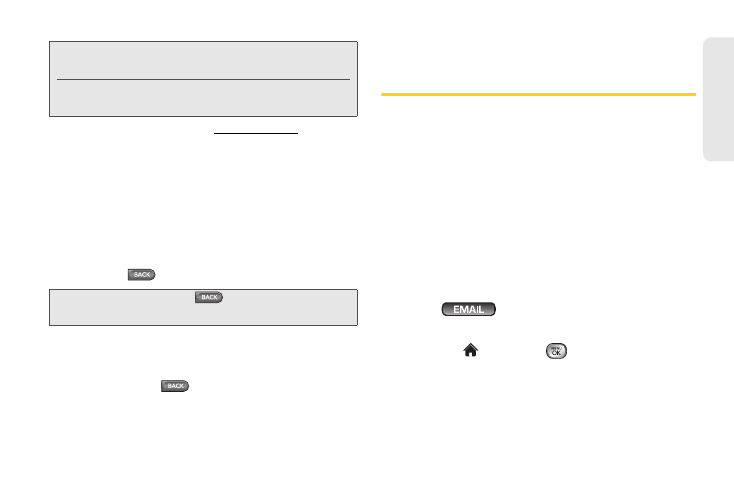
115
Web a
n
d
Dat
a
Links, which are displayed as underlined text, allow you
to jump to Web pages, select special functions, or even
place phone calls.
To select links:
ᮣ
Highlight the link and press the appropriate softkey.
Going Back
To go back one page:
ᮣ
Press the
key on your phone.
Going Home
To return to the home page from any other page:
ᮣ
Press and hold
.
– or –
Press
TOOLBAR
(right softkey)
> Home
.
Accessing Messages
You can send and receive email messages, instant
messages, and text messages and participate in
Web-based chat rooms right from your phone.
Messaging allows you to stay connected 24 hours a
day anywhere on the Nationwide Sprint Network.
Your phone’s Email application lets you access and
manage multiple email accounts simultaneously in one
convenient location.
Getting Started With Email
1.
Press .
– or –
Highlight
and press
> Messaging > Email
.
(The Email setup wizard will start.)
2.
Press the right softkey to continue.
Tip:
You’ll find that the left softkey is used primarily for
selecting items. This softkey is often labeled “GO”.
If the items on a page are numbered, you can use your
keypad (number keys) to select an item.
Note:
You can also use the
key for deleting text (like a
BACKSPACE key) when you are entering text.
