Editing a contacts entry, Adding a number to a contacts entry – LG LGLX610 User Manual
Page 73
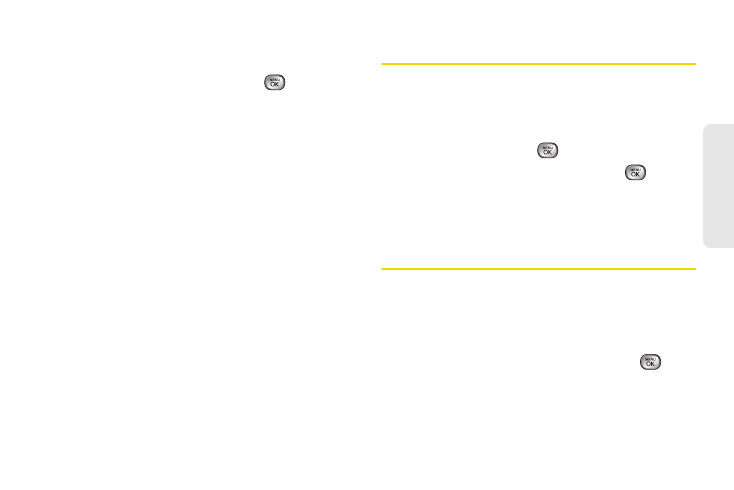
61
Co
nt
acts
Contacts entry options:
ᮣ
Display an entry and press
OPTIONS
(right softkey)
> Edit
. Highlight a field and press
.
ⅷ
[Add Number]
to add a phone to the entry.
ⅷ
[Add Email]
to add an email address to the entry.
ⅷ
[Default Ringer]
to assign a preprogrammed or
downloaded ringer.
ⅷ
[Default Vibrate Type]
to assign a vibration type for
the incoming calls from the contact.
ⅷ
[Memo]
to add a note, street address, or other
information.
ⅷ
[No Secret/Secret]
Change to Secret to hide an
entry’s phone number(s).
ⅷ
[URL]
to add a website’s URL to the entry.
ⅷ
[IM]
to add an Instant Messaging address.
ⅷ
[Address]
to add an address.
ⅷ
[Birthday]
to add a birthday.
ⅷ
[Job Title]
to add a Job Title.
ⅷ
[Company]
to add a company.
Editing a Contacts Entry
1.
Display a Contacts entry (see “Contacts Entry
Options” on page 60) and press
OPTIONS
(right
softkey)
>
Edit
.
2.
Highlight the information you wish to edit (
Name
,
Ringer
, etc.) and press
.
3.
Add or edit the information and press
.
4.
Press
DONE
(left softkey) to save your changes.
Adding a Number to a Contacts
Entry
1.
Display a Contacts entry. (See “Contacts Entry
Options” on page 60.)
2.
Press
OPTIONS
(right softkey)
>
Edit > [Add
Number]
.
3.
Enter the new phone number and press
.
– or –
