Configure wft server communication settings, Cop y – Canon Wireless File Transmitter WFT-E7A User Manual
Page 79
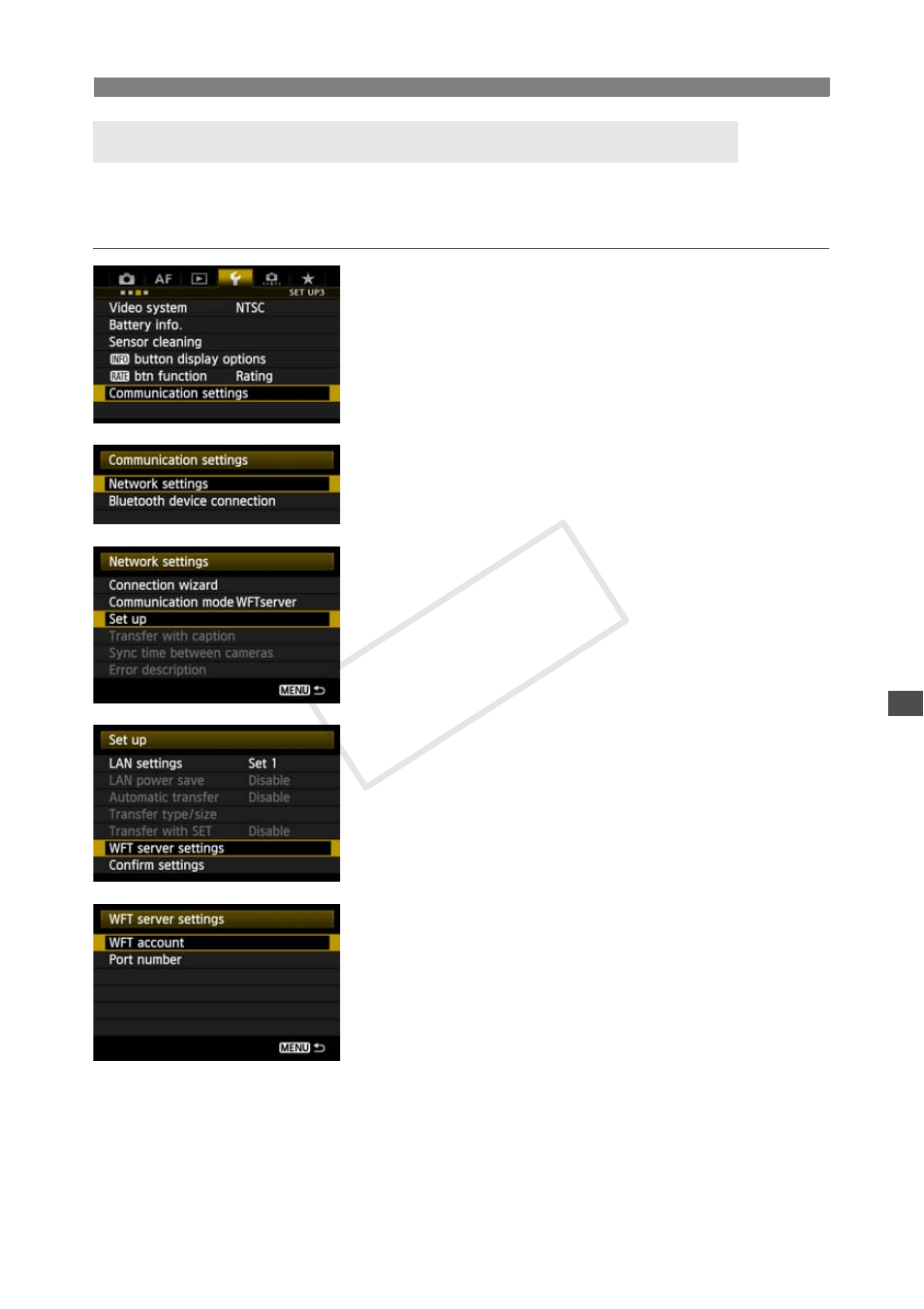
79
Using the Transmitter with WFT Server
Enter a login name and password for accessing WFT Server on cameras from a computer.
Although you can specify different login names and passwords for each camera, it is also
possible to use the same information for all cameras.
1
On the master camera, select
[Communication settings].
2
Select [Network settings].
3
Select [Set up].
4
Select [WFT server settings].
5
Select [WFT account].
Note that there is normally no need to change
[Port number].
Configure WFT Server Communication Settings
COP
Y
